Overview
The following functionality is currently used only for the review of Data Use Agreement Unfunded Agreements (UFAs).
ORSP and Data Office for Clinical & Translational Research (previously UMMS Data Office) will determine if UMHS Compliance review is required. If the UFA is routed to UMHS Compliance for review, it displays in the UMHS compliance reviewer’s Home workspace Inbox.
Descriptions of additional workspace tabs and available UFA workspace activities are provided below.
UMHS Home Workspace
Ensure the UMHS role on the left side of your Home Workspace (My Home) is selected.
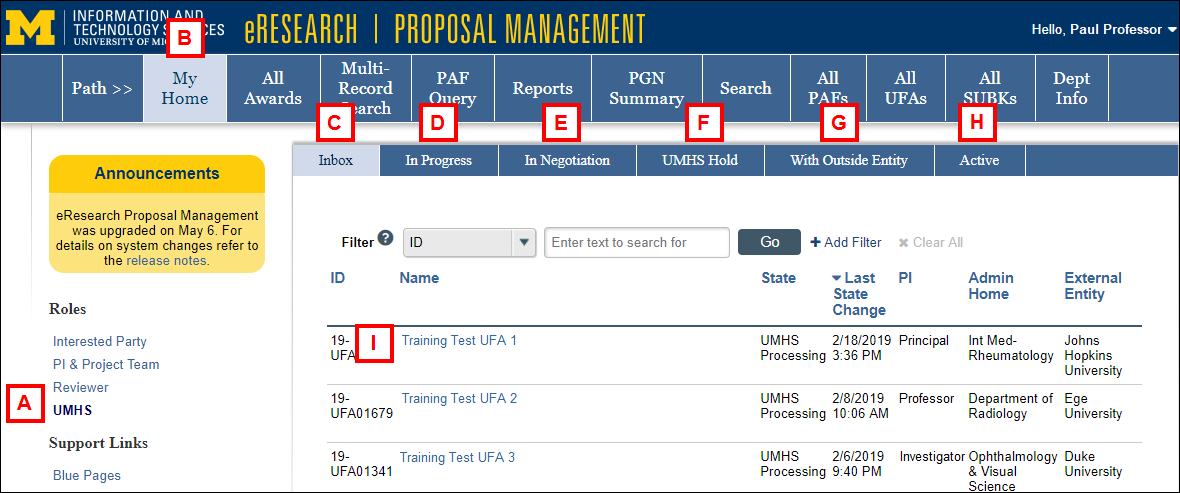
| Letter | Field | Description |
|---|---|---|
| A | Roles |
Your available Roles
|
| B | My Home | Click to return to your Home Workspace. |
| C | Inbox | Displays all UFAs assigned for UMHS Compliance review (state = UMHS Processing). |
| D | In Progress | Displays UFAs in the state of PI Sign Contract or Post-Active PI Sign Contract. |
| E | In Negotiation | Displays UFAs in the state of Negotiation in Progress or Post-Active Negotiation in Progress. |
| F | UMHS Hold | Displays UFAs in the state of UFA Hold or Post-Active UFA Hold. |
| G | With Outside Entity | Displays UFAs in the state of Awaiting Outside Signature or Post-Active Awaiting Signature. |
| H | Active | Displays UFAs in the state of Active. |
| I | Name |
Click a record name to open its UFA workspace. |
UFA Workspace
The following UFA workspace activities are available to assist you in completing UMHS Compliance review. They can be found in either the Manage Data or Activities menus on the left side of the workspace.
Important information If the UFA record is still in the state of Project Team Action Required-Template Agreement, notify the Project Team that they must perform the Return Template Agreement activity in order for UMHS to be able to process the UFA.
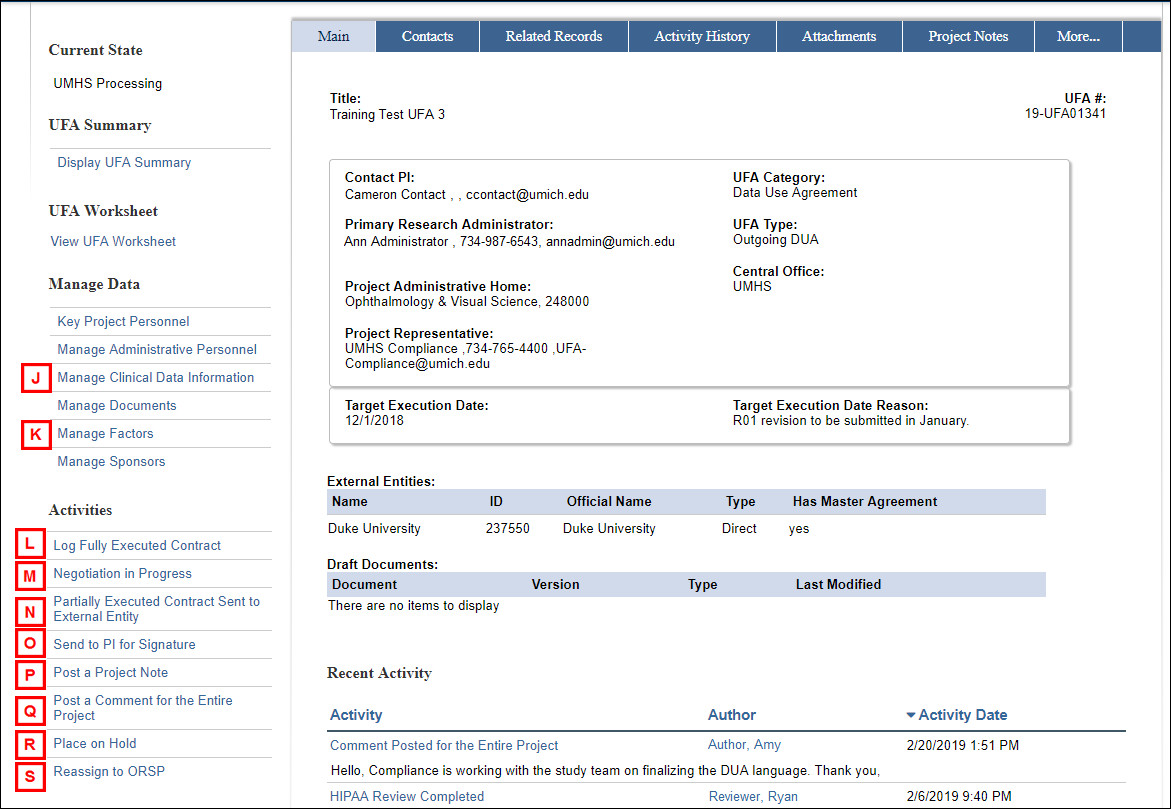
| Letter | Field | Use to... |
|---|---|---|
| J | Manage Clinical Data Information | Review/update clinical data information for reporting purposes. |
| K | Manage Factors | Review/update other compliance-related issues. |
| L | Log Fully Executed Contract | Log the fully executed contract and activate the project. |
| M | Negotiation in Progress | Indicate the UFA is being negotiated. |
| N | Partially Executed Contract Sent to External Entity | Log the submission of a partially executed contract with the external entity. |
| O | Send to PI for Signature | Attach contract (if ink signature is required) and send to the PI for signature. |
| P | Post a Project Note | Post a comment to the Project Notes tab, visible only to Central Offices. Includes ability to attach documents and specify email notification recipients. |
| Q | Post a Comment for the Entire Project | Post a comment to the UFA workspace, visible to anyone with access to the UFA. Includes ability to attach documents and specify email notification recipients. |
| R | Place on Hold | Place the UFA on Hold. Moves record to the UMHS Hold tab in the UMHS workspace. |
| S | Reassign to ORSP | Reassign the record to ORSP for processing. |
