Overview
When Export Control Review has been requested on a project, the record displays on the All Projects in EC Review tab in the Export Control workspace. If an Export Control Reviewer has been assigned, their name will display in the EC Reviewer column. A blank column indicates that an Export Control Reviewer has not yet been assigned.
Alternatively, the Export Control Office can use this functionality in any Export Control Agreement (ECA) by accessing the ECA from the ECA Inbox tab.
Related Resources Refer to Export Control Home Workspace for more information.
Navigation
Role: Export Control > All Projects in EC Review tab
Step-by-Step Process
- Click the Name of the record from the All Projects in EC Review or the ECA Inbox tab.

- Click the Set Export Control Reviewer activity.
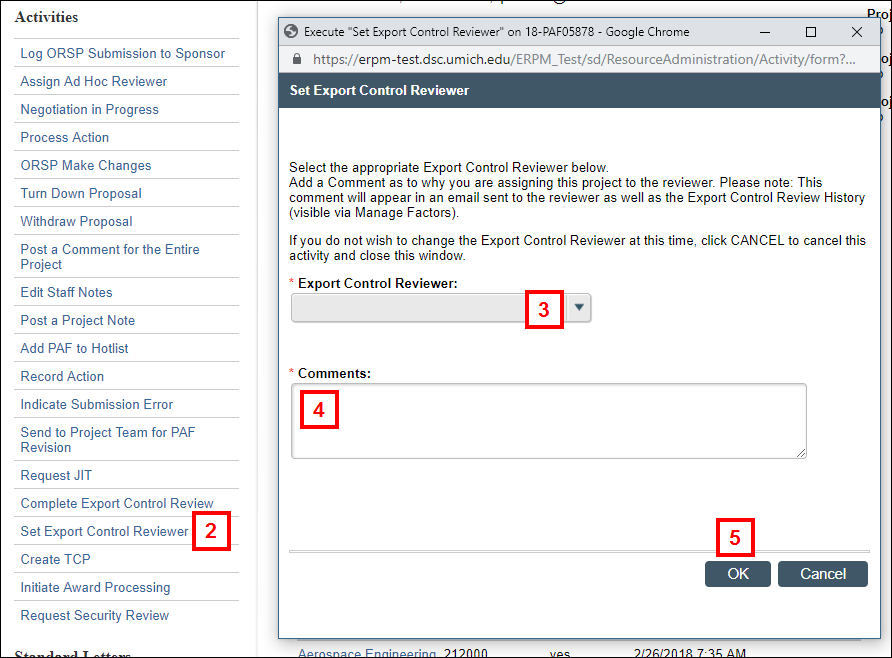
- Select the desired Export Control Reviewer from the drop-down list.
- Enter Comments.
- Click OK.
Notes
- An email notification is automatically sent to the assigned reviewer.
- The assigned reviewer’s name and the comments entered display in the Export Control portion of the ORSP-Related Factors section when viewing Manage Factors.
- The Set Export Control Reviewer activity can be run multiple times, as needed.
- Click Manage Factors from the project workspace.
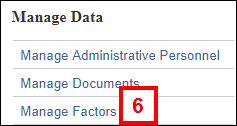
- Note the following
- All review information is displayed in the Current Export Control Review list.
- Once the Complete Export Review activity is run, the Current Review information moves to the Export Control Review History list. Click the View link to see any reviewer changes and comments.
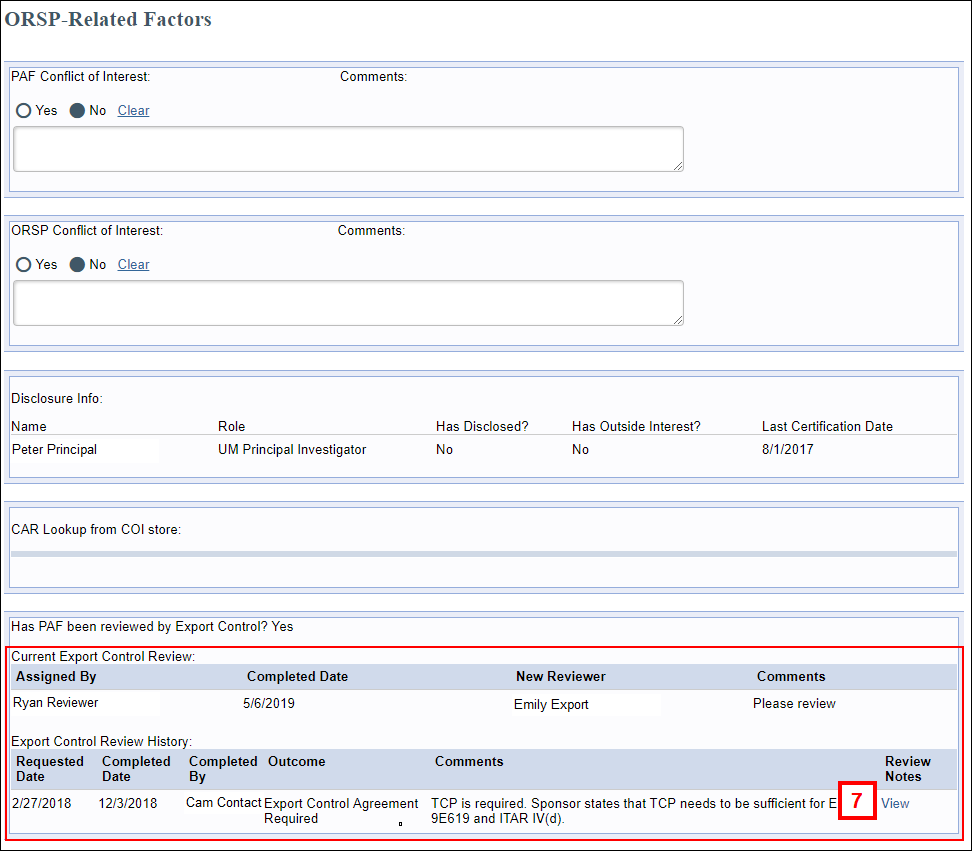
Last Updated
Monday, May 24, 2021
