Overview
If a Proposal Approval Form (PAF) was sent back to the Project Team for Changes or as Incomplete, and that needs to be rescinded, then ORSP PR or Staff can use the Revoke Change Request activity to cancel the requested changes to the PAF/Proposal or undo an "Incomplete". This activity is only available in the state of "ORSP Review - Project Team Making Changes".
Important If a proposal is "Incomplete", revoking the change request restores the PAF status as "Finalized" and restores the PAF's ORSP Review Type.
Navigation
Role: ORSP > PAF workspace > Revoke Change Request activity
Step-by-Step Process
- Click Revoke Change Request under Activities on the PAF workspace.
- (Optional) Enter Comments indicating why you are cancelling the change request.
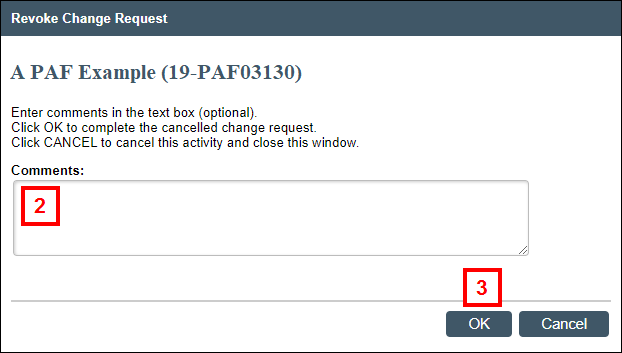
- Click OK to complete the cancelled change request.
The activity is logged in Activity History and the PAF returns to its previous state.
Last Updated
Thursday, January 2, 2020
