Overview
If changes are made to a Proposal Approval Form (PAF) after your unit approval or if other circumstances change prior to submission to sponsor, any Reviewer in the Administration Home chain (School/ department/ division of the administrative home department ID) can use the Remove Approvals activity to remove unit approval(s) and return the PAF to the state of "Unit Review."
Important
If the completion of this activity is during an ORSP Review state, the action will remove the assigned ORSP Review Type. It will be recalculated when the PAF returns to an ORSP review state after all unit approvals.
Navigation
Role: Reviewer > PAF workspace
Step-by-Step Process
- Click Remove Approvals under Activities.
- Select the applicable Department Name(s) that you want to remove signatures from the PAF and require re-approval.
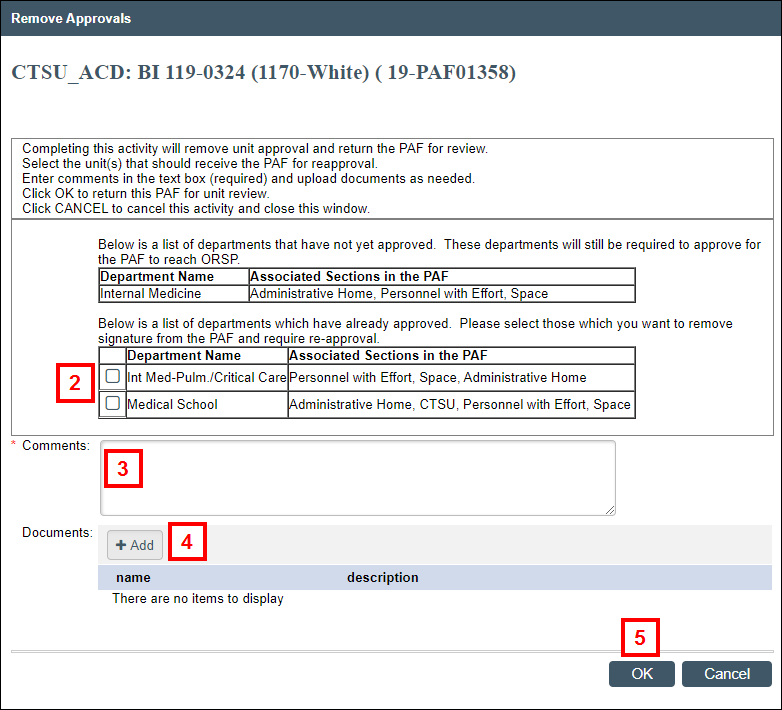
- Enter Comments indicating why the approvals were removed.
- Click Add to upload any related documents, as needed.
- Click OK.
- The table for Routing and Approval Status on the Main tab of the PAF workspace is updated to reflect that approval for the selected department(s) was changed.
- An email notification, including your comments, is sent to the PI, Primary Research Administrator, and Department PAF Notifiers in the Administrative Home chain.
- If the PAF is in an ORSP Review state, a notification is also sent to the assigned Project Representative.
Last Updated
Thursday, January 2, 2020
