Overview
A study team member can use the Move to Ready to Submit Inbox activity to alert selected team members that the study application (or amendment) is ready to submit. This activity moves the application or amendment into the Ready to Submit section of the Principal Investigator's Inbox (and/or anyone else with access to submit) and sends an email notification.
Note Competing this activity is optional.
Important Before you use this activity:
- The application must be complete.
- Co-Investigators and Faculty Advisors must accept their roles on the study.
Navigation
Role: Study Team Member > Home Workspace > Study Workspace
Step-by-Step Process
- From the Study or Amendment Workspace, click the Move to Ready to Submit Inbox activity.
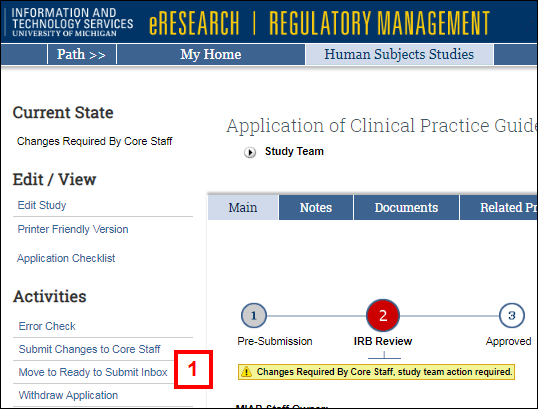
Notes- Alternatively, navigate to the End of Application page within the application and click Move to Ready to Submit Inbox.
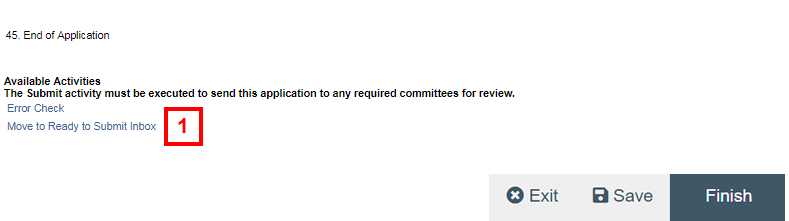
- When you click Move to Ready to Submit Inbox, the system runs an error check. Any errors must be addressed before proceeding.
- Alternatively, navigate to the End of Application page within the application and click Move to Ready to Submit Inbox.
- Select the Study Team Members to notify.
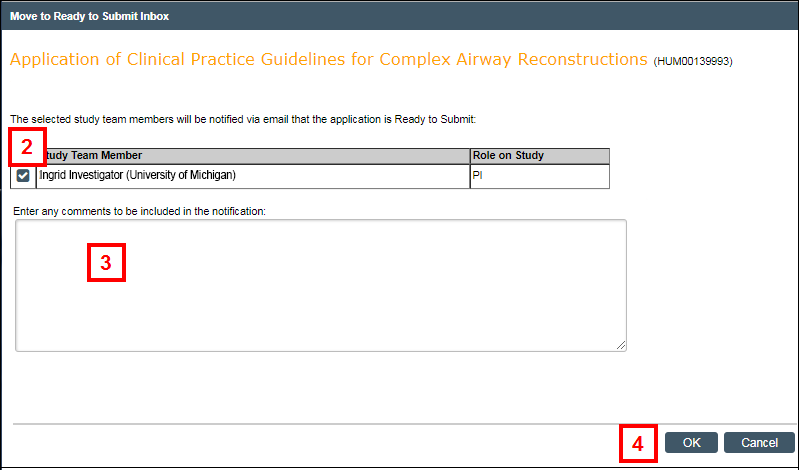
- If applicable, enter comments that you want included in the email notification (e.g., reminders to accept role for the study).
- Click OK.
Notes
- A Ready To Submit alert message appears on the Study Workspace.
- See Submitting a Completed Application for PI instructions on how to submit the study.
Removing an Application from the Ready to Submit Inbox
A Remove from Ready to Submit Inbox activity becomes available if an application needs to be pulled back to the Require Action by Study Team list in the Inbox.
- Select the Remove from Ready to Submit Inbox activity.
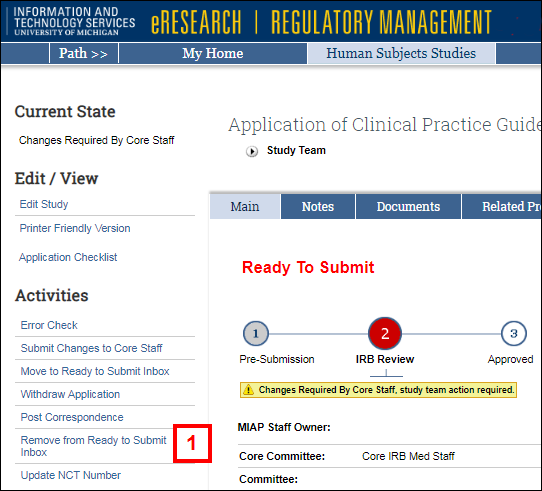
- Repeat steps 2-4 from above.
Note The Ready To Submit alert disappears from the Study Workspace.
Last Updated
Tuesday, June 9, 2020
