Overview
Only the Principal Investigator (PI) can submit the completed IBC Application for IBC review. Lab Personnel (e.g., Co-PI, lab manager, other lab staff) who have edit rights to the application may notify the PI that a finished application is ready for submission.
Contents
- Prior to Notification to Submit (Lab Personnel) or Submission (PI)
- Submit from the Application Workspace
Navigation
Role: Study Team Member > Home Workspace > IBC Application Workspace > IBC Application
Step-by-Step Process
Prior to Notification to Submit (Lab Personnel) or Submission (PI)
- Before finishing the application, always click Error Check. This activity will display messages for each incomplete question.
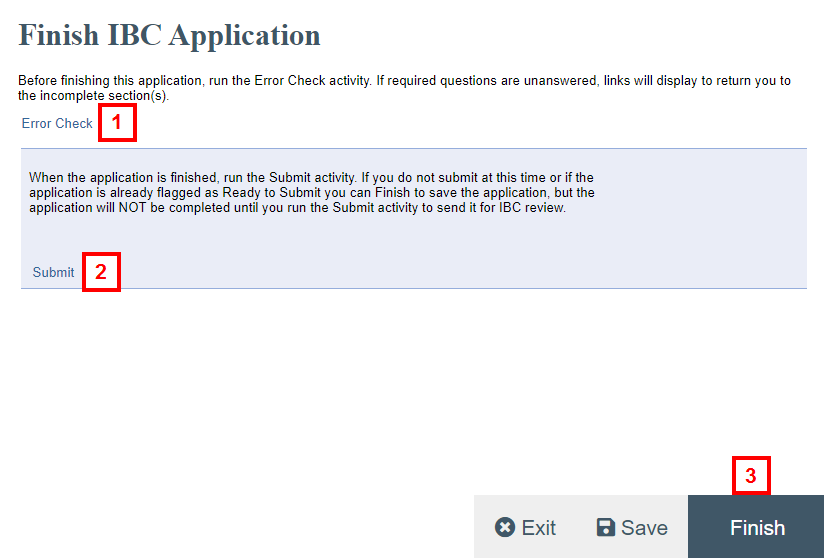
- After correcting any errors found, PIs may click Submit directly from this page. For the remaining submission steps or to submit from the Application Workspace, refer to If you are a PI.
- Click Finish to return to the Application Workspace.
Notes- If you are not the PI or if a Co-PI must accept their role, the Notify Co-PI to Accept Role or Move to Ready to Submit Inbox activities will display in the Application Workspace.
- The application is not sent for IBC Review until the PI completes the Submit activity.
Submit the IBC Application from the Application Workspace
If you are Lab Personnel
- If a Co-PI is assigned to the application, click the Notify Co-PI to Accept Role activity.
Notes- The application cannot be moved to the Submit Inbox until all Co-PIs accept their role.
- An email is sent to the CO-PI with a link to the application.
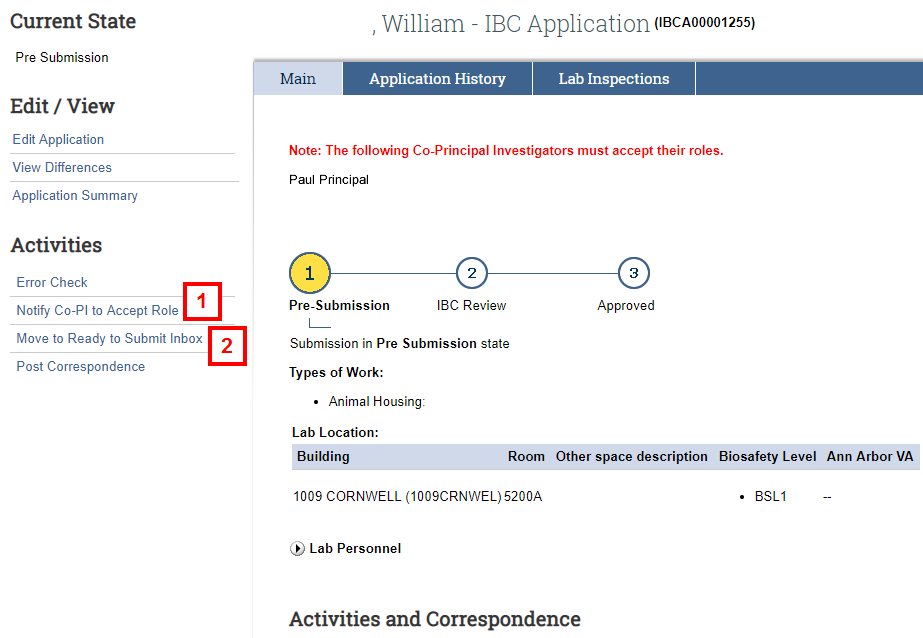
- If the application is complete and ready for submission, click the Move to Ready to Submit Inbox activity.
Note The application moves to the PI’s Inbox and no further action is required on your part.
If you are the Co-PI
While the PI bears ultimate responsibility to submit the IBC Application and to ensure good laboratory practices, they may designate a Co-PI to assist them. A Co-PI must meet the qualifications to be a PI on an IBC Application. In the PI's absence the Co-PI is responsible for all lab oversight and, therefore, must formally accept this role and the responsibilities as part of the IBC Application submission process.
- As a CO-PI, you may be notified via email to accept your role on the IBC application. Click the IBCA link in the email to log in to eResearch and open the IBC Application Workspace.
- Click the Accept Role activity.
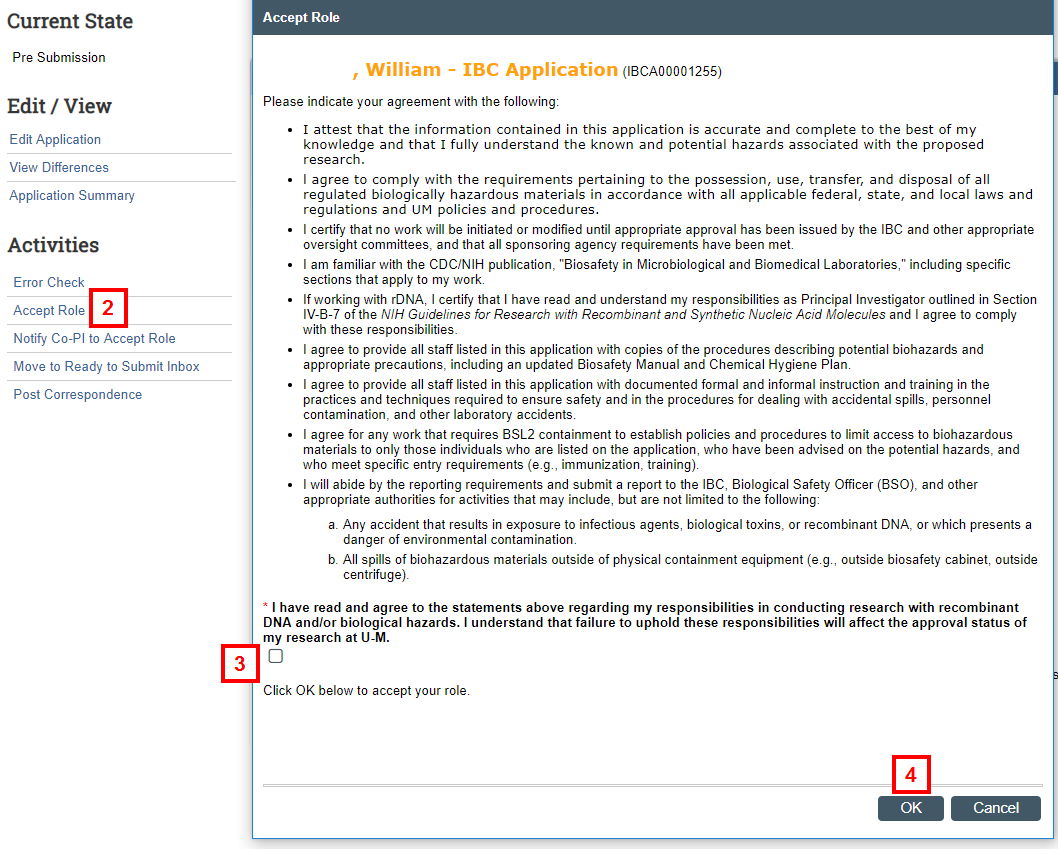
- Check the box to accept Co-PI responsibilities.
- Click OK.
Note You may then click the Move to Ready to Submit Inbox activity, if you are also responsible for notifying the PI.
If you are the PI
- As a PI, you may be notified via email to submit the IBC Application. Click the IBCA link in the email to log in to eResearch and open the IBC Application Workspace.
- Click the Submit activity.
Note After clicking Submit, the system validates that all required fields are complete. Any errors must be addressed before the application can be submitted.
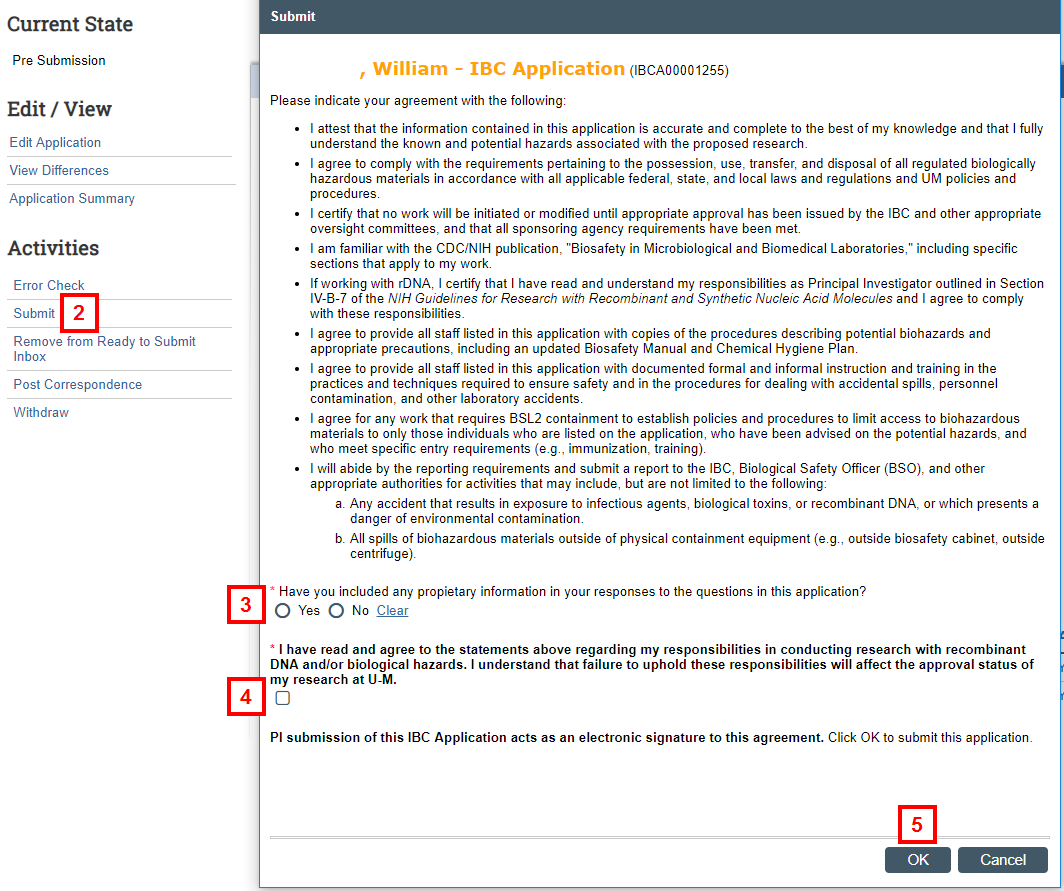
- Select Yes or No to indicate if you included proprietary information in your question response.
- Check the box to accept PI responsibilities.
- Click OK.
Note After submitting, the application is moved to IBC review. The PI will receive email notifications when the status of the application changes. You can also view the status on the IBC Application workspace. Refer to IBC Application Workspace for more information.
