Overview
Space requirements for U-M Principal Investigators, U-M Sponsor Principal Investigators, and Participating Investigators with Specified Effort is entered in PAF question 4.1 Required Space. This information can be updated by the Project Team as needed. Only investigators with the roles above entered in question 2.3 UM Investigators will display in the Required Space table.
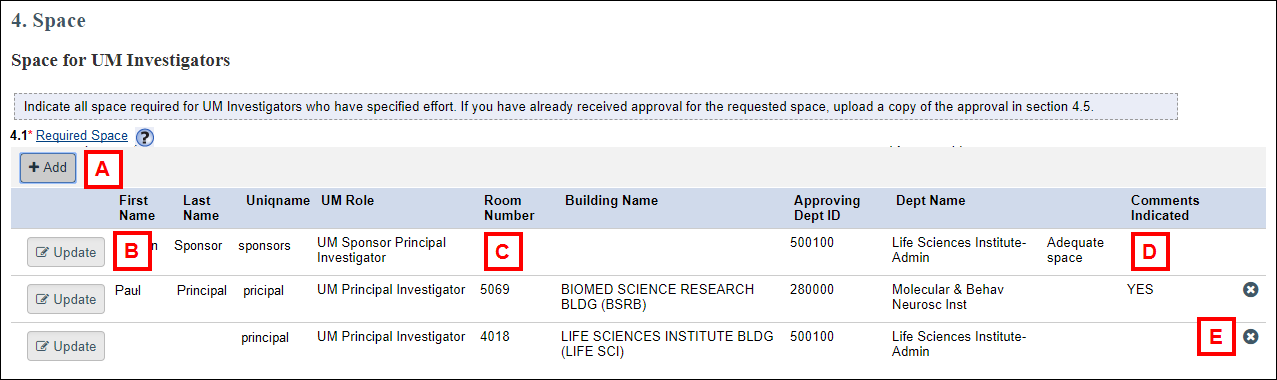
| Letter | Field/Button | Description |
|---|---|---|
| A | Add | Click to Add space. |
| B | Update | Click to Update space. |
| C | Room Number | When an investigator identifies more than one room, additional rooms are listed below their name. |
| D | Comments Indicated | If comments are included with the room information, YES displays in this column. Click Update to view the comments. |
| E | delete | Click to delete space. |
Step-by-Step Process
Update Space Requirements for an Investigator
- Click edit Update next to the name of the applicable investigator.
- Click the applicable radio button to indicate the space requirement.
- If No Individual Space Required, continue with step 3.
- If Adequate Space Committed, complete steps 4-6 below.
- If Requested Room/Bldg, complete steps 7-11 below.
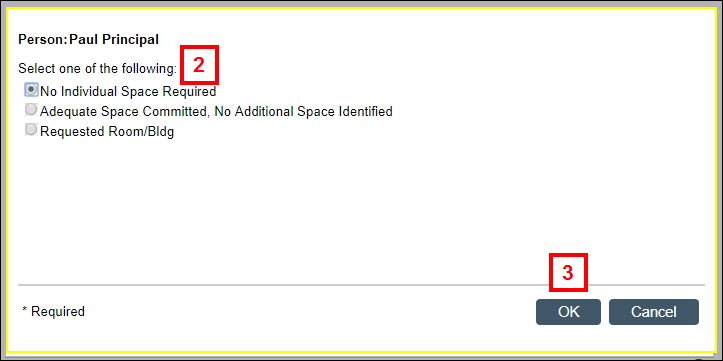
- Click OK.
- Enter and select the DeptID or Department Name in the Approving DeptID field.
OR
Click Browse... to search for your department.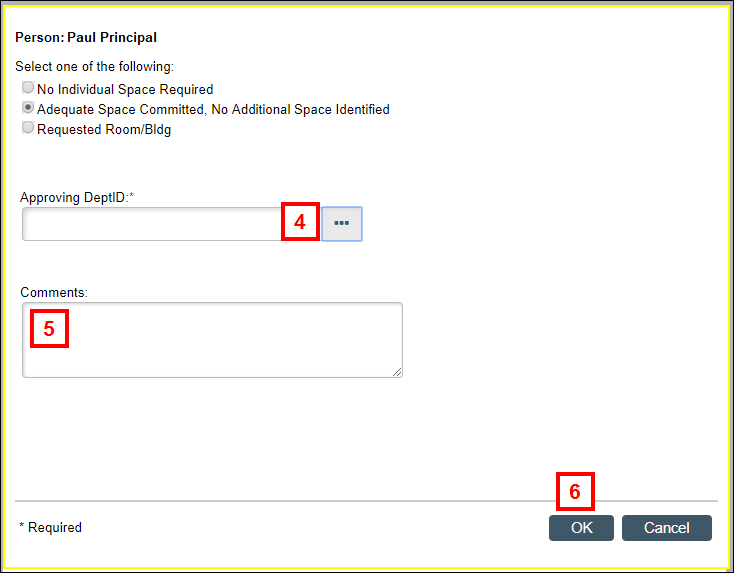
- Enter Comments, if desired.
- Click OK.
- Enter and select the Requested Room/Bldg.
OR
Click Browse... to search for your Room/Bldg.
Note If you cannot find a requested room, check the Space Not Found box.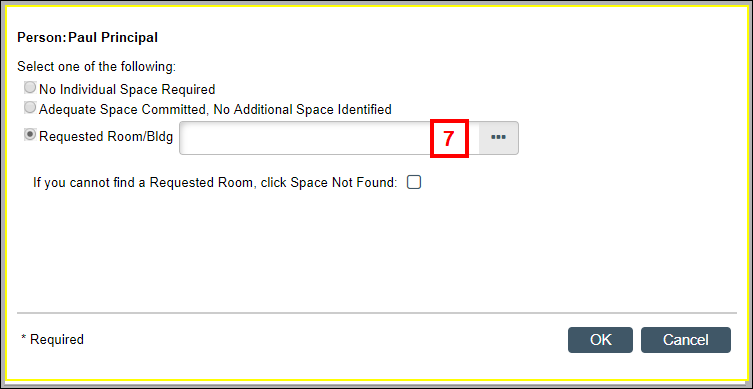
- If applicable, click the Occupying departments link to see who is currently occupying the space.
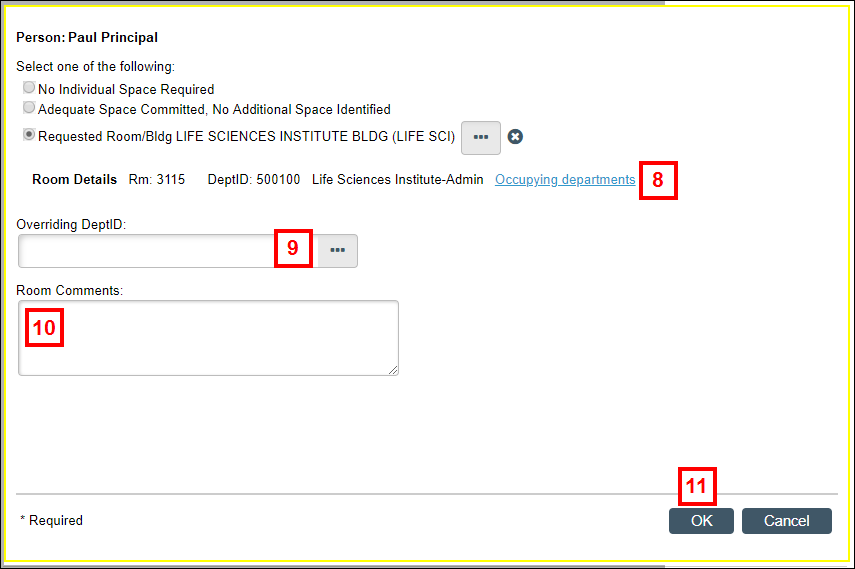
- If needed, you can override the department listed as the owner of the space. Enter and select the Overriding DeptID.
OR
Click Browse... to search for the Approving Dept.
Note This new department will need to approve this space. - Enter Room Comments.
- Click OK.
Enter Additional Rooms for an Investigator
- Click add Add.
- Enter and select the investigator in the Person field.
OR
Click Browse... to search for the investigator.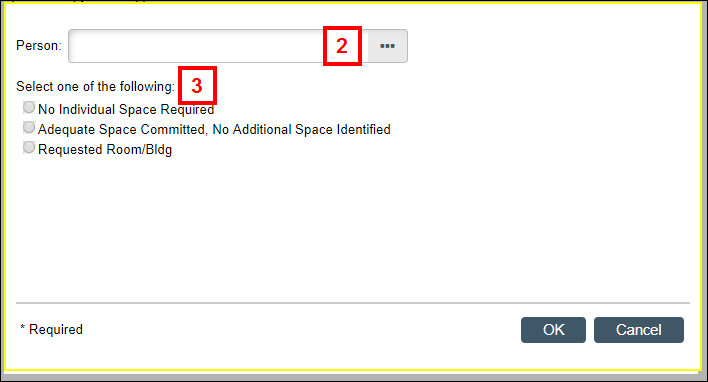
- Click the applicable radio buttons to indicate the space requirements.
- If Adequate Space Committed, complete steps 4-6 from above.
- If Requested Room/Bldg, complete steps 7-11 from above.
Last Updated
Monday, February 27, 2023
