Overview
To access eResearch Regulatory Management (eRRM), navigate to the eResearch website. You will need a uniqname or Sponsored affiliate account (or a Friend account) and UMICH password to log in.
Important If you are a new non U-M user, refer to Obtaining Access to eResearch for non-UM users for more information.
Log in to eResearch
- Go to the eResearch website (https://its.umich.edu/eresearch).
- Click Regulatory Management Login.
- Enter your Login ID (uniqname or Friend ID email address) and Password.
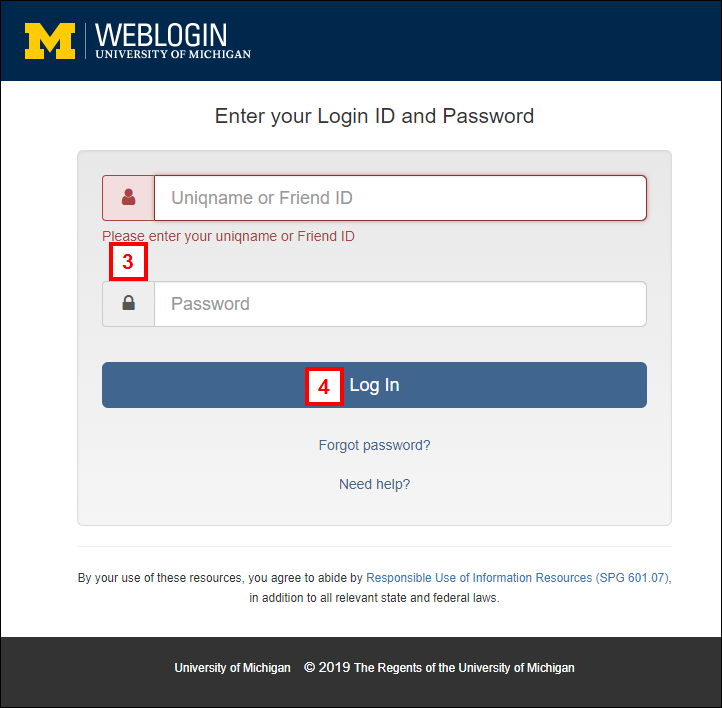
- Click Log In.
You will be logged in to the eResearch Regulatory Managment system.
Last Updated
Wednesday, March 27, 2024
