Overview
If a submission was approved with contingencies, and the contingencies addressed by the Study Team require a review by the committee members prior to final approval, then IRB Staff will send the submission to a Designated Reviewer(s) to complete the contingency review.
Designated Reviewers asked to review a submission will be notified via email. Reviewers should access eRRM submissions assigned to them via the email link (e.g. REV00123456).
Navigation
Role: Committee Member > eRRM Designated Reviewer email notification
Step-by-Step Process
Note If you clicked the review link from an email notification, go to step 3. You may be need to log in to eResearch.
- Select Committee Member from My Roles, or verify it is selected.
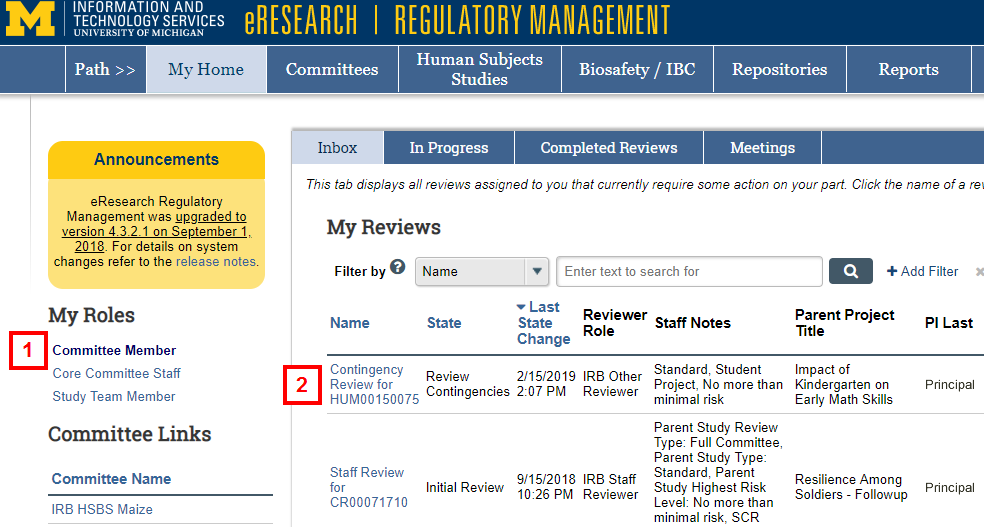
- Click the Name of the review under the My Reviews section of the Inbox.
Notes- The Review is in the Review Contingencies State.
- Any notes entered by IRB Staff will display under the Staff Notes column.
- The Submission Review Workspace displays.
Notes- The Submission Status is Designated Reviewer Contingency Review.
- A reviewer may enter their recommendation at any time, but the review will remain in the Review Contingencies State until the review has been submitted. Once submitted, the review changes to the Submitted State.
- When all contingency reviews have been submitted, the submission will change to the Core Committee Staff Contingency Review State and will display in the IRB Staff Inbox.
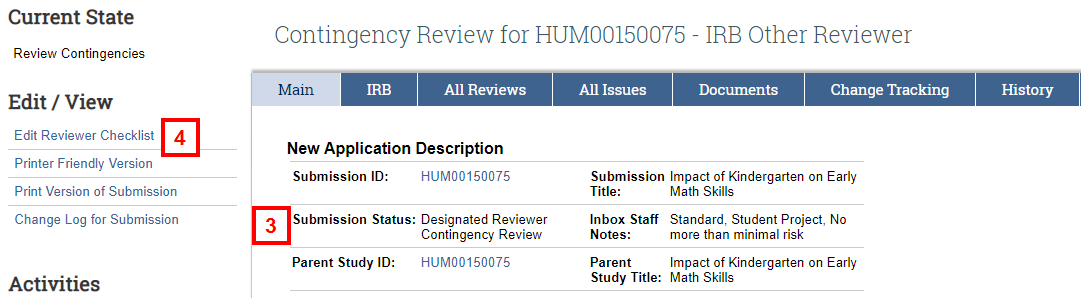
- Click the Edit Reviewer Checklist activity.
Note You can also click Print Version of Submission to review the submission application first. - Select the applicable Condition Met radio button.
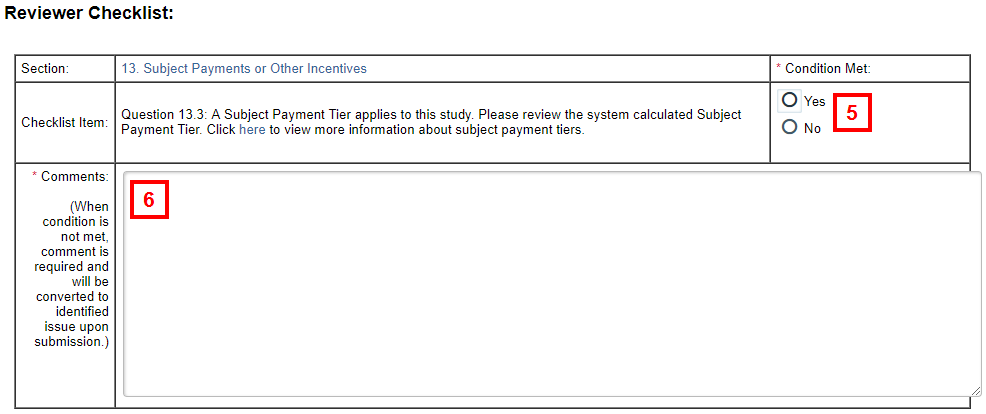
- Enter Comments regarding your answer.
Note Checklist sections/questions may vary from the example in the screenshot. - Continue answering the remaining sections of the checklist.
Note Required questions are indicated by a red (*) asterisk. - Select the applicable Review Recommendation radio button.
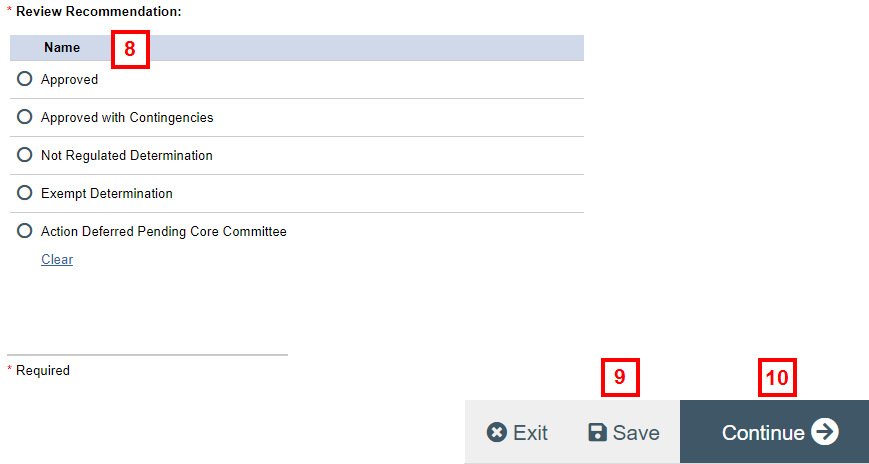
- Click Save.
- Click Continue.
Notes- The system will check to ensure all required questions have been answered. Any errors found must be corrected before continuing.
- If the Contingency Review is also an Expedited Review, complete the Expedited Category section.
- If applicable, complete the Approval Period section.
- Select Submit Review from the Jump To drop-down list, or verify it’s already selected.
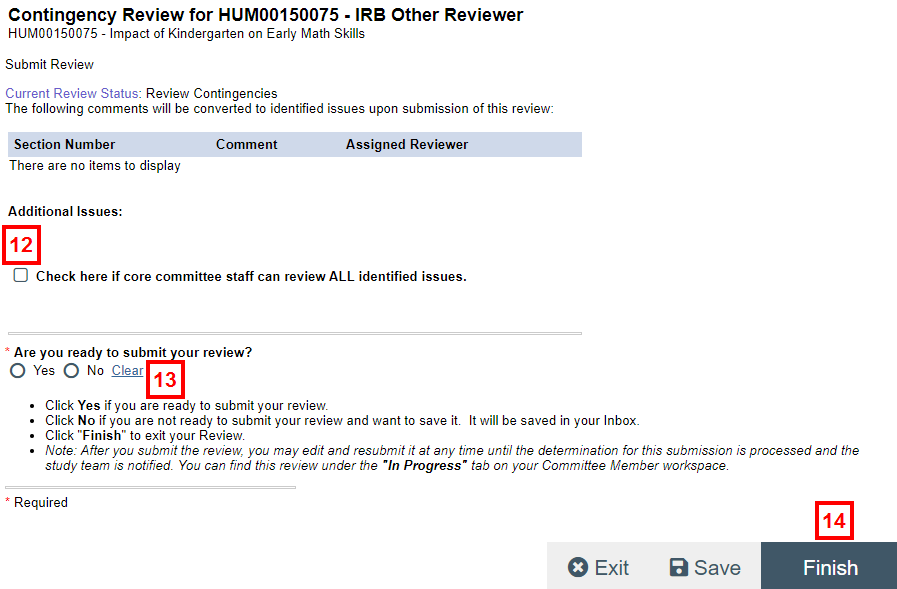
- Check the box if the core committee staff can review all identified issues.
- Select the Yes radio button to submit your review.
Notes- Select No if you are not ready to submit the review and want to save it. It will be saved in your Inbox.
- After you submit the review, you may edit and resubmit it at any time until the determination for this submission is processed and the study team is notified. The review can be found under the In Progress tab of your Home Workspace.
- Click Finish to exit the review.
Note The review will be in the Submitted State.
Last Updated
Friday, February 19, 2021
