Overview
Some PDF documents contain images, headers or digital signatures that may not be fully integrated into the document. These types of PDFs can cause problems in the SF424 documents when running hide/show errors or when trying to validate the application. Additionally, it may prevent the NIH’s eRA Commons from being able to correctly open the files.
It is recommended that you “flatten” all PDF documents that contain images, headers or digital signatures before uploading them in order to avoid any potential issues with the submission.
Step-by-Step Process
- Click File.
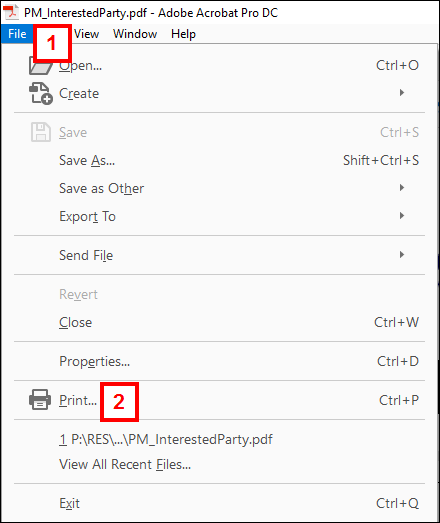
- Click Print.
- Select Adobe PDF from the Printer drop-down menu.
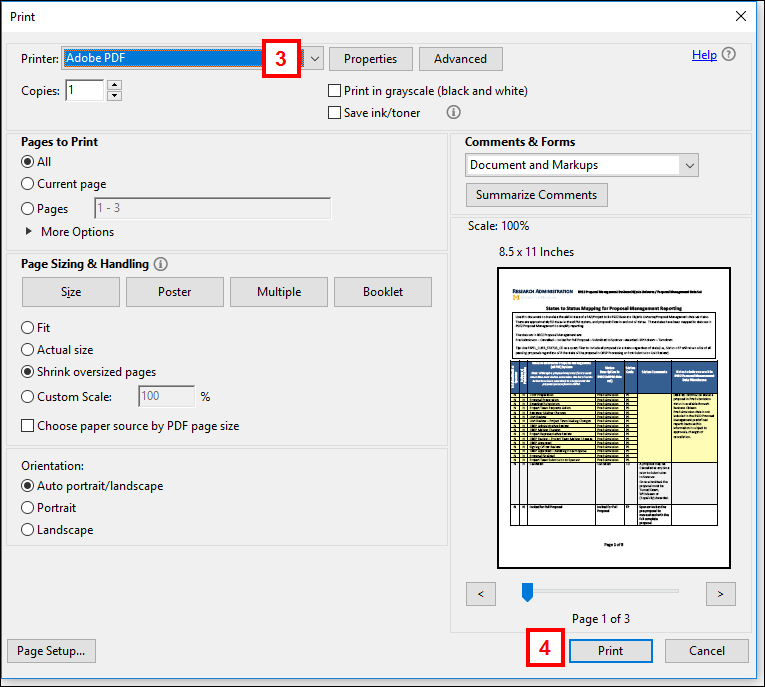
- Click Print.
- Select a destination on your computer to save the flattened PDF file, then click Save.
The flattened PDF file can now be submitted.
Last Updated
Monday, September 30, 2019
