Overview
The Export Control, Site Manager, or VIP roles can manage a security plan for a PAF/ UFA / Award (AWD). The Security Plan can be uploaded from a PAF/AWD/UFA Workspace. This procedure shows managing a Security Plan from a PAF Workspace.
Navigation
Role: Export Control or Site Manager > My Home > PAF Workspace
Step-by-Step Process
- Click Manage Security Plan under Manage Data on the applicable project workspace.
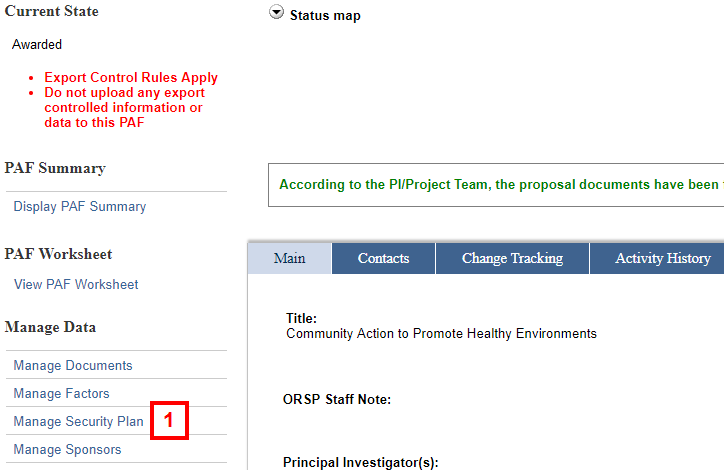
- Click Choose File to upload Security Plan Document(s).
Important Do not upload any export controlled information or data.
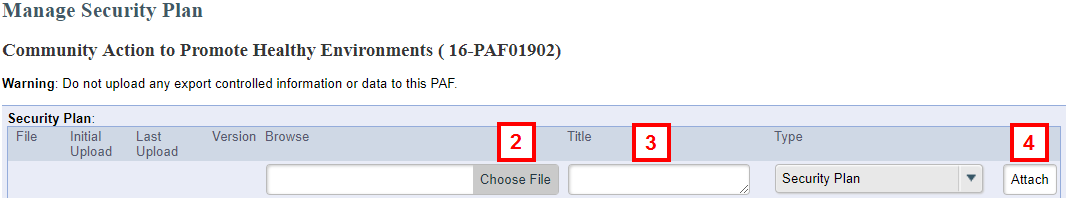
- Enter a Title, if different from the File name.
Note If the document is a revision, do not change the Title. - Click Attach.
- Repeat steps 2-4 to upload additional documents, as needed.
- Click OK.
Notes- The Security Plan will be listed under the Attachments tab of the PAF/AWD/UFA Workspace.
- Personnel with edit rights to the PAF/AWD/UFA can view the plan, but only the ECO, Site Manager, or VIP can change the plan.
Last Updated
Wednesday, June 26, 2024
