Overview
COI Staff
If COI Staff determine during administrative review that a Research Certification (RC) requires review by a COI Committee, they must assign the RC to the appropriate review committee and add the RC to an upcoming meeting agenda.
Navigation
COI Staff Dashboard > My Inbox tab
Step-by-Step Process
- Verify COI Staff under My Dashboards is selected.
- Click the Name of the Research Certification (RC).
Note The record will be in the state of COI Prepare Documents. - Click Send to Committee under Activities.
- Choose the applicable Currently Assigned Committee.
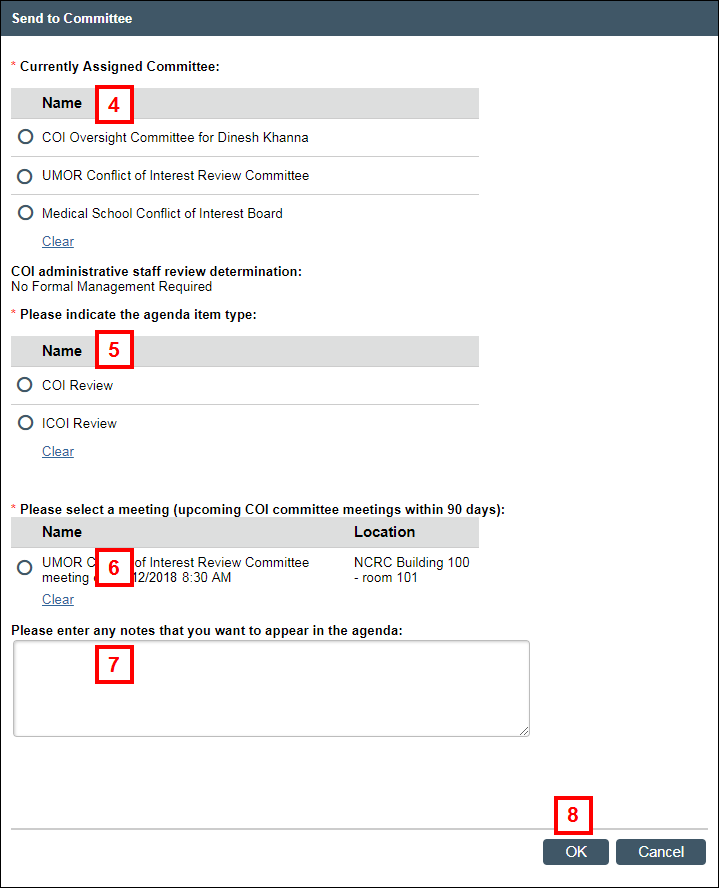
- Choose the applicable agenda item type.
- Choose the desired meeting.
- Enter any notes that you want to appear in the agenda.
- Click OK.
Note The record will be in the state of Committee Review.
Last Updated
Wednesday, July 1, 2020
