Overview
COI Staff
Upon logging in to M-Inform, a series of tabs displays above the workspace allowing you to search for records, projects, reports and other information. Once a tab is clicked, a searchable list displays.
Note Some lists may contain additional tabs upon which you can search.
On the My Home tab, sub-tabs organize and list projects related to you and your office.
M-Inform COI Staff Dashboard
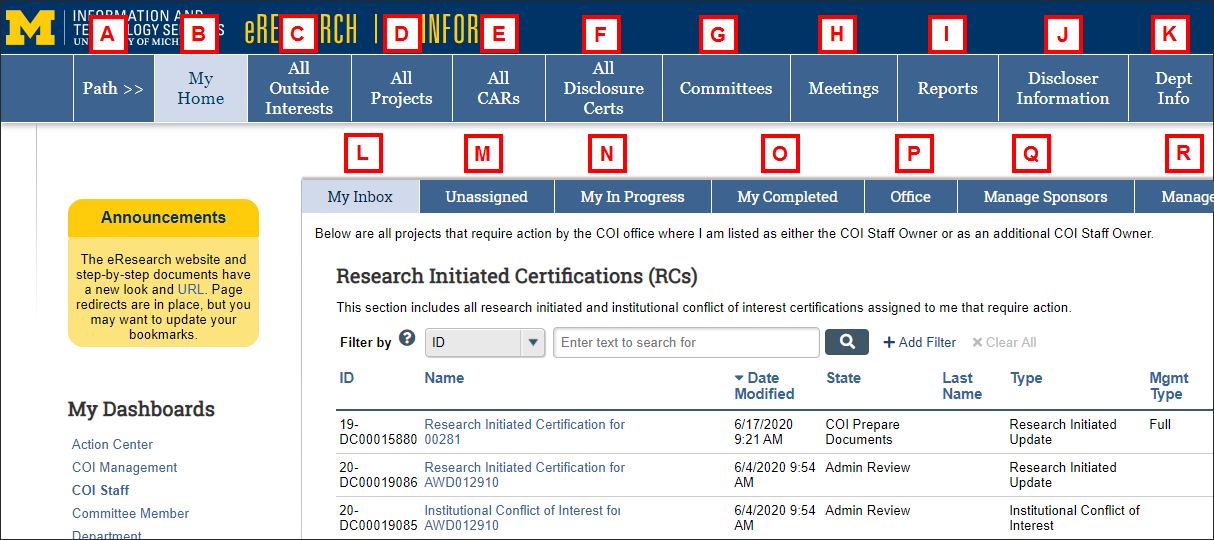
Information About Tabs
| Letter | Tab | Description |
|---|---|---|
| A | Path >> | Click to display breadcrumb trail. |
| B | My Home | Click from any page to return to your home page. |
| C | All Outside Interests | Lists all Active and Inactive Outside Interests that have been disclosed. |
| D | All Projects | Lists all Projects and all Company Profiles entered in M-Inform. |
| E | All CARs | Lists all Conflict of Interest Administrative Records (CARs). |
| F | All Disclosure Certs | Lists all Disclosure Certifications and all Annual Reviews. |
| G | Committees | Lists all U-M Conflict of Interest Committees. |
| H | Meetings | Lists all Upcoming, Past and Cancelled committee Meetings. |
| I | Reports | Lists all available reports (e.g., Discloser Reports, Certification Reports, etc.). |
| J | Discloser Information | Lists basic information about all Disclosers and provides a link to each discloser’s Total Picture outside interest disclosure summary. |
| K | Dept Info | Lists all active departments and provides a link to view Department Information about each. |
| L | My Inbox | Lists all projects that require action by the COI office where you are listed as either the COI Staff Owner or as an additional COI Staff Owner. |
| M | Unassigned | Lists all projects that have not been assigned a COI Staff Owner. |
| N | My In Progress | Lists all projects that are currently in progress where you are listed as either the COI Staff Owner or as an additional COI Staff Owner. This includes projects where action is required by the discloser/discloser's proxy or the department reviewer. |
| O | My Completed | Managed Certification for which you have completed your review and All Reviewed Projects |
| P | Office | Lists all In Progress projects for your office. |
| Q | Manage Sponsors | Click Update next to the sponsor to update the ICOI flag that is stored in M-Inform. |
| R | Manage Outside Entities | Click Update next to the Outside Entity to update the information stored in M-Inform. |
Last Updated
Monday, March 28, 2022
