Overview
COI Staff
Once a Management Plan has been reviewed and approved (i.e., state = Under Management), COI Staff can create a Financial Conflict of Interest (FCOI) Sponsor Report for each Outside Entity being managed. A separate FCOI Sponsor Report must be created for each Outside Entity being managed.
Navigation
COI Staff Dashboard > My Inbox | Unassigned | or My In Progress tab
Step-by-Step Process
- Verify COI Staff under My Dashboards is selected.
- Click the name of the Research Initiated Certification.
- Click Create FCOI Sponsor Report under Activities.
- Click the radio button to select the Outside Entity for which you wish to run an FCOI Report.
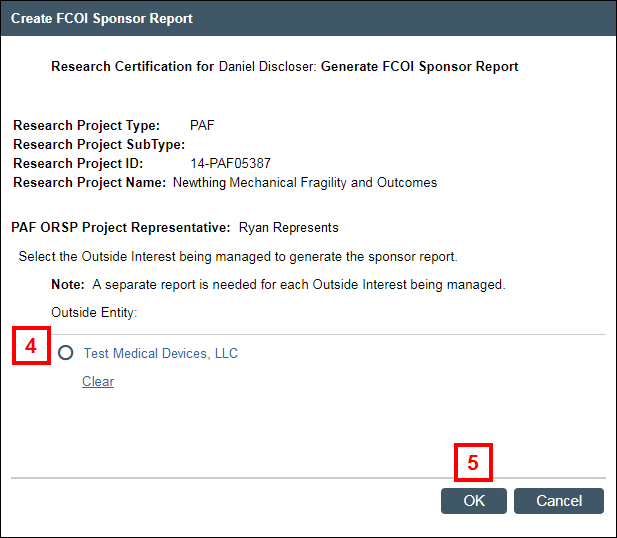
- Click OK.
Repeat steps 3-5 for each Outside Entity being managed.
Note FCOI Sponsor Reports can be viewed by clicking the link located in the FCOI Reports list on the Documents tab.
Last Updated
Wednesday, July 1, 2020
