Overview
Ombuds, Monitors, Other Approvers
Active COI Management Plans undergo an annual review process at which time the ombudsperson or monitor answers a short series of questions in M-Inform to submit updated information about the conflict situation and their role on the management plan to the COI Office.
Persons serving in multiple roles on the management plan must submit a response for each role.
This procedure outlines the steps to submit your response to the COI Management Plan via M-Inform after receiving an email notification to review it.
Navigation
The Annual Review of the COI Management Plan can be accessed via:
- The Annual Review link in the email notification OR
- M-Inform COI Management Dashboard > Annual Review link
Step-by-Step Process
Accessing the Annual Review via Email Notification
- Click the Annual Review link in the email to log in to M-Inform and answer questions in order to provide updated information for the annual review.
Note You may need to enter your UMICH Login ID and password.
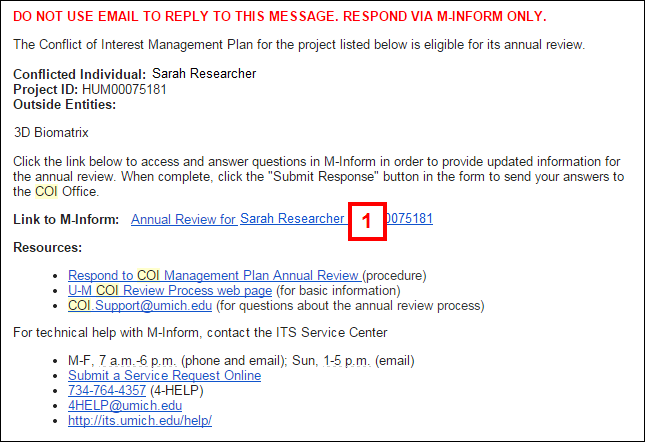
- Click Update next to your name to answer questions specific to your role in management.
Notes
- The Annual Review workspace lists all the individuals with a role on the COI Management Plan, but you can only answer the AR for your own roles(s).
- A green checkmark
 or yellow warning symbol
or yellow warning symbol indicate whether or not the questions are complete and submitted.
indicate whether or not the questions are complete and submitted.
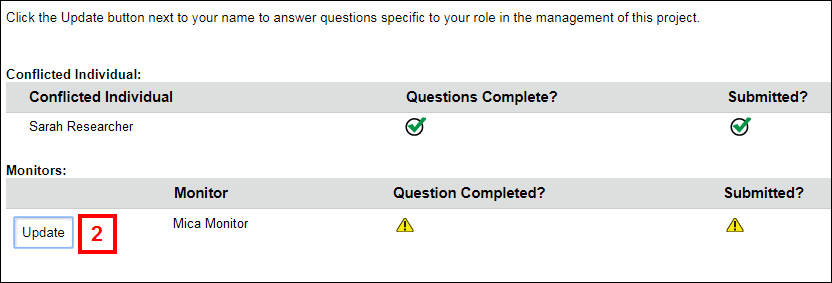
- Answer all the required questions.
- If you are ready to submit your answers, click Yes. Or, if you want to save and not yet submit, click No.
- Click OK.
Notes
- Clicking Yes and OK immediately submits your answers to the COI Staff for review.
- Clicking No and OK saves but does not submit your answers.
If you answered No, you need to complete steps 6-7.
- Click Submit Response.
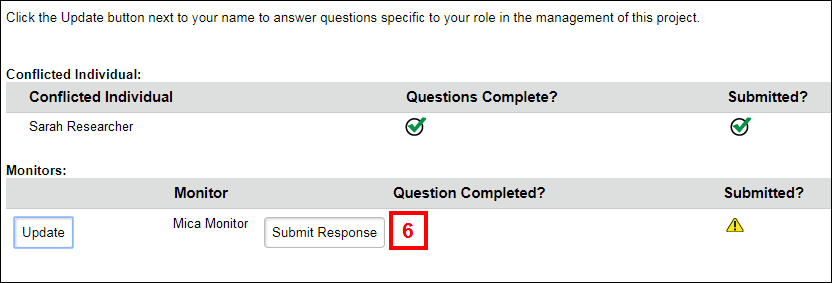
- Click OK.
Accessing Annual Review in M-Inform
- Verify COI Management is selected under My Dashboards.
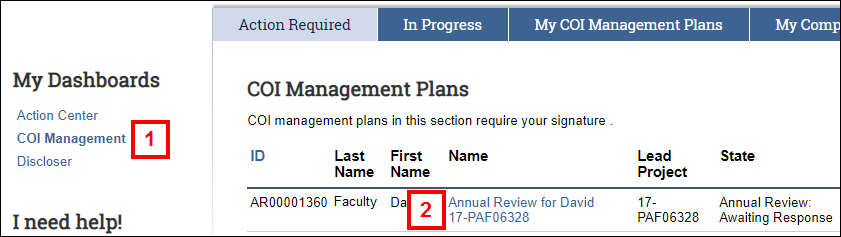
- Click the Name of the Annual Review under the Action Required tab.
Notes
- The record will be in the state of Annual Review: Awaiting Response.
- A direct link to the Management Plan can be found from the "My COI Management Plans" or "My COI Oversight Responsibilities" tabs.
- Click Respond to Annual Review Request.
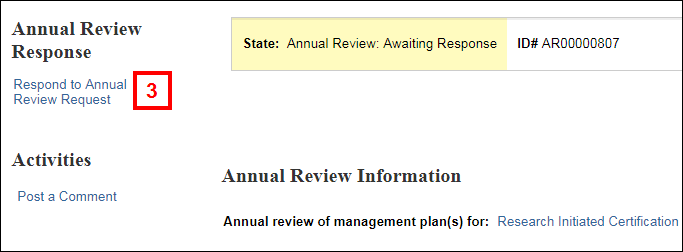
- Complete steps 2-6 above to submit your responses to the Annual Review questions.
Last Updated
Sunday, April 30, 2023
