Overview
Study team members, except Principal Investigators and those with an Administrative Staff role, must access eResearch Regulatory Management and accept their role before an application can be submitted, unless the study is Not Regulated or Exempt.
Exceptions:
- Faculty Advisors are required to accept their role on Exempt studies.
- If a study team member receives an email notification telling them to accept their role, they are not actually required to do so for Not Regulated and Exempt studies.
- If "N/A" is listed in the Accepted Role? column of the Study Team Members table, then the team member is not required to accept their role.
This process allows the individual to verify and accept their role on the study team and to maintain compliance with U-M Conflict of Interest policies.
Note See the process for Accepting Your Role on the Study Team for those with Friend Accounts.
Navigation
Role: Study Team Member > Home Workspace
Step-by-Step Process
- From the Need to Accept Role section of My Inbox, click the name of the application or amendment to open the Study Workspace.
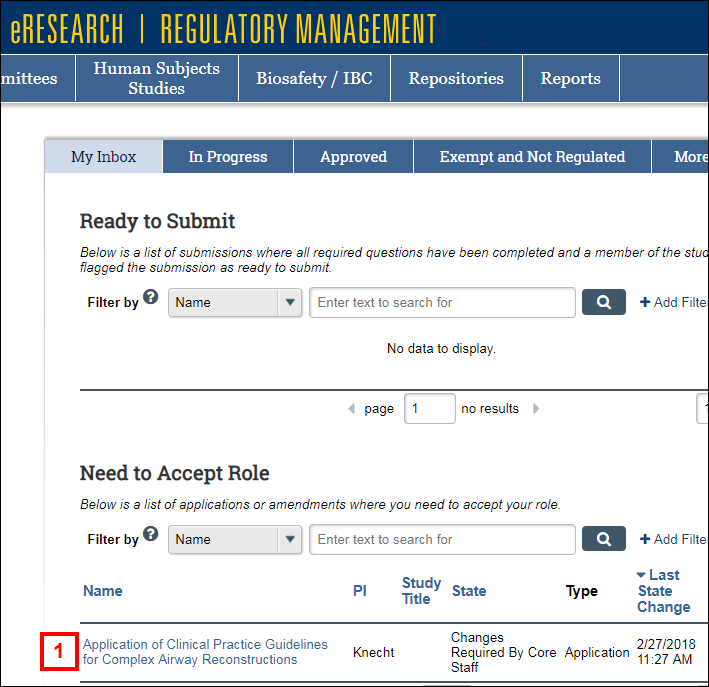
- Click the Accept Role activity.
Note The Accept Role activity will be available after an Application Type has been selected in question 1-1.1.
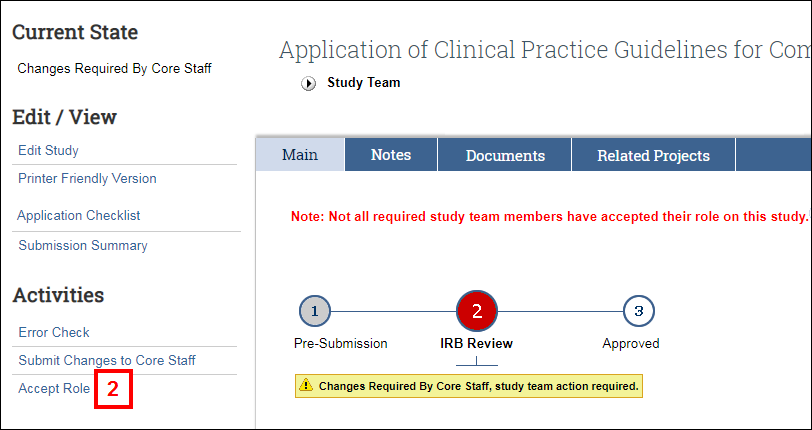
- Click Add to upload your CV, resume, or biographical sketch, or click Upload Revision to upload a revised copy.
Note A Participant Interaction question may display, depending on the Application's Type.
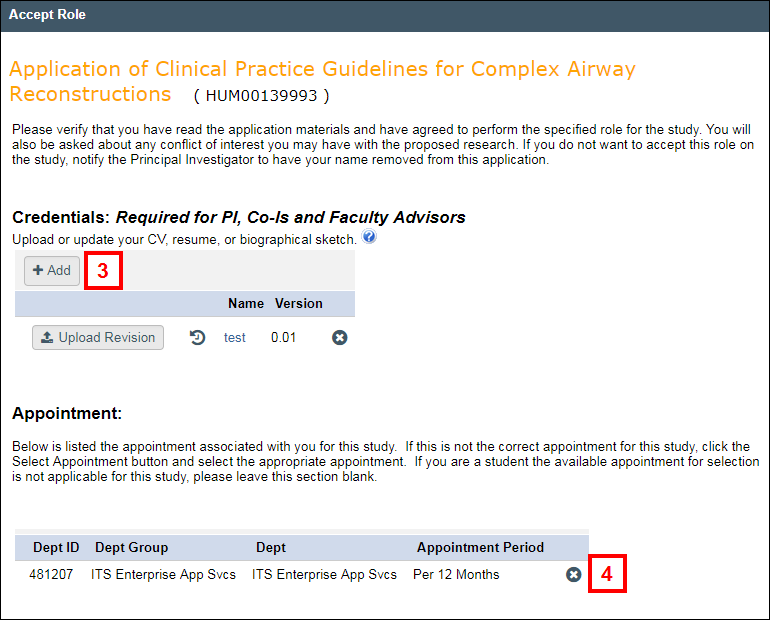
- If you have multiple HR appointments, verify the correct Appointment is associated with you for this study.
Notes- If the appointment listed for you is incorrect, click Update and follow the directions to select a different appointment.
- An appointment is not required if you are:
- A student (non-employee)
- A student and employee
- Not affiliated with U-M (Friend Account)
- Complete the Conflict of Interest section.
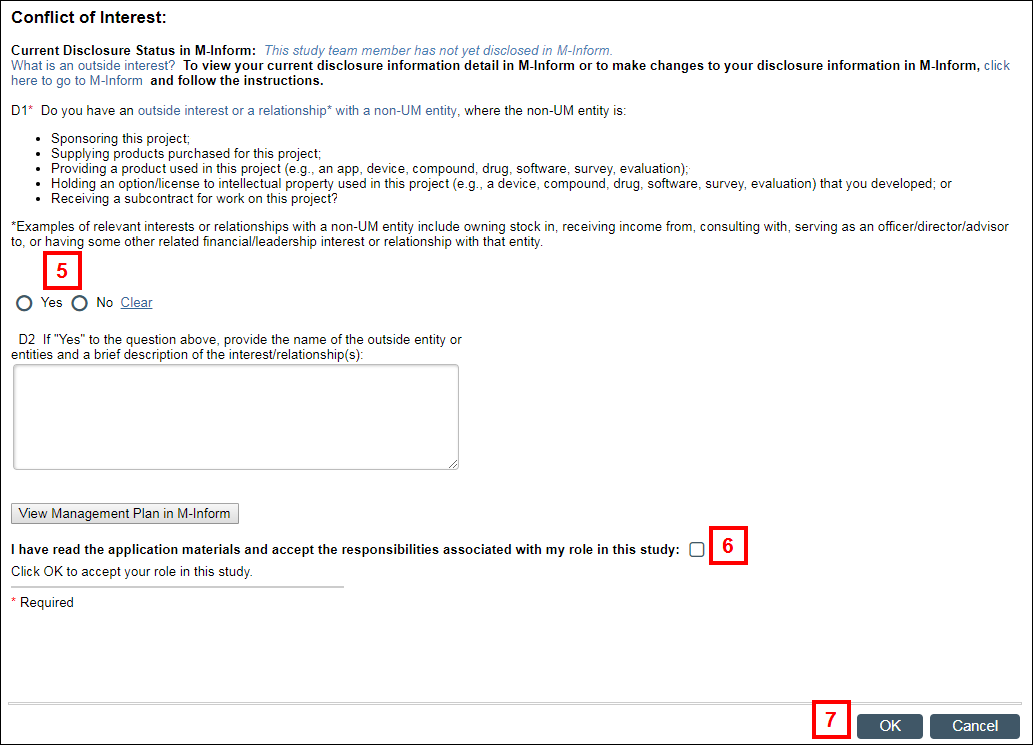
- Check the box indicating acceptance of your role and responsibilities.
- Click OK.
Last Updated
Wednesday, September 29, 2021
