Overview
Research Initiated Certifications (RCs) created by the COI Office require the discloser to provide additional information about their outside interest disclosure by submitting responses to a series of questions. (See Submitting Information for a RC). While reviewing the discloser’s responses to these questions, the COI Office may require additional information from the discloser. If so, the discloser receives an email notification containing comments from COI Staff and a link to the RC.
Navigation
The RC can be accessed via:
- The Research Initiated Certification link in the email notification OR
- M-Inform COI Management Dashboard > Research Certification link
Step-by-Step Process
- Review the Comments from COI Staff in the email.
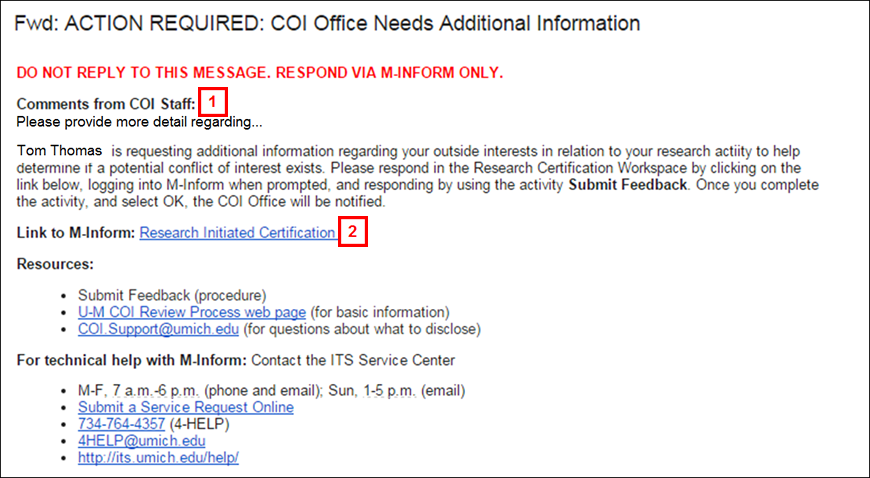
- Click the Link to M-Inform.
Notes
- The email Subject is ACTION REQUIRED: COI Office Needs Additional Information.
- You may need to enter your UMICH Login ID and password.
- The state of the RC is Feedback Required.
- Click the Submit Feedback activity.
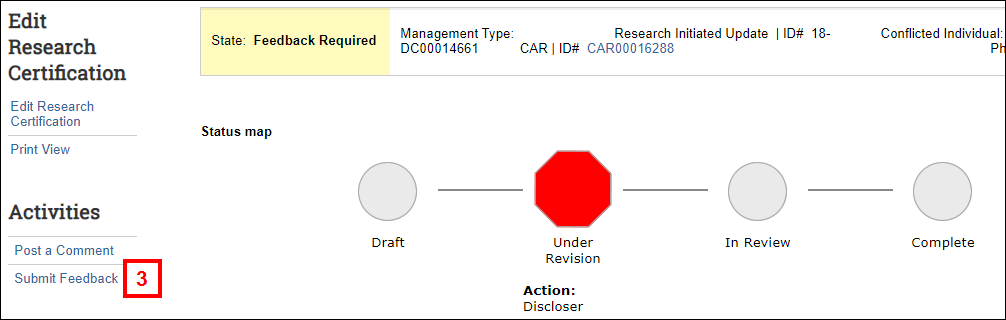
- Enter your Response to COI Office.
- Click OK.
The state of the RC changes to Feedback Received.
Note Once submitted, feedback from the discloser will display in the Activity History on the Research Certification workspace.
Last Updated
Wednesday, July 1, 2020
