Overview
After Project Closeout is initiated, ORSP can then complete the Close Project activity to move the state of the award from "Project Closeout" to "Closed". Prior to closing the award, any outstanding modifications, project team requests or deliverables should be completed.
- Outstanding Deliverables will display as a warning message at the top of the activity. It does not prevent you from closing the award project.
- E.g., One or more deliverables on this award are outstanding. Please review to determine if the award record should remain open.
- Modifications in a processing state will display as an error and prevent the activity from completing.
- Project Team Requests in a processing state will display as an error and prevent the activity from completing.
Navigation
Role: ORSP > Award workspace > Close Project activity
Step-by-Step Process
- Click the Close Project activity.
- Enter Comments.
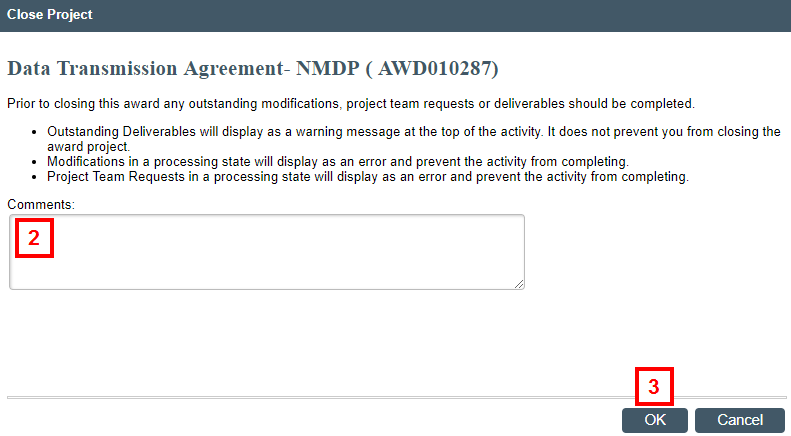
- Click OK.
An email notification will be sent to the U-M Investigators with the PI role, the Sponsor PI (if applicable), and the Primary Post-Award Contact indicating that the award has closed.
Closed awards will be listed under the All Awards tab > Cancelled/Terminated/Closed tab.
Last Updated
Tuesday, September 17, 2019
