Overview
This procedure details how to make a clone (copy) of an existing Proposal Approval Form (PAF) Worksheet. Before you begin, you need to locate the PAF you want to clone.
Who Can Clone: If you are listed on a PAF as key or administrative personnel with edit rights, administrative personnel listed on the related Award, or in the department administrative home chain, then you can clone it.
Important Information
- A PAF can be cloned from any State, e.g., Proposal Preparation, Unit Review, ORSP Review, Cancelled, etc. However, before you can clone, PAF Worksheet Question 2.3 U-M Investigators must be answered.
- When a PAF is cloned, the following information is NOT copied:
- PI signatures on PAF/Conflict of Interest Statement
- Attached documents
- Answers to some of the PAF Worksheet questions
- Budget and Budget Component data
- A cloned PAF (child) cannot be accessed from the original PAF (parent). Go to your Home Workspace to find your clone. It will have the State of Proposal Preparation.
Navigation
Role: PI & Project Team > PAF Workspace
Step-by-Step Process
- Click Clone PAF under Activities.
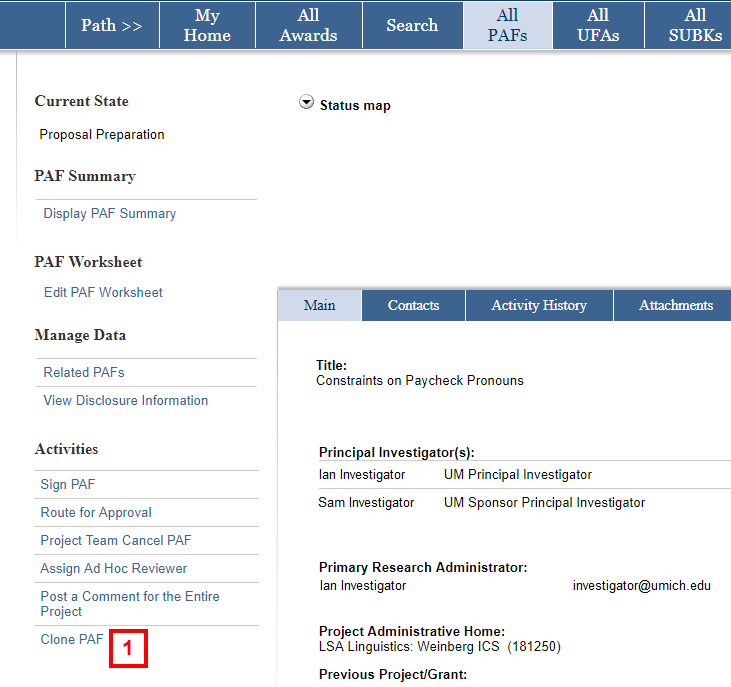
- Enter the name for the new PAF.
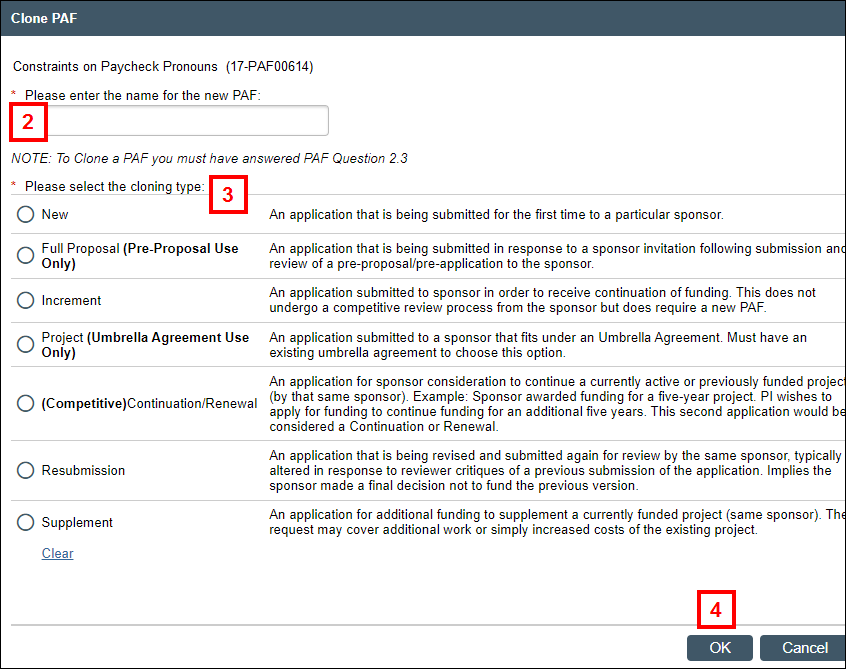
- Select the cloning type option.
Important! Cloning a PAF automatically relates the clone (child) and original (parent) PAFs unless you select New as the cloning type.
Options include:- New - An application that is being submitted for the first time to a particular sponsor.
- Full Proposal (Pre-Proposal Use Only) - An application that is being submitted in response to a sponsor invitation following submission and review of a pre-proposal/pre-application to the sponsor.
- Increment - An application submitted to sponsor in order to receive continuation of funding. This does not undergo a competitive review process from the sponsor but does require a new PAF.
- Project (Umbrella Agreement Use Only) - An application submitted to a sponsor that fits under an Umbrella Agreement. Must have an existing umbrella agreement to choose this option.
- (Competitive) Renewal/Continuation - An application for sponsor consideration to continue a currently active or previously funded project (by that same sponsor). Example: Sponsor awarded funding for a five-year project. PI wishes to apply for funding to continue funding for an additional five years. This second application would be considered a Continuation or Renewal.
- Resubmission - An application that is being revised and submitted again for review by the same sponsor, typically altered in response to reviewer critiques of a previous submission of the application. Implies the sponsor made a final decision not to fund the previous version.
- Supplement - An application for additional funding to supplement a currently funded project (same sponsor). The request may cover additional work or simply increased costs of the existing project.
- Click OK.
Note If PAF Question 2.3 UM Investigators was not previously answered, you will get an error. - The Project Team Cloned PAF appears in Recent Activity.
Notes- The Author displays who cloned the PAF.
- The Activity Date displays when the PAF was cloned.
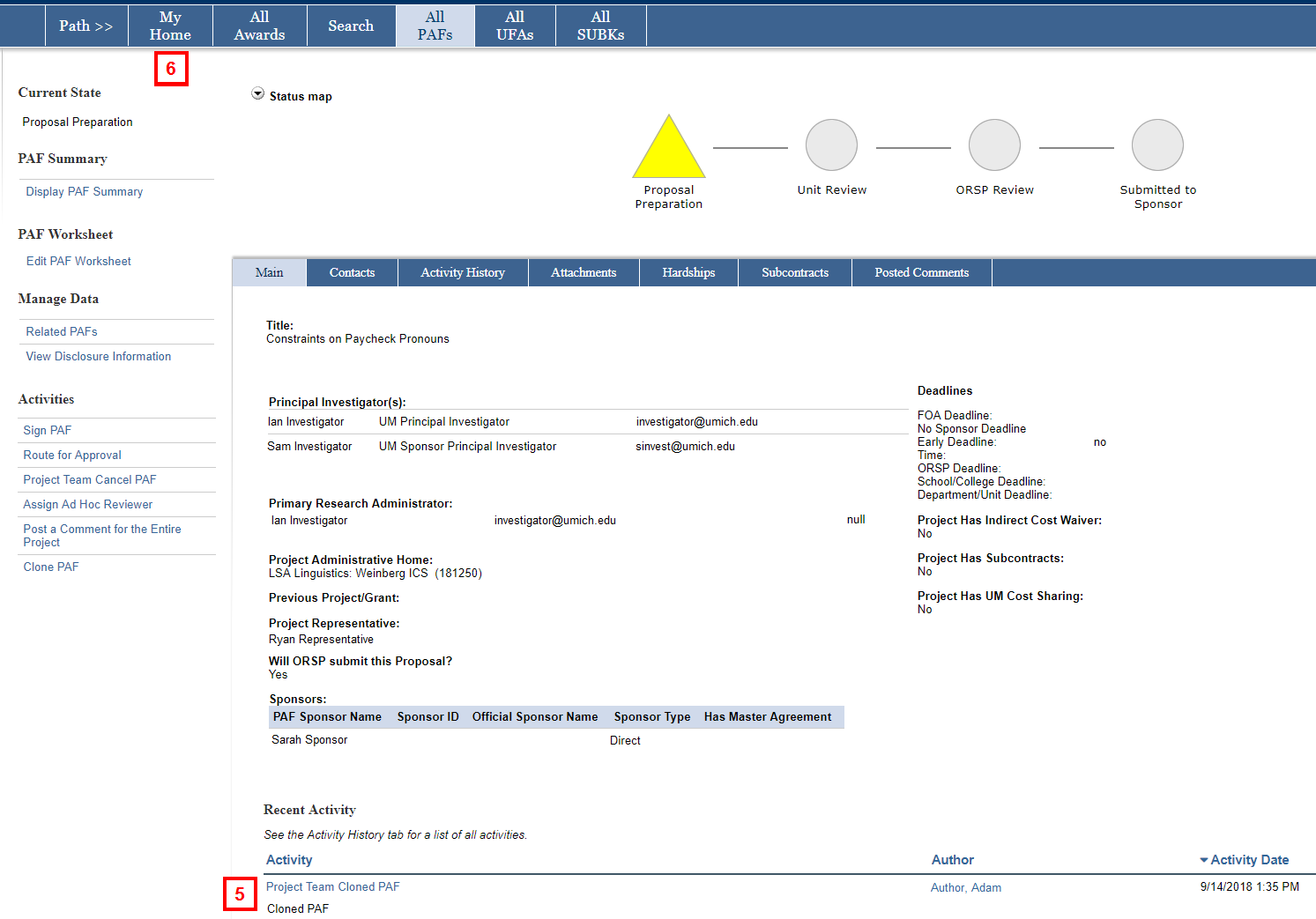
- Click My Home to return to your Home Workspace.
- The cloned PAF appears in the PAFs with Required Action section of your inbox (PAFs tab). The State of your cloned PAF is Proposal Preparation.
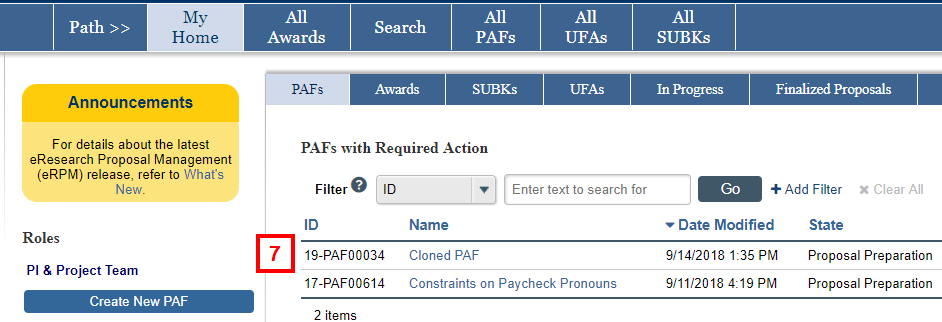
Last Updated
Monday, August 19, 2024
