Overview
If the Project Team answers either "Yes" or "Unsure" to the Proposal Approval Form (PAF) question, “Does the research project involve classified research or possible export controls?”, an export control review will automatically be requested.
The Project Representative (PR) can view the Project Team’s responses to questions using Manage Factors. If the Project Team response to the PAF Export Controls question is "No", the Project Representative (PR) may still Request Export Control Review based on their review of the PAF and other applicable factors.
Navigation
Role: ORSP > Home Workspace
Step-by-Step Process
View Project Team's responses to Export Controls questions
- Click the Name of the project from the Home Workspace. The project may be listed under the Proposals Inbox tab.
- Click Manage Factors under the Manage Data menu on the PAF Workspace.
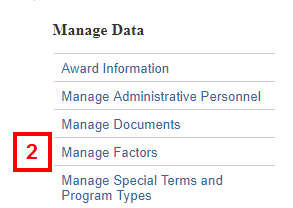
The Project Team’s response to the PAF Export Controls question displays in the top section.
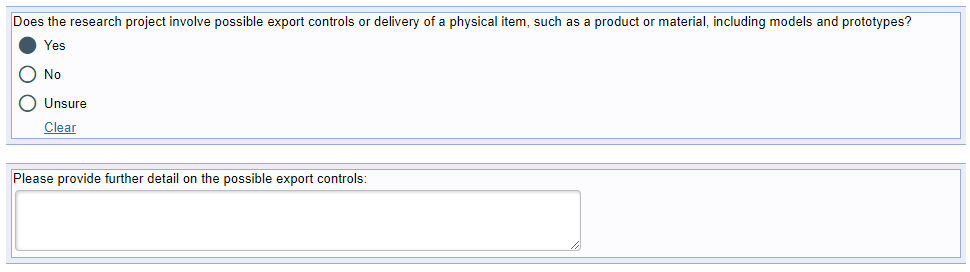
Note If the Project Team has responded to the additional questions using the Complete Export Control Details activity, the responses display directly below the Export Control Review section under ORSP-Related Factors.
- The PR can edit responses to these questions as needed.
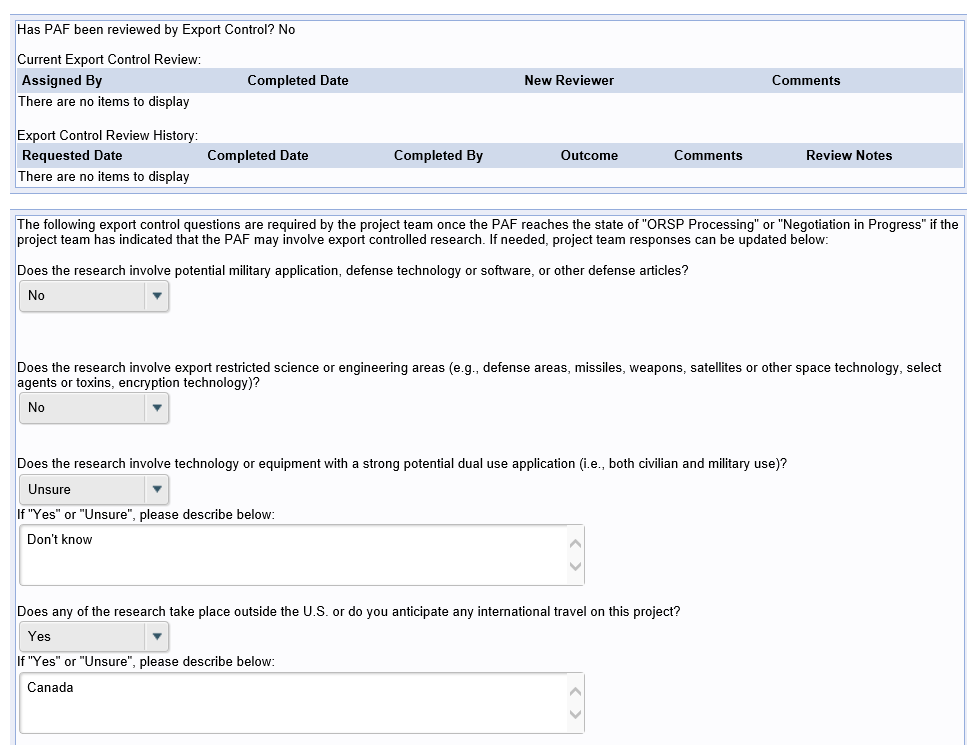
Request Export Control Review
The Request Export Control Review activity is available in all states and can be used multiple times, as needed.
- Click the Request Export Control Review activity from the PAF workspace.
- Click Add to attach any documents.
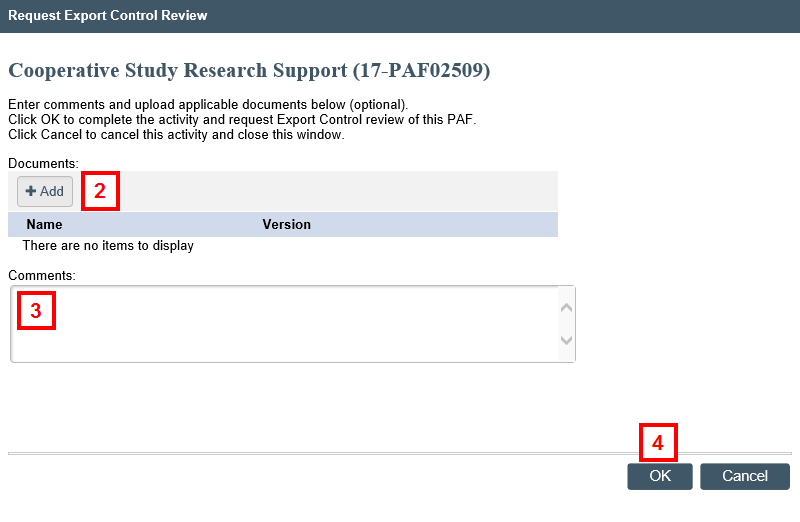
- (Optional) Enter Comments.
- Click OK.
The Export Control Review request is recorded under Recent Activity in the PAF workspace, and the PAF is routed to the Export Control Officer for review.
