Overview
Based on the information provided in the PAF or Unfunded Agreement (UFA), the system determines which units the submission should be routed to for review. Unit Reviewers can send a PAF or UFA to a person who has not been previously designated as a Reviewer. Anyone who has an account in the system can be added as an Ad Hoc Reviewer.
Who Can Assign Ad Hoc Reviewers: For a department, anyone with Reviewer or Reviewer Who Can Sign access can assign ad hoc reviewers. Contact your Research Unit Liaison if you need Reviewer or Reviewer Who Can Sign access.
Important Information
- Ad Hoc Reviewers are given access to view and enter their review comments on the PAF/UFA. They are to use the Post Reviewer Comment activity.
- Ad Hoc Reviewers are not able to “approve” the PAF/UFA. This remains the responsibility of the Reviewers listed on the PAF/UFA.
Navigation
Role: Reviewer > Home Workspace > PAF/UFA Workspace
Step-by-Step Process
The procedure for assigning an Ad Hoc Reviewer is the same regardless of whether it’s for review of a PAF or an UFA. The only difference is whether you begin in the applicable PAF or UFA Workspace.
- From the PAF/UFA Workspace, click the Assign Ad Hoc Reviewer activity.
- Click Browse...
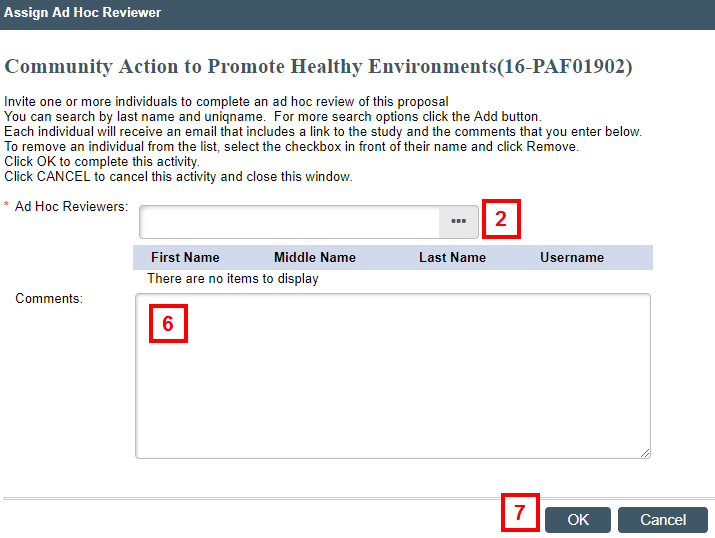
- Enter the last name of the person you want to assign as a Reviewer, and then click Go.
Notes- If applicable, select different Filter by criteria
- Use the percent sign (%) as a wildcard character. For example, searching for %kim% returns Hakim, Kim and Kimball.
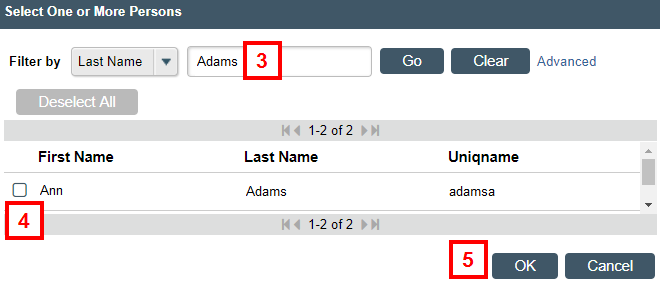
- Check the box in front of the desired person’s name.
- Click OK.
- (Recommended) Enter Comments describing what you need the Reviewer to do. Comments are included in the system-generated email to Reviewers.
- Click OK.
An email will be sent to the assigned Ad Hoc Reviewer.
Repeat steps 1-7 to assign additional Reviewers.
