Overview
Your Home Workspace is your launch pad for eResearch Proposal Management. It allows you to:
- View information about your Proposal Approval Forms (PAFs), Awards, Award Change Requests (ACRs), Subcontracts (SUBKs) and Unfunded Agreements (UFAs), track where a project is in the process, and see items that need action in your Inbox tabs.
- Access projects in order to view documents related to a project.
- The system not only accomplishes the routing and approval tasks, it also provides document storage and access for those project team members and unit administrators who have some relationship to the project.
Who Can See the Reviewer Home Workspace: People with Reviewer or Reviewer Who Can Sign access (contact your Research Unit Liaison if you need access).
Reviewer Home Workspace
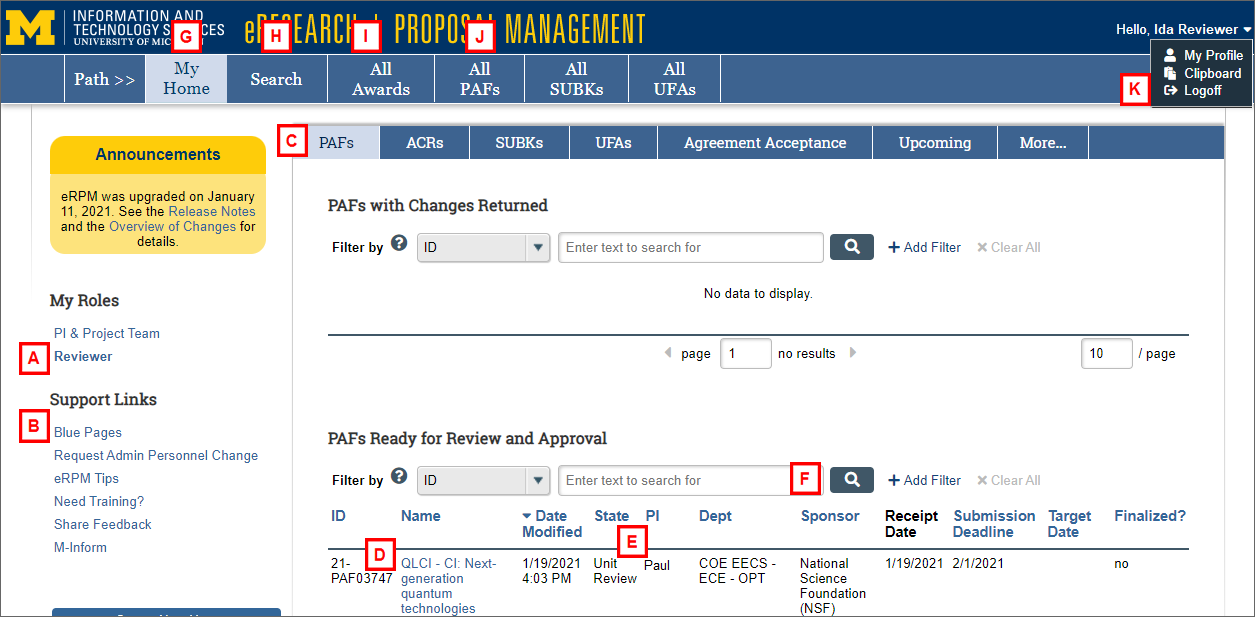
| Letter | Description |
|---|---|
| A |
Your available Roles
|
| B | Support Links – Links to support resources and materials |
| C |
Tabs organize your Home workspace into the following sections:
|
| D |
Projects/PAFs/Proposals are listed in your Home Workspace. You can sort your listers by various headers. Click the project’s Name to access its project workspace. |
| E | State – Location where the project is in the process, e.g., Unit Review, ORSP Review |
| F |
Filter – Search for items within a lister (e.g., PAFs Ready for Review and Approval) using various criteria. Select Filter criteria, enter a keyword in the search field, and click Search. Tips
|
| G | My Home – Return to the first page of your Home Workspace from any page in the system |
| H |
Search –
|
| I | All Awards – Lists all of your Awards in any state by Created/Pending/Active, ACRs and Mods in Progress, and Cancelled/Terminated/Closed. |
| J |
All PAFs – Lists all of your PAFs/proposals in any state, Awarded PAFs, and Hardship Requests |
| K | Logoff – Click to exit eRPM. |
