Overview
This document details the process used by ATR/EMR Staff with an ATR Veterinary role to record a missing cage or animal on an Animal Treatment Report (ATR) in eRAM.
Step-by-Step Process
- Select ATR/EMR Staff under My Roles.
- Locate and click the ID (AEV#) to open the record's workspace,
OR click the My Activities delete drop-down.
Note Use the following features to locate ATR/AEVs:- My ATRs/AEVs tab - Displays all ATRs/AEVs assigned to you (available for Veterinary staff).
- Vet Resident ATRs tab - Displays all vet resident ATRs (available for Veterinary staff).
- Filter by - select a value such as Current Building or Current Room from the drop-down list to filter by.
- Type the first part of the text you want to find. Use a percent sign % as a wildcard.
- Click Add Filter to create additional filters.
- Click a column header to sort by ascending or descending order.
- Click Help
 to see examples of filter parameters.
to see examples of filter parameters.
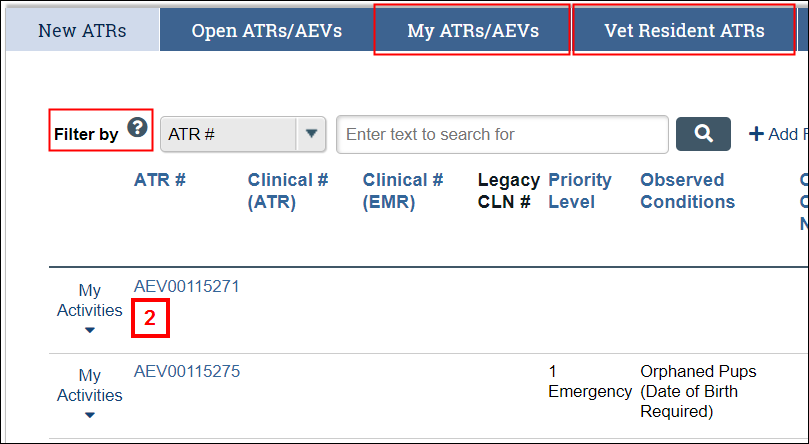
- Click the Record Missing Cage or Animal activity.
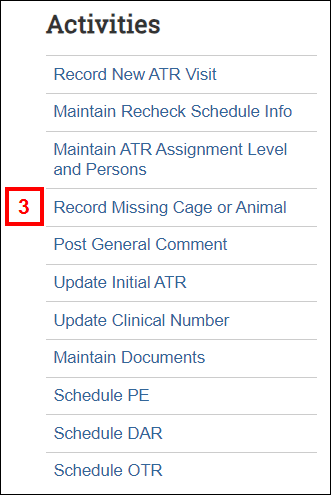
- Enter a Missing Cage or Animal Note.
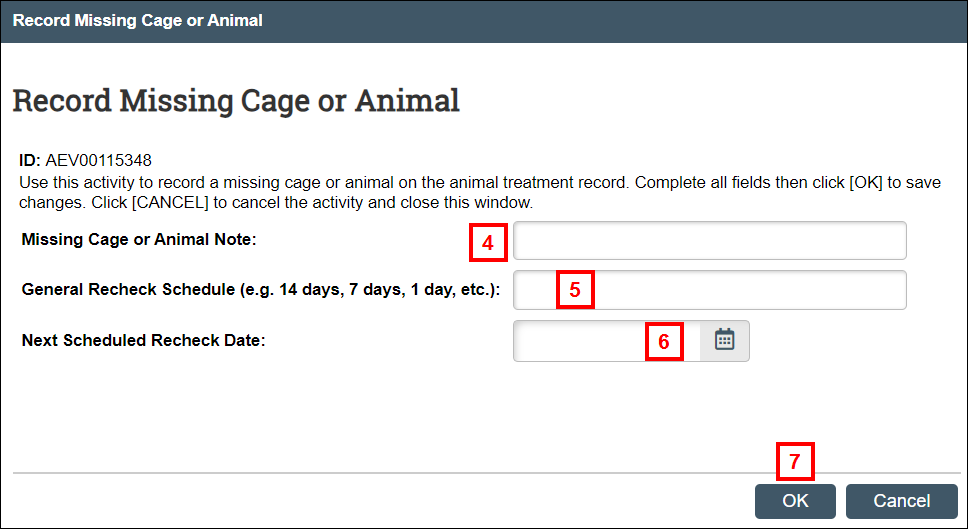
- Enter a General Recheck Schedule (e.g., 14 days, 7 days, 1 day, etc.).
- Enter or select the Next Scheduled Recheck Date.
- Click OK.
Note The missing cage/animal is recorded on the ATR Activity History tab on the ATR workspace. See Animal Treatment Record (ATR) Workspace for additional information.
Last Updated
Monday, January 22, 2024
