This document reflects an older version. Please update your bookmarks to the new Species guide.
Overview
All species used in the proposed research must be listed on the application. U-M follows federal guidelines regarding the care of animals used for research purposes.
The level of detail required to be completed on the application differs by species. Complete the form carefully, as the number of questions differs between those species with Quarantine and Conditioning requirements and those without. All questions must be answered and fields filled out in order to submit the application.
Step-by-Step Process
- Click Add.
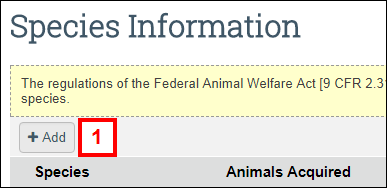
- Click ... (Browse) in the Species field.
Note Alternatively, enter the name of the Species. A menu displays, listing all available species matching the entered text. Select the correct species from the list then go to step 7.
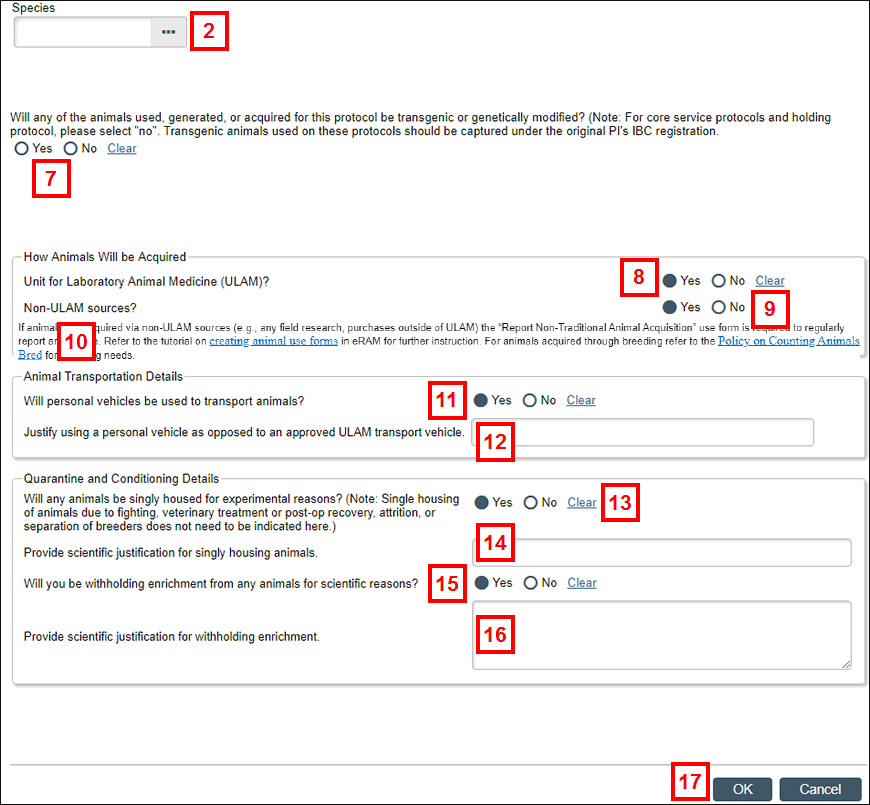
- Enter the species name in the Filter by field.
- Click Go.
- Select the appropriate species.
- Click OK.
Note Some species include an Other option (e.g., Fish, Other; Bird, Other). For these species, you must enter a description of the species in the Other Description field that displays after clicking OK. - Select Yes/No in the Will any of the animals used, generated, or acquired for this protocol be transgenic or genetically modified? field.
Note If you selected Yes, add a New IBC Application or an Existing IBC Registration by using the applicable ... (browse) button. - Select Yes/No for how animals will be acquired in the Unit for Laboratory Animal Medicine? field.
- Select Yes/No for how animals will be acquired in the Non-ULAM Sources? field.
If you selected Yes, continue to step 10.
If you selected No, go to step 11. - Read the text and instructions that display about animals acquired via non-ULAM sources.
- Select Yes/No in the Will personal vehicles be used to transport animals field.
If you selected Yes, continue to step 12.
If you selected No, go to step 13 (please read the Note above step 13). - Enter a detailed explanation in the Justify using a personal vehicle field.
Note Steps 13-16 must be completed if the species requires Quarantine and Conditioning. If the species does not require Quarantine and Conditioning, go to step 17. - Select Yes/No in the Will any animals be singly housed for experimental reasons? field.
If you selected Yes, continue to step 14.
If you selected No, go to step 15. - Enter a detailed explanation in the Provide scientific justification for singly housing animals field.
- Select Yes/No in the Will you be withholding enrichment from any animals for scientific reasons? field.
If you selected Yes, continue to step 16.
If you selected No, go to step 17. - Enter a detailed explanation in the Provide scientific justification for withholding enrichment field.
- Click OK.
Notes- If there are additional species involved in the research, repeat steps 1-17.
- If changes need to be made to the species information, click Update.
- If the species information is no longer applicable or was entered in error, click
 Delete to remove the species.
Delete to remove the species.
- Click Save.
Last Updated
Monday, November 20, 2023
