Overview
Please provide the following information for the animals that will be used in the activities proposed under this protocol. If multiple species are used, the information will need to be provided for each species.
Step-by-Step Process
- Click Add.
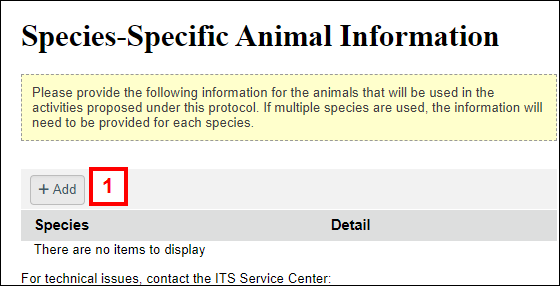
- Click ... (Browse) in the Species field.
Note Alternatively, enter the name of the Species. A menu displays, listing available species matching the entered text. Select the correct species from the list, then go to step 7. - Enter the species name in the Filter by field.
- Click Go.
- Select the appropriate species.
- Click OK.
Note Some species include an Other option (e.g., Fish, Other; Bird, Other). For these species, you must enter the species to be used in the activities proposed in the field that displays after clicking OK. - Select all applicable options for rationale for animal use and why this species was selected to conduct the activities described in this protocol.
Note If Other is selected, enter an explanation.
- Select all applicable options for identify the source(s) of animals to be used on this protocol.
Note If Other is selected, enter the source. - Select Yes/No in the Animals included under this protocol will undergo procedures that meet more than one of the following criteria field.
If you selected Yes, go to step 10.
If you selected No, go to step 11
- Enter the scientific reason(s) for conducting major survival operative procedures on a single animal.
- Select all applicable options for final disposition of the animals.
Note Enter a description for each subsequent field that displays, if applicable. - Click OK.
Notes
- If you need to add another Protocol Species click OK and Add Another, then repeat steps 2-12.
- If edits are needed, click Update next to the Species name on the Species-Specific Animal Information page.
- Click Save.
Last Updated
Monday, October 31, 2022
