Overview
DART provides a link to scanned documentation in the Document Imaging System. The documentation can include a biography, correspondence, internal communications, articles, planned giving and legal documents.
View a scanned document
Upgraded Version - Place your cursor over any blue text to read the change from the current version of the Document Imaging system.
- In any browser, locate the constituent record.
- Select the Documentation and Interactions tab.
- Select the Constituent Documentation or WebNow sub-tab.
- Click the Document Imaging URL link.
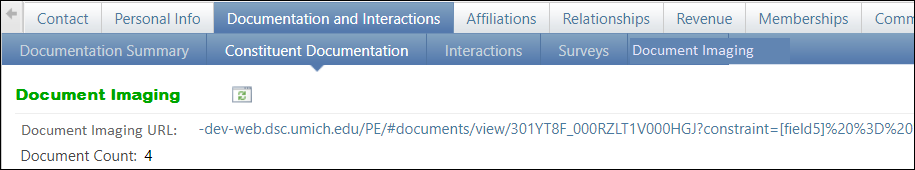
- The documentation for that constituent displays in the Document Imaging Online system.
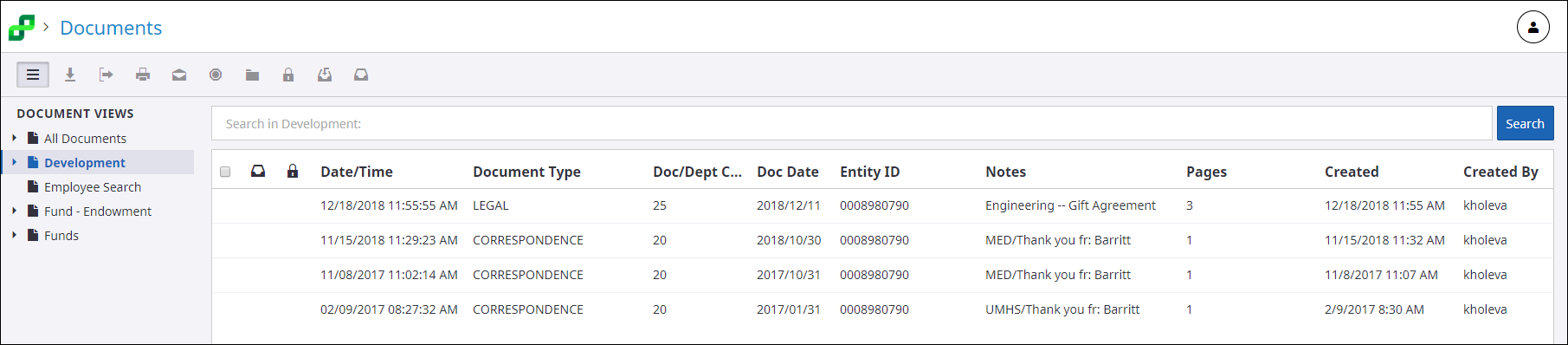
- Double-click the desired document and it will display in the same window.
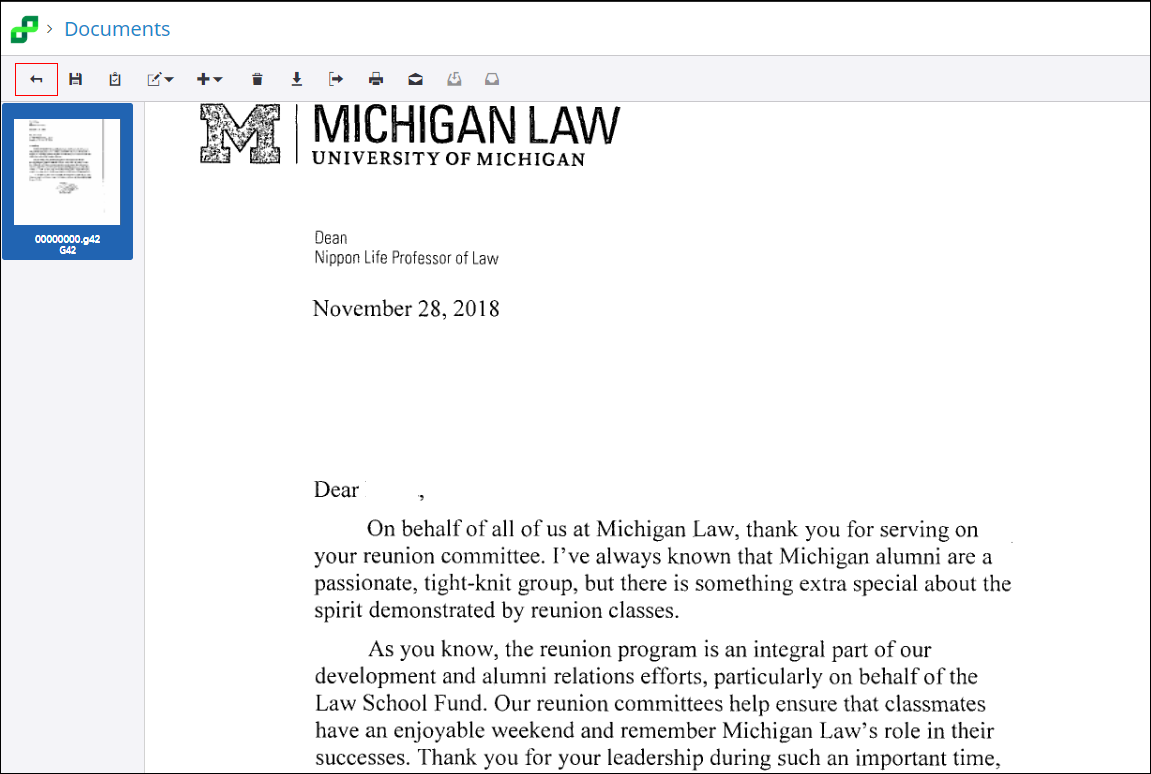
- From this view you can choose to print, convert to PDF or download the document, as needed.
- Click the back button to return to the original list.
Last Updated
Monday, March 11, 2019
