Access Document Imaging via Wolverine Access
- Using any browser, navigate to Wolverine Access.
- Search for Document Imaging.
- Click the Document Imaging box.
- The Document Imaging System home page will open.
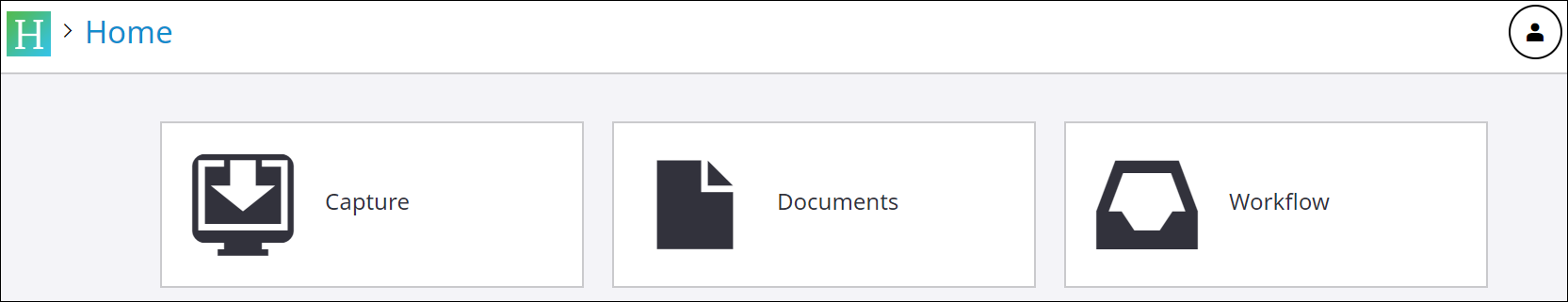
- Select Documents.
- The Documents view displays.
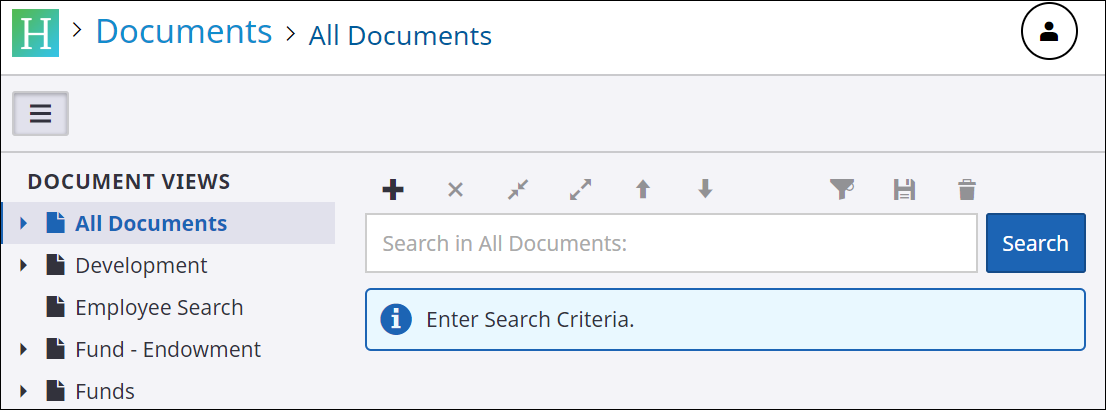
Last Updated
Monday, March 11, 2019
