Zoom Phone users with Admin role ONLY can add a university-approved audio content to the asset library. You can upload up to 1,000 audio files and the size of each file must be less than 10MB.
To add an audio file to the Asset Library:
- Sign into the U-M Zoom web portal
- In the navigation menu, click Phone System Management then Asset Library.
- Click Add.
- Select one of the following options to create your audio file, then click Add:
Note: To upload an existing audio file from your computer, the audio file type must be MP3 or WAV and less than 10MB.
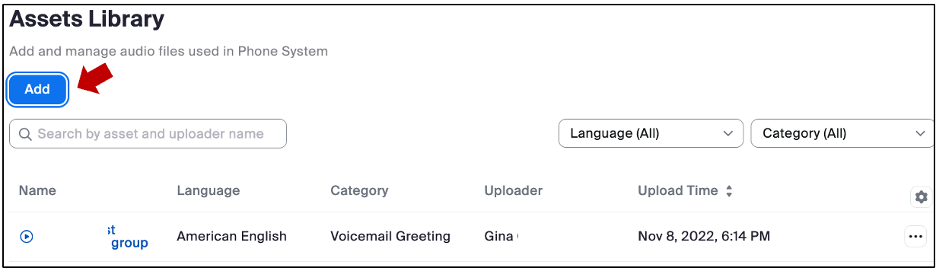
Last Updated:
Tuesday, January 3, 2023
