U-M faculty, staff and students who are present in-person on U-M property or in a U-M facility must complete a health assessment through the ResponsiBLUE tool, if able, before entering the building or property.
The sign-in for ResponsiBLUE has two steps. First, enter your UMICH (Level-1) Weblogin, which is the log-in information you use for timesheets, payroll, or open enrollment. Then, choose your University of Michigan account. This is your [email protected] email address.
- Go to responsiblue.umich.edu or open the iOS/Android app on your mobile device.
- Tap or click Sign in with Google.
Note Next, you will either see the Weblogin screen or the Google 'Choose an account' screen.
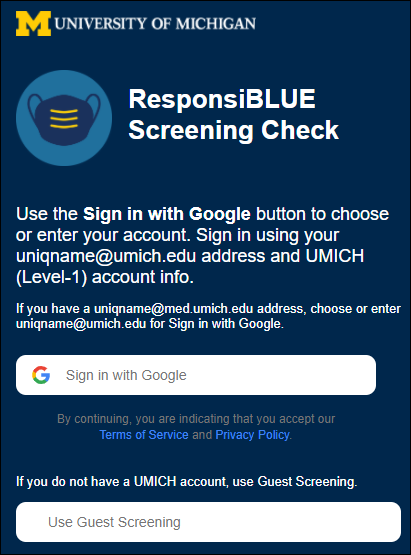
- If prompted, enter your UMICH Level-1 Weblogin information.
Note Your UMICH (Level-1) Weblogin information is the log-in information you use for timesheets, payroll, or open enrollment.
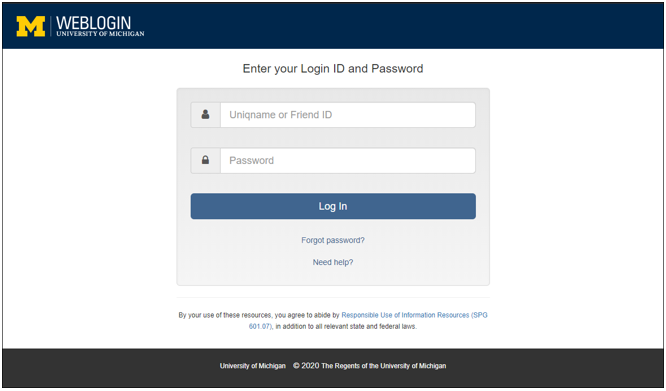
- Click Log In.
- Authenticate using Duo.
Note You will need to have the Duo Mobile app set up on your mobile device to receive push notifications or a phone call. Contact the ITS Service Center if you need to request a temporary bypass code. - Choose your uniqname@umich.edu email address from the list.
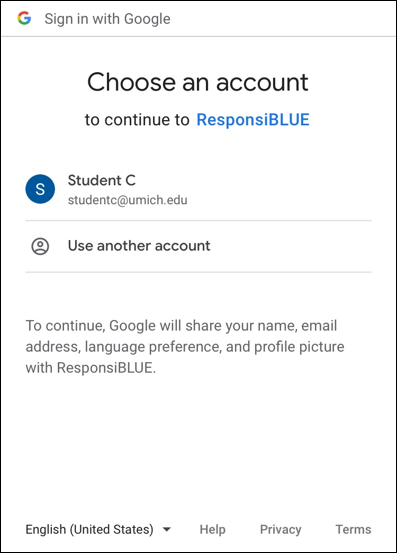
Last Updated:
Wednesday, August 26, 2020
