The Canvas Learning Management System is designed to support the addition of a wide range of teaching and learning tools via the Learning Tools Interoperability standard (LTI). Dozens of these external tools (sometimes referred to as LTIs or apps) are available in the Ann Arbor instance of Canvas. Many of these external tools can be enabled by adding the tool to the course navigation or by accessing it when configuring an assignment.
External tools can be licensed and installed in Canvas at three different levels:
- The Canvas instance: These LTI tools are available to any course in the Ann Arbor instance of Canvas. Typically, ITS licenses, maintains, and supports these tools as part of the administration of the enterprise digital learning environment.
- The Canvas sub-account: These LTI tools may be licensed and available only to courses in a given academic unit’s Canvas sub-account. Typically ITS manages the technical integration of these tools, but vendor management and end-user support is the responsibility of the unit that licenses the tool.
- The Individual Canvas course site: These LTI tools may be licensed and installed only for a specific course in Canvas. Instructors often request these tools to evaluate whether or not they meet a particular instructional need.
Process for Requesting External Tools
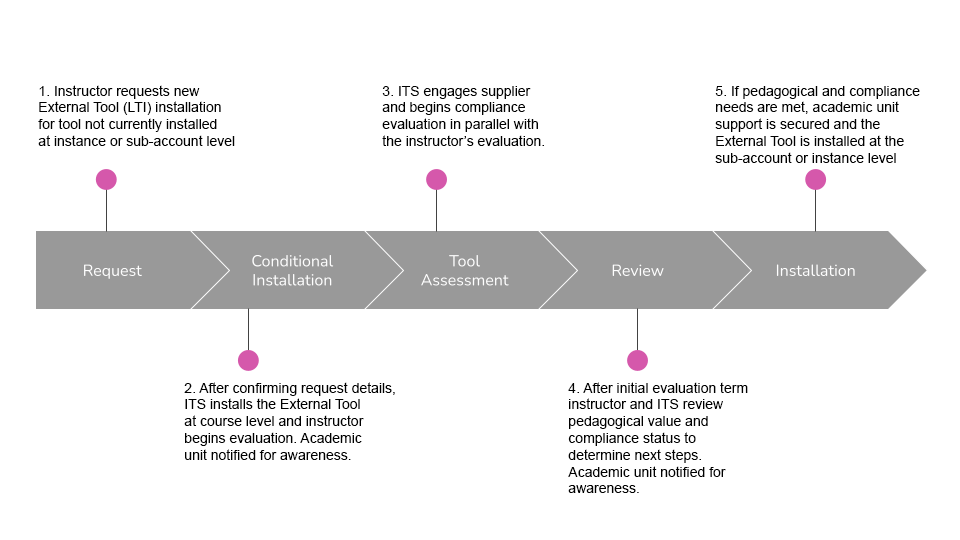
-
The process begins when an instructor requests an external tool for use on their Canvas course site so that it may be evaluated. Please review the list of tools that are already available before looking into external options. Many pre-approved tools can be activated immediately by enabling them on your course navigation menu. You can also find more detailed external tool description and links to support resources, in the Canvas App Explorer. If the tool in question is not listed in the course navigation area of your Canvas site please submit a request via the Canvas Learning Tools Interoperability form. Once ITS receives your request we will follow up to confirm any required details.
-
Once ITS confirms the necessary details, ITS will provide a conditional installation, adding the external tool to a specific course only. Depending on the details and scope of the integration, ITS will initiate discussions with the academic unit(s) whose faculty are requesting the tool. Typically these discussions address end-user support flow and the unit’s plans to provide funding should usage grow and additional licensing costs are incurred.
-
ITS will then work with the instructor and the supplier to begin the process of confirming several compliance criteria, including:
- Accessibility:
- ITS requests a Voluntary Product Accessibility Template (VPAT)
- Third-party accessibility testing results reviewed (if they exist)
- Request an accessibility evaluation from the Accessibility team to determine the tool’s compliance with accessibility standards
- It is important that instructors understand their obligation to provide accommodation in the event that the tool has accessibility issues during the evaluation period.
- Data Protection: Ensure the supplier understands their responsibilities and commits to handling university data appropriately:
- A U-M Data Protection Agreement (DPA) is preferred for integrations that involve data classified as Moderate sensitivity, including data covered under FERPA (student educational records). A U-M FERPA Acknowledgement is an acceptable alternative to the standard DPA for any supplier that will collect, process, or store only student educational records (no other sensitive data). For additional details please see the Michigan Safe Computing website.
- Privacy review: ITS confirms the existence of a Privacy Statement from the supplier and if there are any concerns, request evaluation from the ITS Privacy lead. Depending on features, some services may be required to provide Opt-in/Opt-outs.
- Security evaluation: Depending on the nature, scope, and maturity of the product, ITS may also request a review by the Information Assurance team.
- Integration approach and end-user support: Assess integration technology used and clarify end-user support responsibilities:
- LTI certification: LTI certification is preferred for all integrations because it gives us the highest confidence that the integration will work smoothly and securely. Most Ed Tech companies have adopted LTI because the Learning Management platforms have standardized on it. Some suppliers however, still request API-level access to Canvas, and these integrations are evaluated on a case-by-case basis, with a bias toward refusing access for security reasons.
- Integration workflow: ITS requests a demonstration of the integration workflow, both at the administrator level (does it follow the standard LTI integration process) and at the end-user level (what the tool activation process looks like for the instructor and student, and how Opt-in/Opt-out is handled).
- Tools having integration touch points that reach beyond the LMS are brought to ITS Service Governance for further discussion.
-
End-user support requests for a tool in evaluation will need to be handled by the instructor, academic unit, or the tool supplier.
- Accessibility:
- ITS and the instructor jointly evaluate the pilot.
-
In the event that ITS is unable to secure baseline compliance regarding Data Protection (e.g. the supplier refuses to sign a FERPA agreement in a reasonable period of time) the integration will be severed in order to protect sensitive student data. Likewise, persistent accessibility issues may lead to severing the integration.
-
-
If compliance requirements are met, interest in adoption grows, and necessary funding is secured, ITS will install the tool at the sub-account or instance level as appropriate.
