Overview
The Environment, Health and Safety (EHS) Animal Handler Questionnaire (previously completed in the eRAM system, Medical Surveillance form) is now completed in the Enterprise Health Employee Medical Record.
Employees who are due for a Medical Surveillance will receive an email from [email protected] approximately one month before the due date informing you that you have a medical surveillance requirement to complete.
Step-by-Step Process
- Review the “OHS Medical Surveillance Requirements Due” Enterprise Health email from [email protected], noting which panels and specific Employee Action Items are due. Depending on the surveillance type, you may need to:
- complete a questionnaire in the Enterprise Health portal,
- schedule a Medical Surveillance appointment at OHS,
- complete a questionnaire and schedule an appointment.
Login to Enterprise Health
- Go to enterprise-health.umich.edu, or click the Enterprise Health link in the “Requirements Due” email to access the portal.
- On the Welcome page, click UM Uniqname Login.
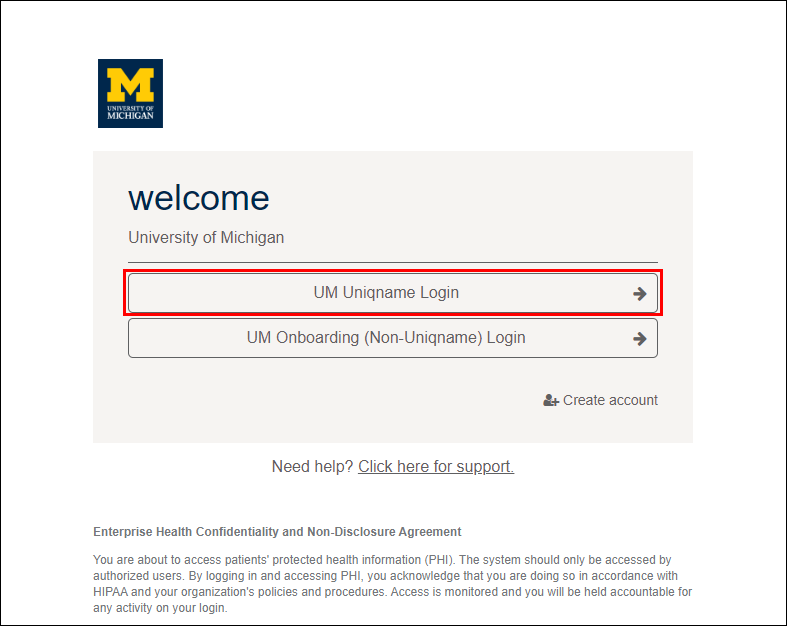
- Enter your UMICH uniqname and password, and complete two-factor authentication (if prompted).
Employee Portal Home
- From the home page, click the Message Center tile or the New Notifications or unread messages icon (white bell).
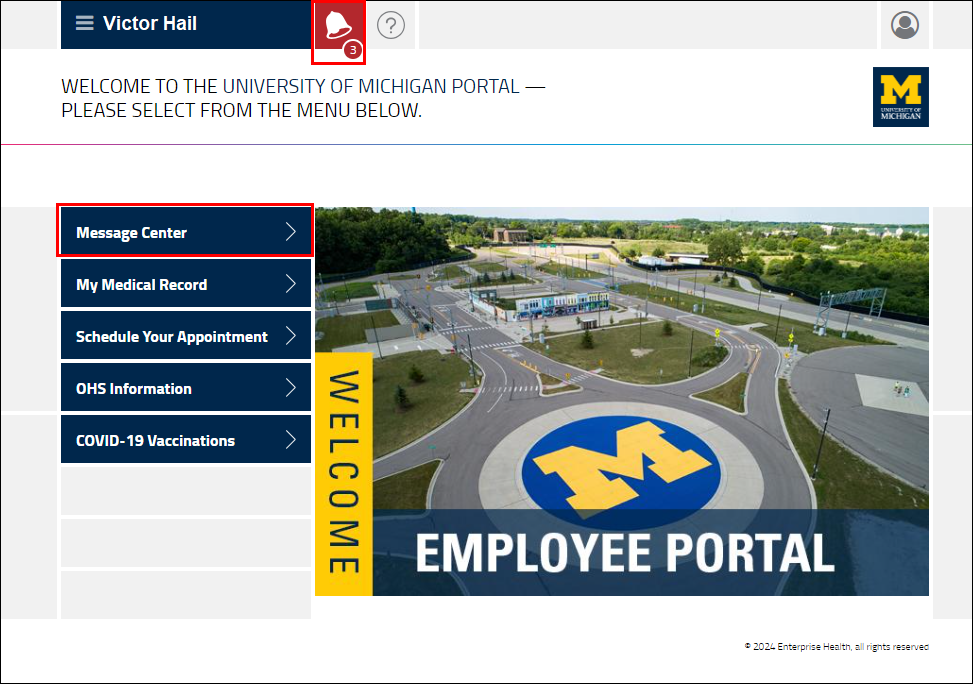
Questionnaires
- Next to the applicable Questionnaire, click begin (e.g., UM Animal Handler Questionnaire).
Note If you have other requirements, you can complete them from here, as well, e.g., Animal Handler Review Letter, OHS Visit Required, Schedule an Appointment etc.
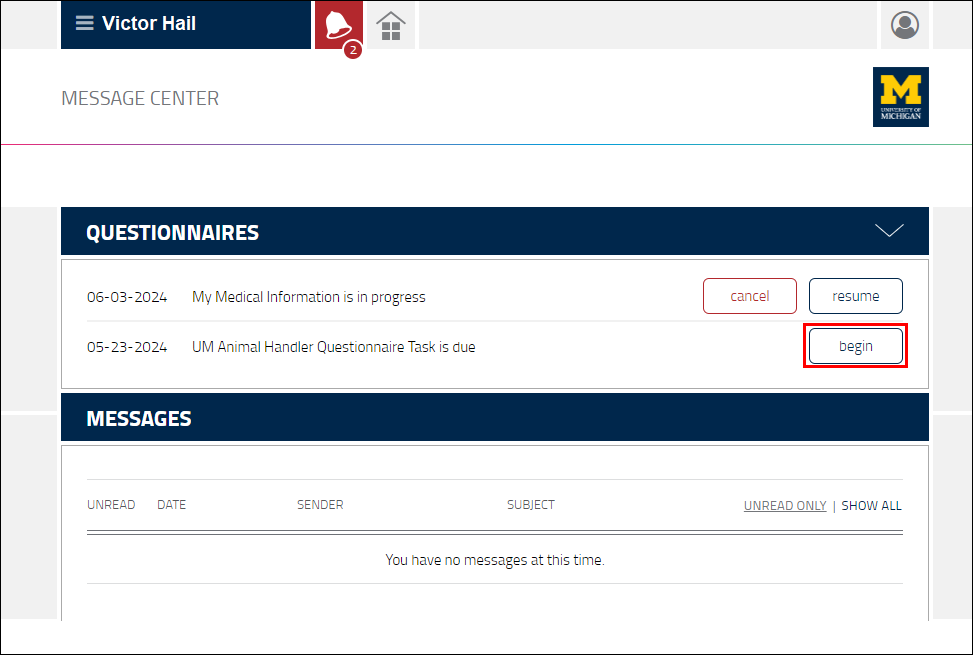
- Read and answer all the questions.
Tips- Scroll down to view and complete more questions.
- In the Animal Contact and other subsequent sections, you may answer No to all, if applicable.
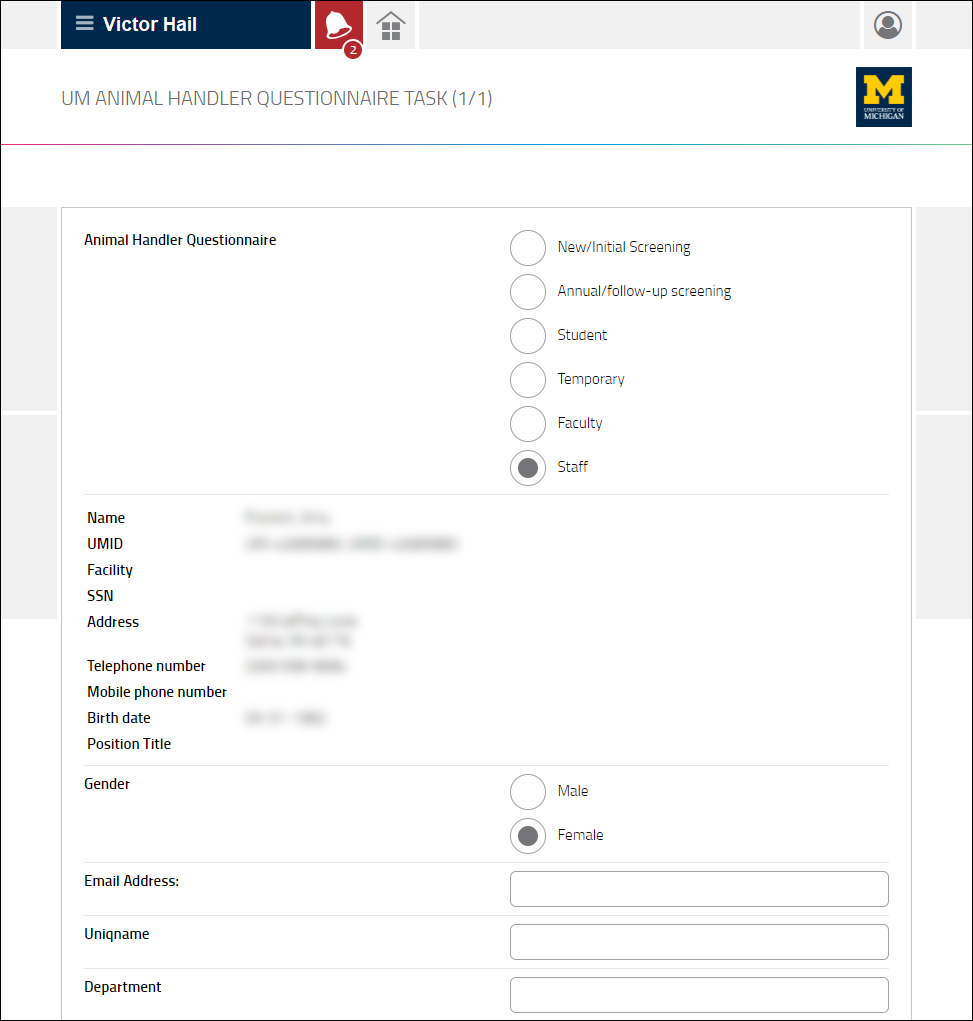
- Click SUBMIT at the bottom when completed to submit the form for OHS review.
Notes If you are not ready to submit the form, click Save for later, click resume from the Message Center next to the Questionnaire when you’re ready to complete it.
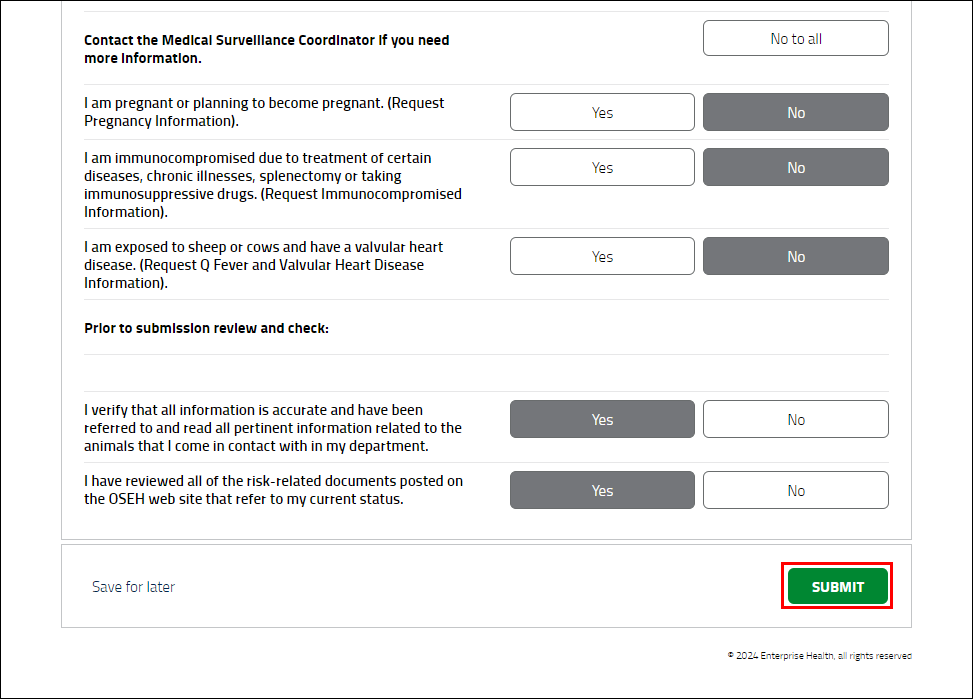
A submission confirmation message will appear in the Message Center, along with other portal communication with OHS staff.
Once submitted, your completed questionnaire will be reviewed by an OHS provider. They will follow-up directly if there are any questions, or if a visit to OHS is indicated. Once cleared, the employee, supervisor, and EHS will be notified through a Work Status Report notification.
Appointments
If an employee is in multiple health surveillance programs, they will receive an email notification for each one; however only one medical surveillance appointment needs to be scheduled.
- If an appointment is required, click the Schedule Your Appointment tile from the Home page.
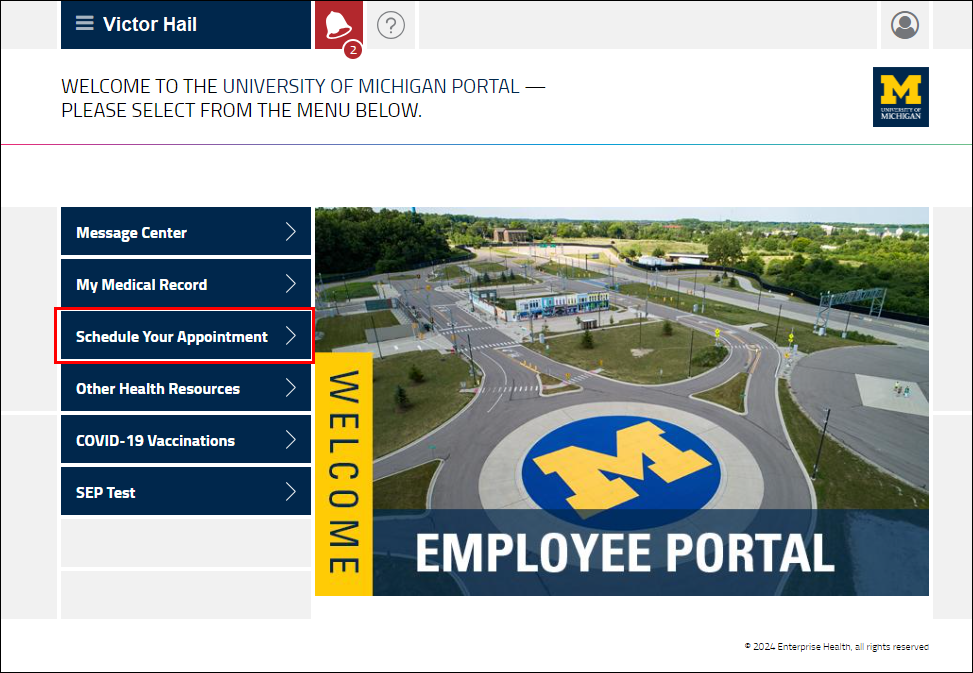
- Click schedule a new appointment.
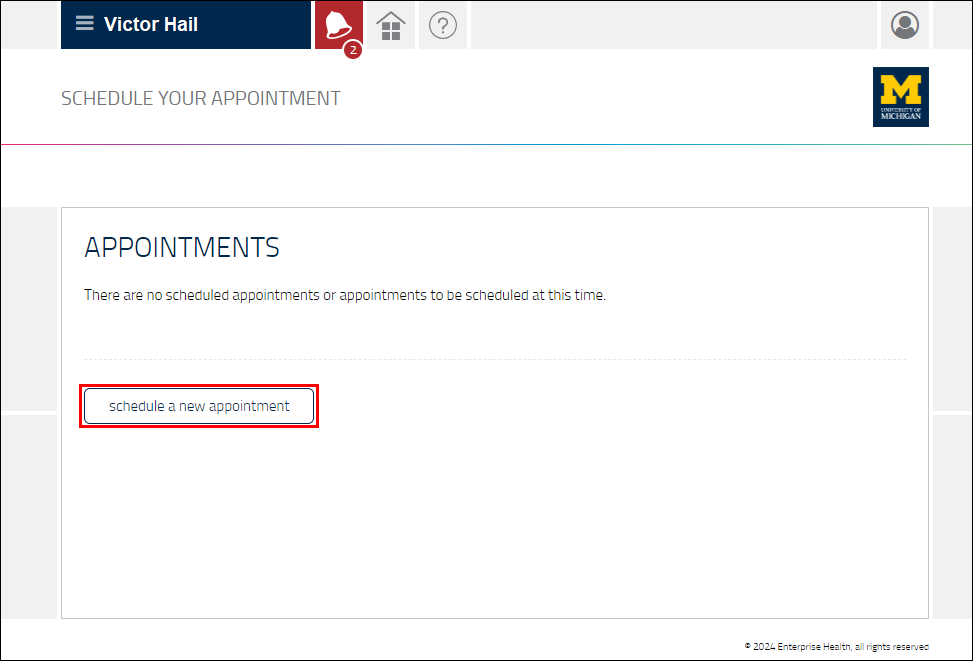
- Select “Medical Surveillance” as the reason for your visit.
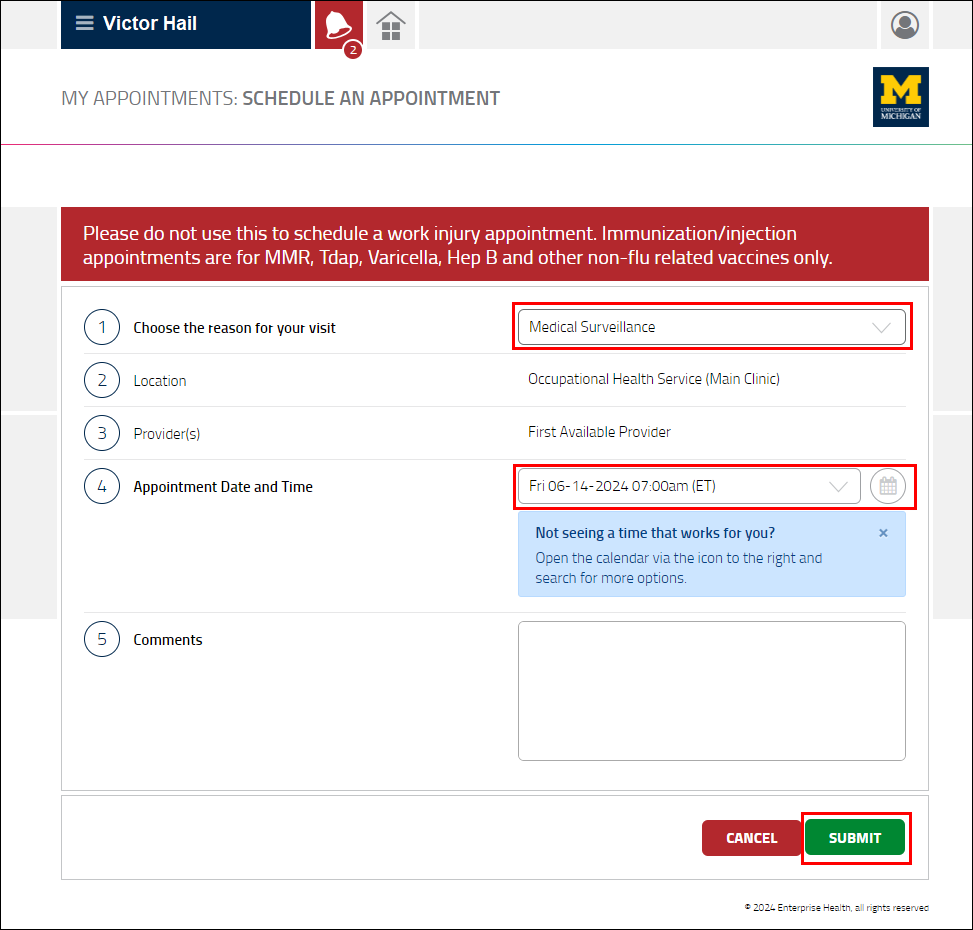
- Select a preferred Appointment Date and Time.
Tip Not seeing a time that works for you? Click the calendar icon to search for more options. - Enter any Comments.
- Click SUBMIT.
If the visit needs to be rescheduled, click the CANCEL button, then click the schedule a new appointment button.
Additional Resources
- Occupational Health Services website
- OHS Medical Surveillance video tutorial overview
- Contact OHS at [email protected] or 734-764-8021
- EHS Medical Surveillance website
