Overview
Please follow the steps below to request access to an additional shortcode.
Navigation
Menu > My Groups > Select your PI Lab
Step-by-Step Process
- Navigate to your lab, then click on the Membership Requests & Short Codes tab.
- Scroll down to the Request access to additional Short Codes section.
- Enter the Short Code you would like to add to the lab.
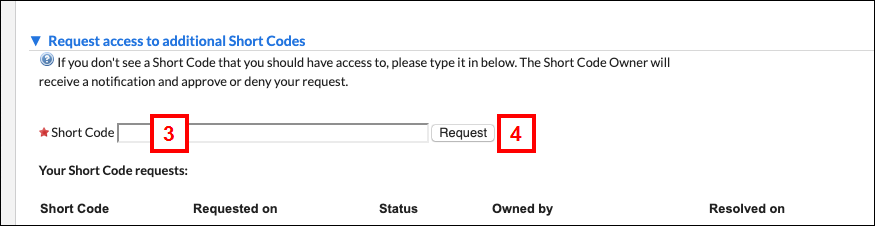
- Click Request.
- The shortcode owner (as currently designated in the university fund file) will receive notification of the request and will approve or deny the request.
- When/If approved, that shortcode will be available for use in the lab, and the PI or Lab Manager can go back into MiCORES to assign the shortcode to the appropriate lab members.
Last Updated
Thursday, September 28, 2023
