Overview
Follow the steps below to request access to a new or additional MiCORES lab.
Navigation
Menu > My Groups > Request Group Access
Step-by-Step Process
- Click the Menu
 icon to open the navigation panel.
icon to open the navigation panel.
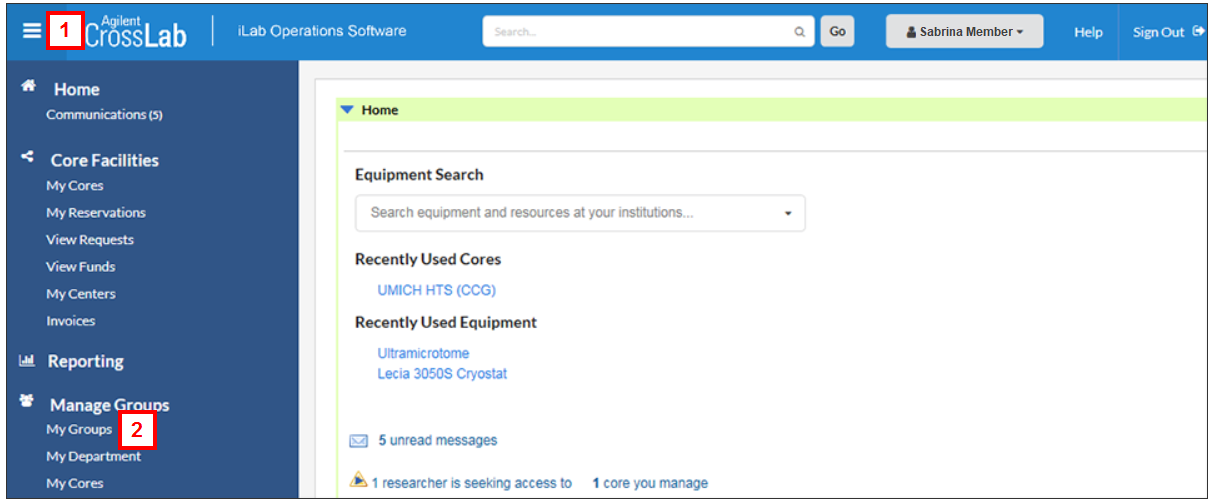
- Click My Groups.
- Click Request Group Access.
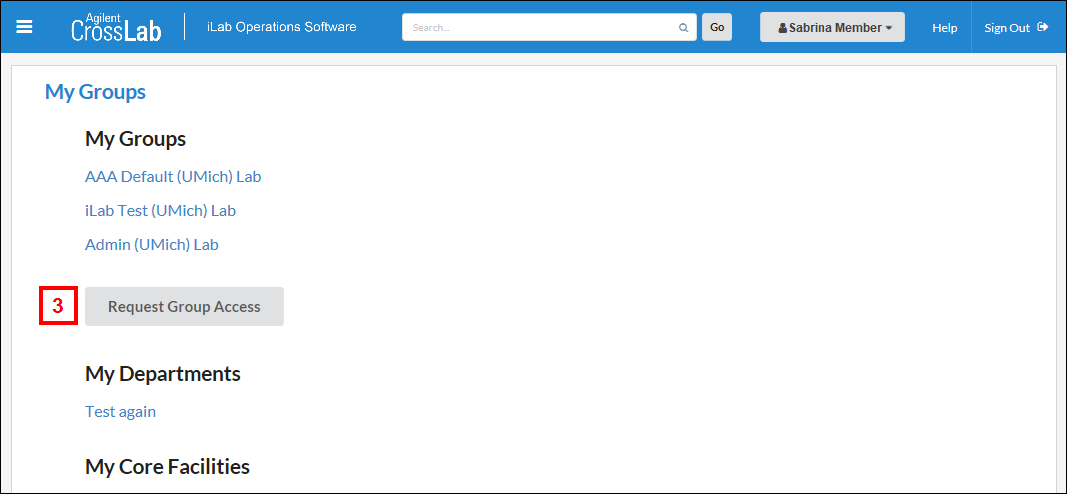
- Enter University of Michigan in the Institution field, and then select it from the list.
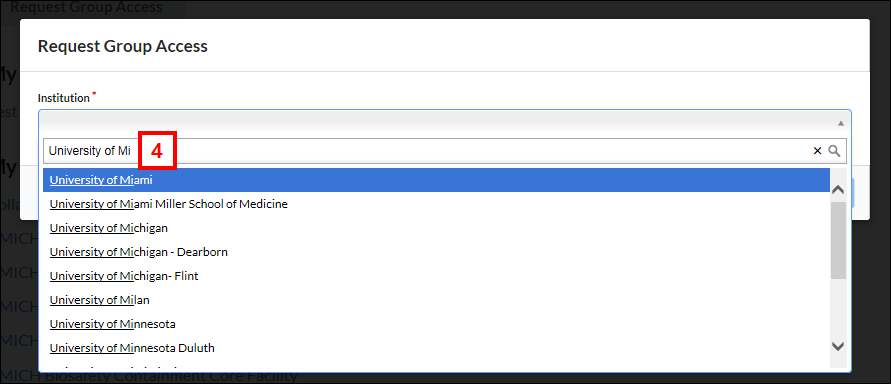
- Enter the name (format: LastName, FirstName (Umich) Lab) of the PI lab you wish to join in the Group field, and then select it from the list.
Note If your desired PI lab is not listed, please email [email protected] for assistance.
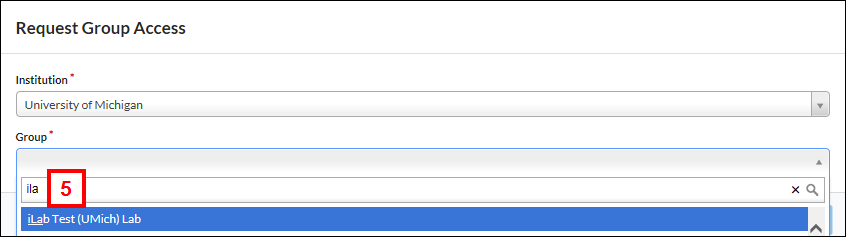
- After selecting your desired lab, click Request Access to submit your request.
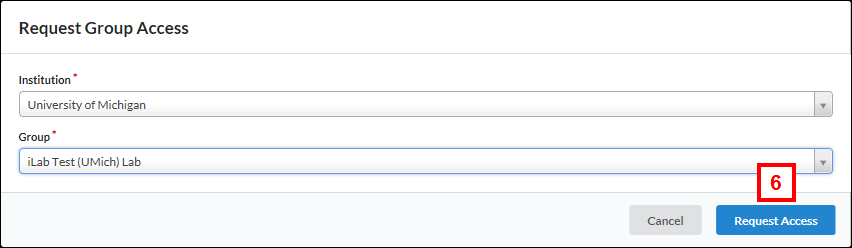
- Navigate back to My Groups to check the status of your request.
Note Until your request is approved by the PI or MiCORES lab manager, you will see (pending approval) next to the lab name.
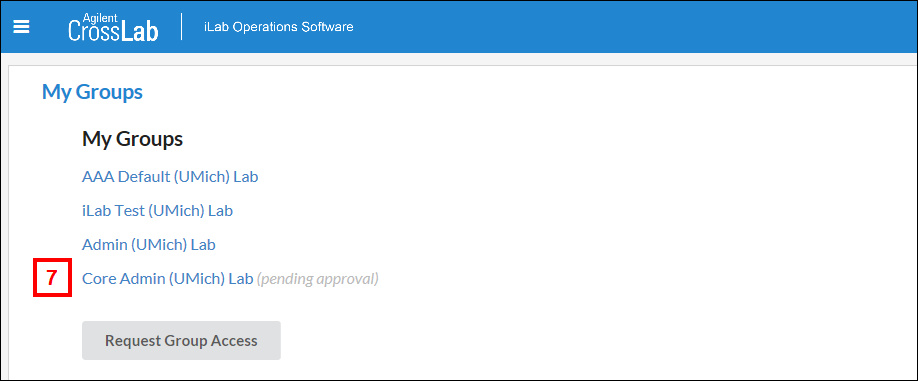
When your lab membership request is approved, you will receive an email with notification of your acceptance.
Last Updated
Wednesday, August 30, 2023
