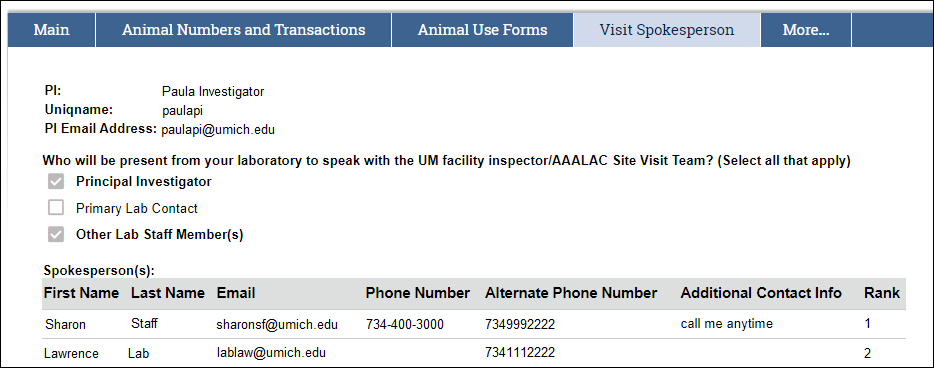Overview
Laboratory spokesperson(s) can be assigned to speak with IACUC facility inspections and AAALAC site visitors. Principal Investigators, PI Proxy, or ACUO RCA’s can use the Manage Visit Spokesperson activity to add, update, or delete spokesperson(s) for protocols. The information can then be viewed on the Visit Spokesperson tab of the Protocol workspace.
Note This activity is independent of the Protocol and does not require an Amendment.
Collectively, the spokesperson(s) must:
- Be able to summarize the scope of your research;
- Be able to produce either a paper or electronic copy of your IACUC approved protocol;
- Have access to any controlled substances and records (e.g., surgical and peri-operative care records, controlled substance/drug use records) the facility inspector(s) may want to review;
- Have detailed knowledge (the specific procedures) of your IACUC approved protocol(s).
Spokesperson(s) must be available during the scheduled visit/inspection times (schedules are distributed on a semi-annual basis for IACUC facility inspections and triennially for AAALAC Site Visits). It is recommended that you identify at least two other individuals in your laboratory who can serve as secondary contacts to fill-in in case of emergency or other unforeseen circumstances.
Step-by-Step Process
-
Click the Manage Visit Spokesperson activity from the Protocol workspace.
-
Select all who will be present from your laboratory to speak with the UM facility inspector/AAALAC Site Visit Team (check all that apply).
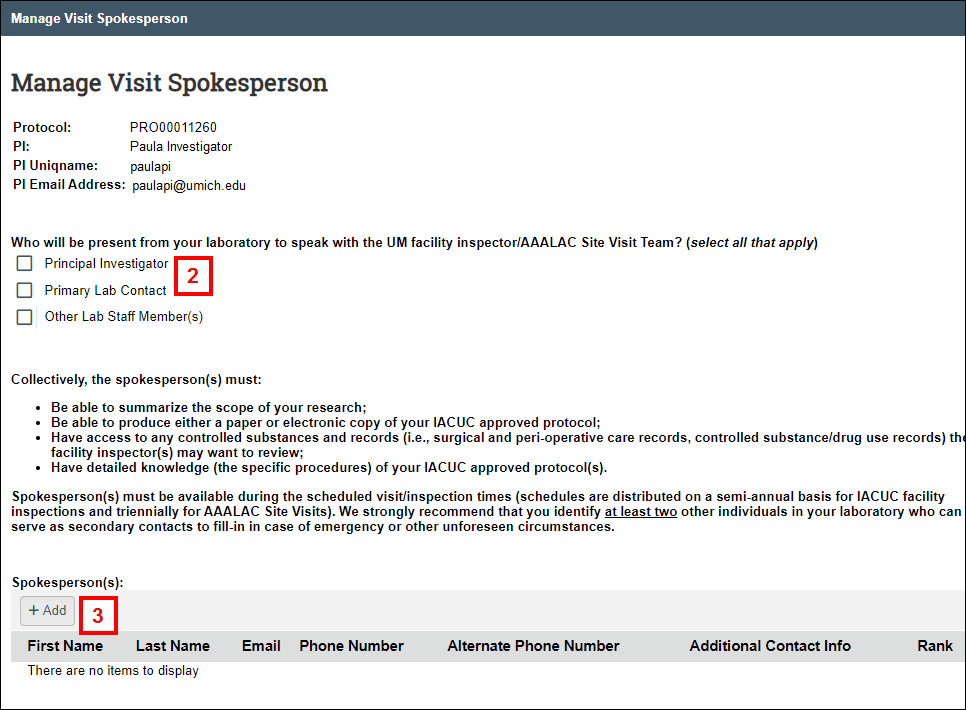
-
Click Add.
Notes-
If a spokesperson is already listed, click Update.
-
To remove an existing spokesperson, click Delete
 at the end of their row.
at the end of their row.
-
-
Enter the name of a Spokesperson.
-
(If their name is not coming up, click Browse ... to search for a select a person. Then click OK.)
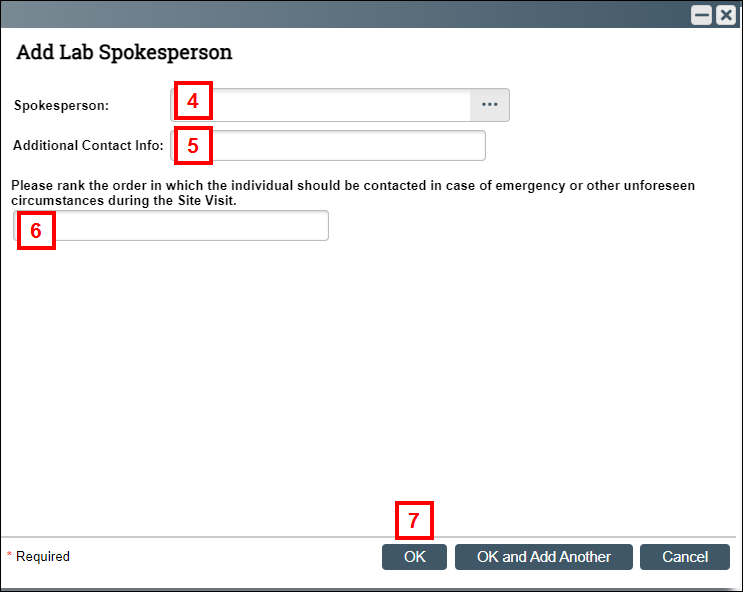
-
Enter Additional Contact Info (e.g., notes or other contact numbers) (optional).
-
Enter the rank of order in which the individual should be contacted in case of emergency or other unforeseen circumstances during the site visit (e.g, 1, 2, 3).
-
Click OK or OK and Add Another.
-
Click OK when finished managing spokesperson(s).
The details you entered can be viewed on the Visit Spokesperson tab of the Protocol workspace.
Protocol Workspace > Visit Spokesperson Tab
The Visit Spokesperson tab in the associated Protocol workspace lists the following information:
-
PI name, Uniqname, and Email Address
-
Selection(s) of who will be present from the laboratory
-
Spokesperson(s) – Name, Email, Phone number, Alternate phone number, Additional contact info (if entered), and Rank.
Note If you don't see the Visit Spokesperson tab, click the More... tab to view additional tabs.