Available Integrations
External apps are an easy way provide additional functionality in a course.
Instructors can add apps to their course in two ways by enabled U-M preconfigured external apps or by adding additional apps through the Canvas app store.
Enabling External Apps
Click Settings in the course navigation.
- Click the Navigation tab.
- Click and drag the external app you wish to enable from the bottom list (hidden items) to the top list (enabled items), and drop it in the desired position.
- Repeat these steps to enable additional external apps, as desired.
- Scroll to the bottom of the page and click Save.
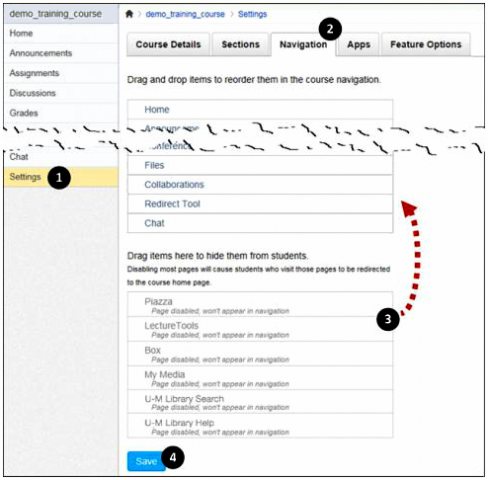
Canvas App Center
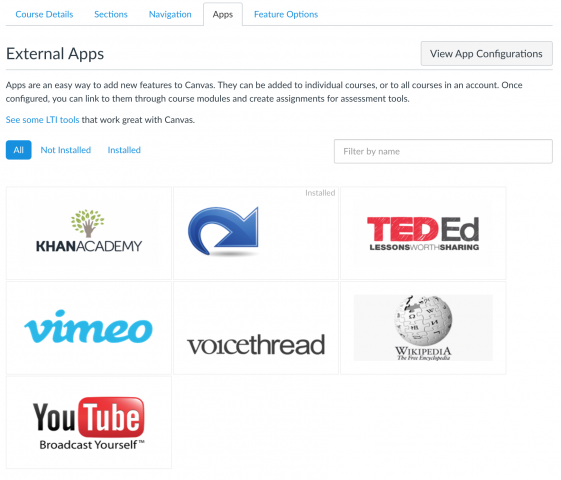
Last Updated:
Tuesday, November 14, 2023
