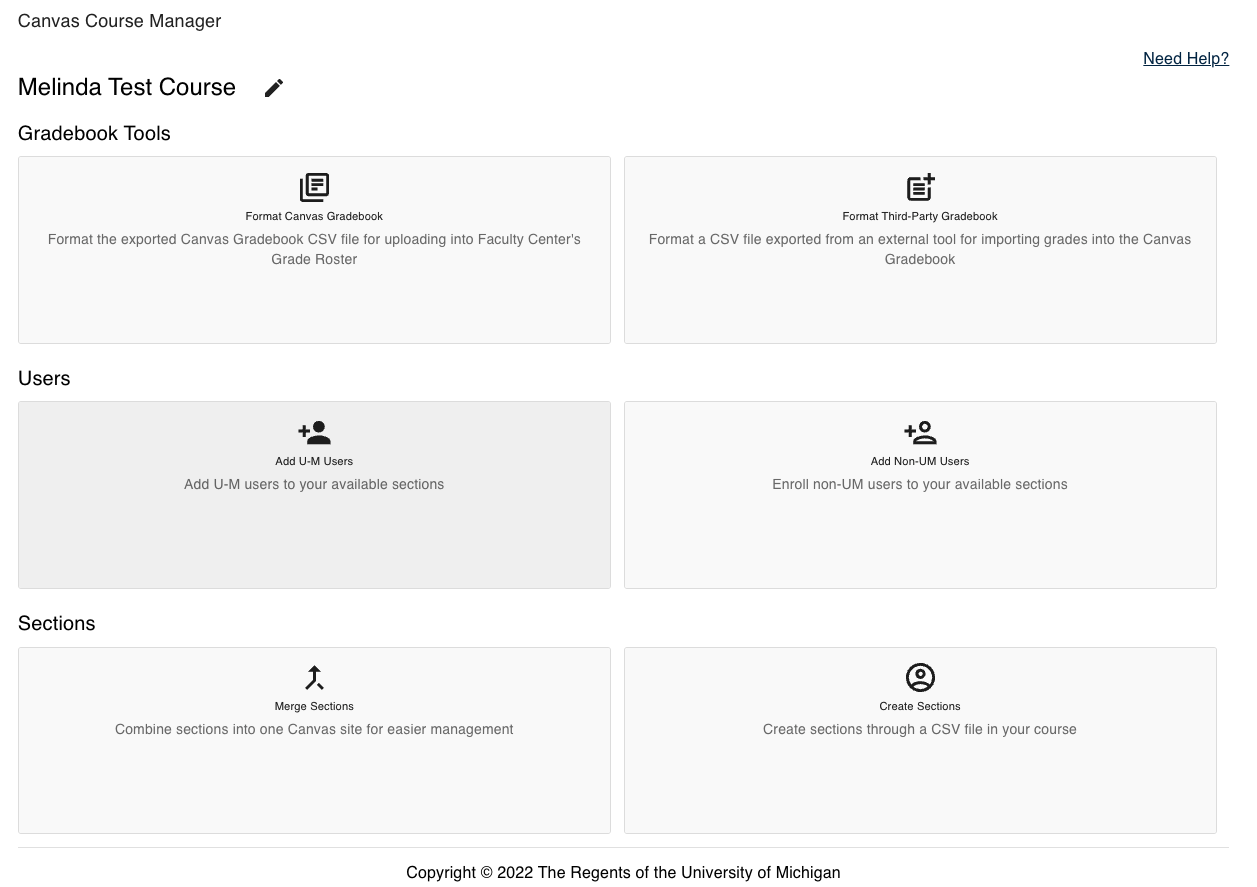New Canvas Course Manager Tool
On Monday, April 18, 2022 'U-M Course Manager' was retired from Canvas and the new Canvas Course Manager (CCM) took its place.
Along with a new name and navigation menu location in Canvas courses (at the end of the list), CCM brings some long-anticipated new features, an improved accessible user interface, context sensitive help, and more efficient workflows for familiar features. See help documentation.
CCM leverages OAuth2 protocol where users can authorize CCM to make a Canvas API on their behalf. The redesign also leverages user permissions in Canvas and limits the elevated permission action when performing API changes.
What’s new for instructors and other course managers:
- An improved self-service section merge tool interface (combining sections from multiple Canvas courses into one section).
- Expanded Add Non-UM user workflow. Add external users one at a time or add up to 200 Non-UM users at once with a simple CSV file upload.
- Gradebook tools for final grade submission prep and importing scores from third party learning tools are still here.
What’s new for Canvas Subaccount Admins and Support Consultants:
- Merge sections right in Canvas using easy instructor and course section search tools.
- Bulk add sections with simplified CSV files. Section ID prefixes are no longer required.
- Add up to 400 U-M users to sections using a CSV file with uniqnames, not UMIDs.
- Add up to 200 non-UM users to a course with a simple CSV file.
What went away for Canvas Subaccount Admins and Support Consultants:
- The standalone version of U-M Course Manager (aka the Service Center version). All features from that tool have been moved to the CCM tool in Canvas.
- U-M Course Manager bulk group management features are not included in the new tool because Canvas now provides this functionality natively.
Screenshot of Course Manager for Teachers and Managers
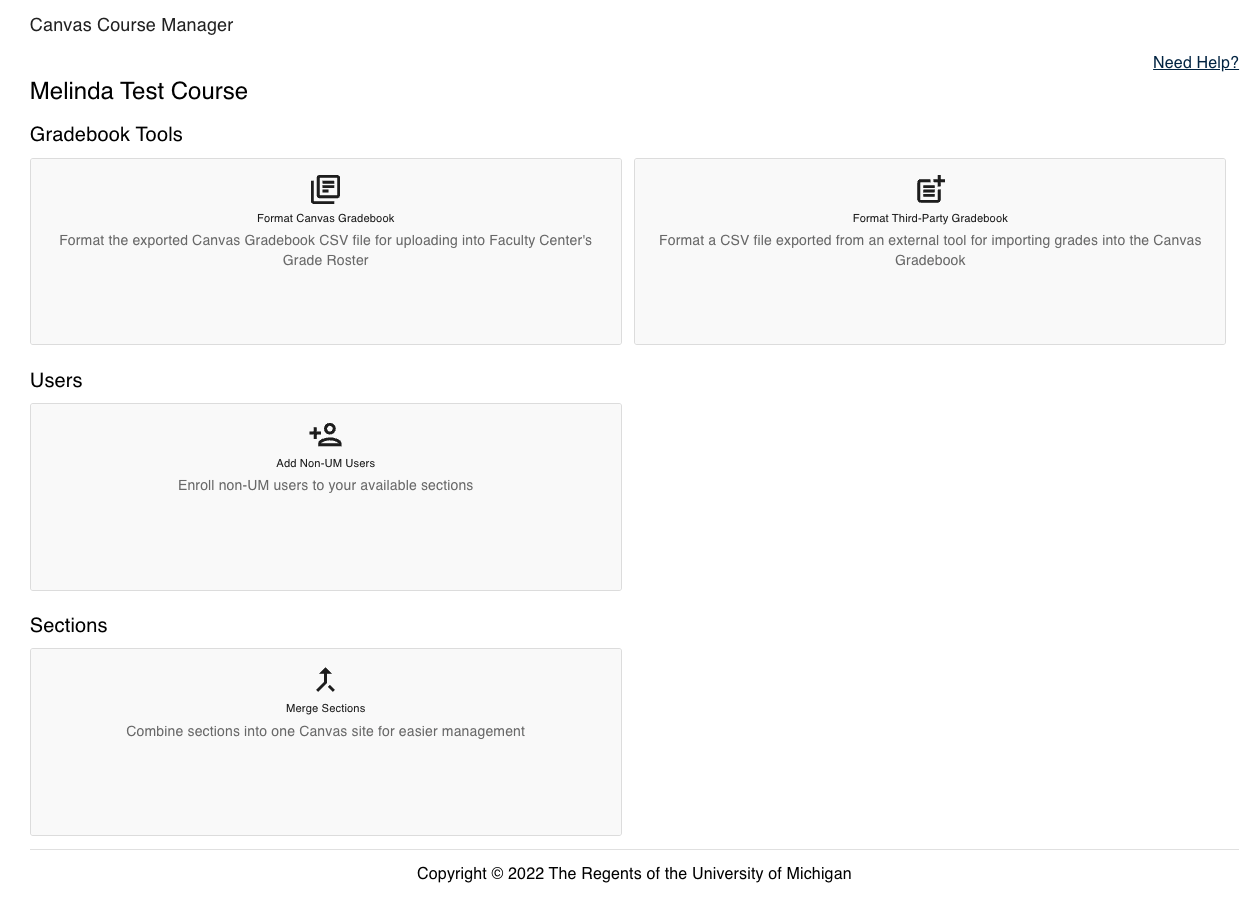
Screenshot of Course Manager for Subaccount Admins and Support Consultants