Profile
The following Settings in the Profile section are configured by ITS- UM-Zoom phone admins. Please reach out to ITS Telecommunications Analysts if you need to make changes to these settings.
- Site*: Displays which site/campus the call queue belongs to, such as, Ann Arbor.
- Extension Number*: Displays the extension for callers to reach the call queue.
- Pickup Code: Click to view or edit to set up a pickup code. Pickup code provides an easily way to answer calls currently waiting in a call queue. See Zoom’s setting up and using call queue pickup code.
- Members(s)*: Click View to see current members in your call queue.
- Admin*: Displays all phone users assigned the call queue admin role.
- Time Zone*: displays the Eastern Time zone (GMT-5:00) (US and Canada).
- Audio Prompt Language*: Displays American English, it is the default language for auto prompts for all UM- Zoom phone call queues.
- Voicemail*: displays the Voicemail related settings in the Policy section.
- Alerts Notification: Click “View Alerts and Notifications” to view or add an alerts notification.
- Automatic Call Recording*: displays the Voicemail related settings in the Policy section.
- Communications Content Storage Location*: Displays where recordings are stored.
For more details, see Zoom's Changing call queue settings and Managing call queues
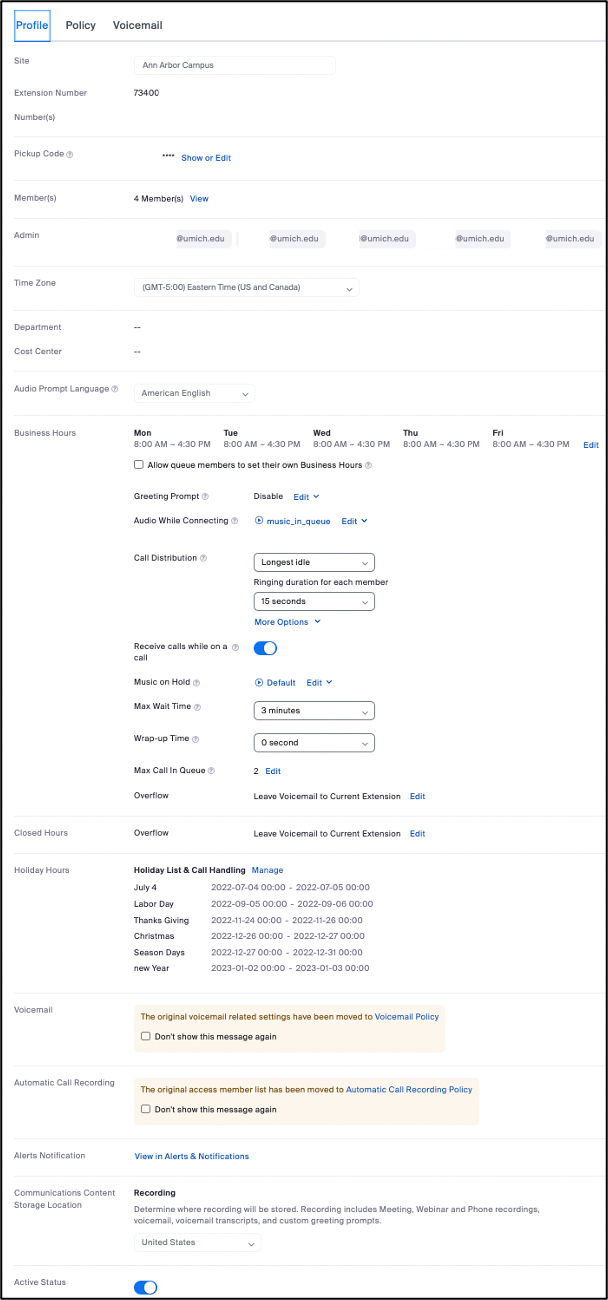
Last Updated
Tuesday, February 7, 2023
