Overview
Unit Ambassadors and SRS Submitters can request a project-funded deskset for a user whose number has already transitioned to Zoom Phone with a softphone only.
- A project-funded deskset can be added within six months of the date the individual's number transitions. (For numbers that transitioned before Feb 1, 2023 a deskset can be added until August 1, 2023.)
- ITS will contact the department to schedule delivery.
- Validated U-M address information displays in the drop-down lists. If the room you wish to enter does not display in the list, send an email to [email protected] with the building and room that are missing. Those will be required prior to delivery when you complete the Location Verification App.
Important: Location verification is necessary for delivery and for 911 information. If you do not know one of the user locations, please leave it as is until you have accurate, up-to-date information.
- Navigate to the Telephone Upgrade Project Transition Tools page.
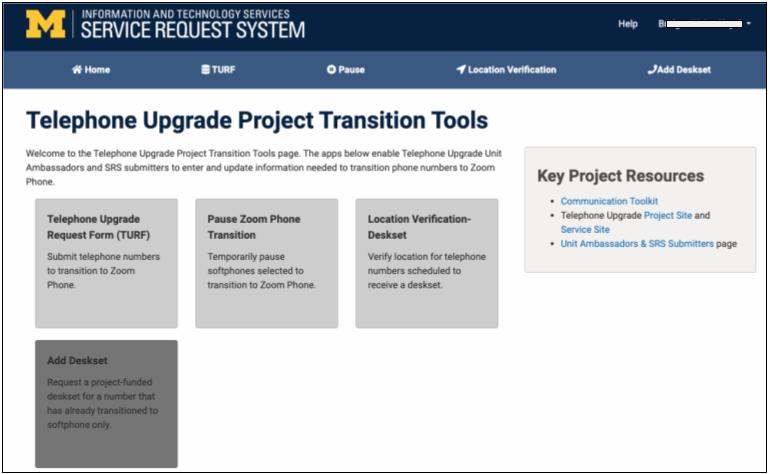
- Press the Add Deskset button on the page or in the top navigation.
- Select the department from the drop-down list for the phone number to which you want to add a deskset.
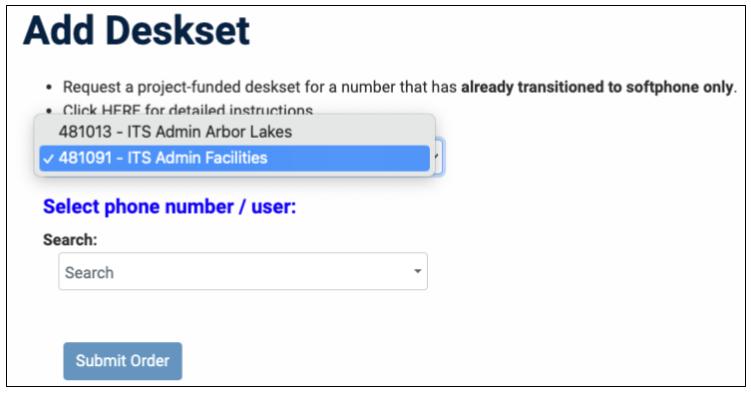
- Begin typing the phone number or uniqname for which you want to add a deskset and select it from the list in the Select Phone field.
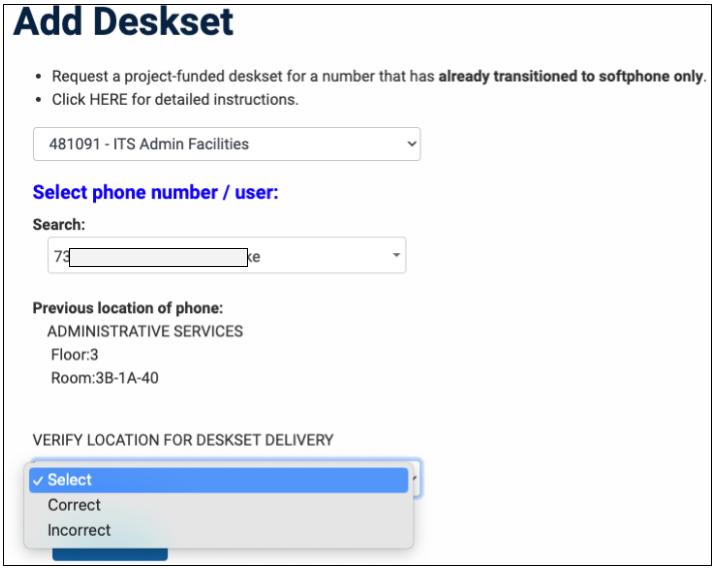
- Select Correct or Incorrect in the Verify Location for Deskset Delivery drop-down list.
- If you selected Correct, then press Submit Order.
- If you selected Incorrect, a Search for New Location by Building Name or ID field displays
- Begin typing the building name or number in the search field, and select the correct building from the drop-down list.
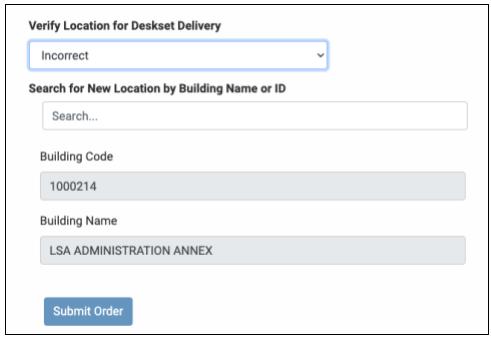
- Press Submit Order.
Last Updated
Tuesday, February 7, 2023
