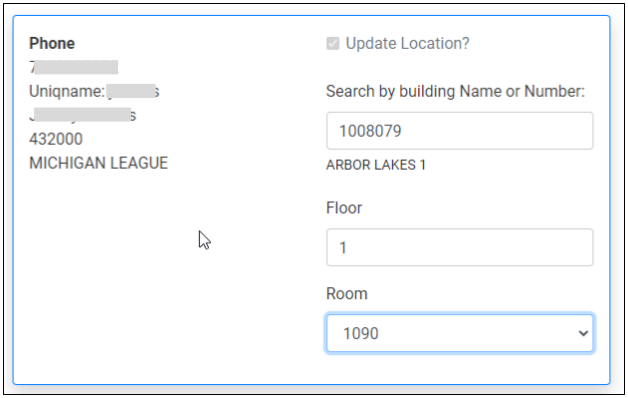Overview
Unit Ambassadors and SRS submitters use the Location Verification-Deskset Tool to review the location of each user in their unit or department transitioning to Zoom Phone as a softphone + deskset order. It is available on the Telephone Upgrade Project Transition Tools page to those who have access.
Review location data for each user in the list:
- If the Update Location? checkbox is grayed out, the location must be updated before the user can be transitioned.
- If the Update Location? checkbox is not grayed out, but the location needs to be updated, click the checkbox and enter the correct data.
Note: If the number is an existing Jabber softphone, a uniqname displays in the Building field and "softphone" displays in the Floor field. Location data is required in order for the user to transition.
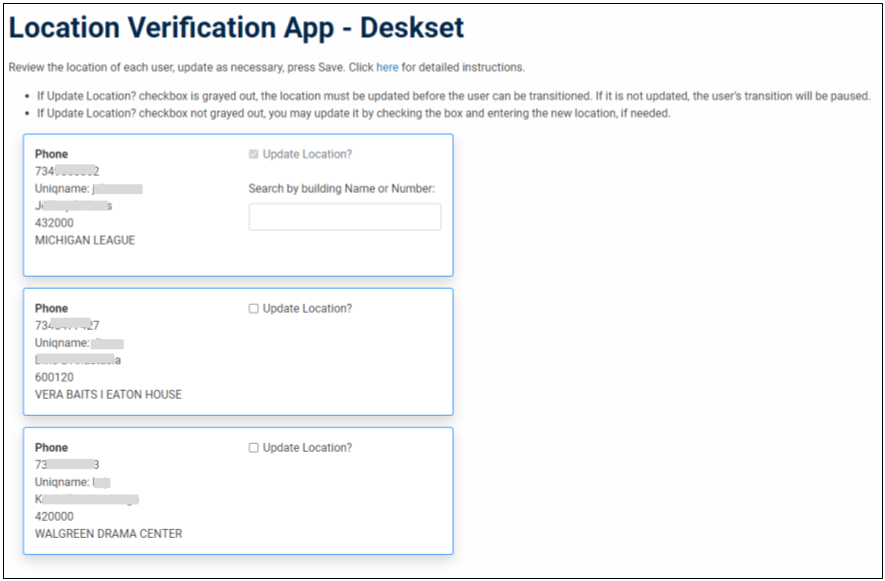
Enter location data, if needed:
- Begin typing the building name or number in the search field, and select the correct building from the drop-down list.
- Select the floor from the drop-down list or type it in the Floor field.
- Select the room from the drop-down list in the Room field.
- When you have updated the locations as needed, press Save
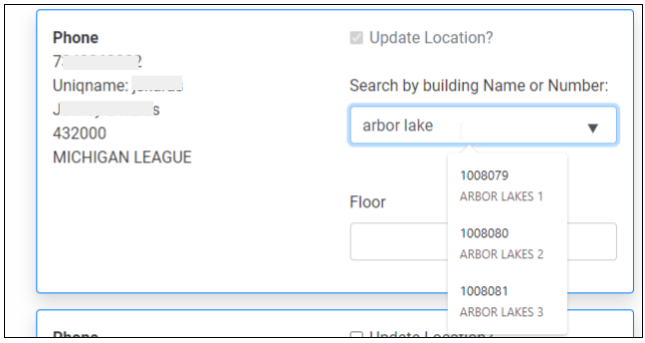
Notes: Validated U-M address information displays in the drop-down lists. If the room you need to enter does not display in the list, please wait to update the location for that user, and send an email to [email protected] with the building and room you are trying to enter.