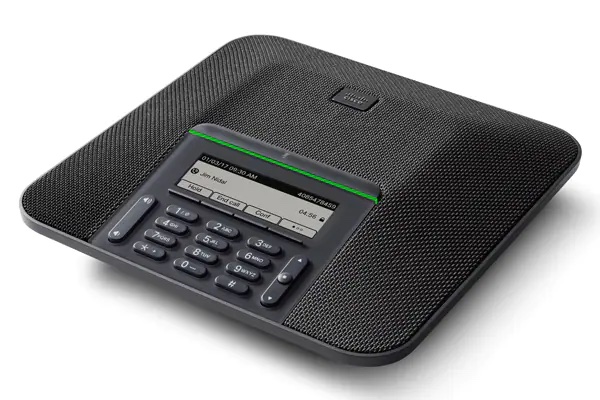Following are instructions for performing a factory reset for models of Cisco VoIP phones that are commonly used on the U-M campuses. The general approach is to unplug the phone from power (either a powered Ethernet cable or AC power supply), plug the phone back into power while holding down a button, and then pressing a series of keys. Several models have an easier approach where a full reset is available from the phone menu's commands. Using either approach, the phone goes into a series of reloading steps that might take 1-5 minutes. At the end, the phone is restored to factory settings and any stored data is removed.
Power instructions for all phones:
- The instructions below assume starting from a state where the phone is completely unplugged.
- Typically VoIP phones are powered by a powered Ethernet jack.
- Most phones will have three Ethernet jacks on the back of the unit; they are labeled but sometimes hard to read. They usually appear in the following order right to left but some phones may vary:
- "Aux". This jack is sometimes used for external equipment. Do not use this jack to power the phone.
- "10/100 SW" or "10/100/1000 SW" or an icon showing interconnected devices. This is the jack that should be used to power the phone.
- "10/100 PC" or "10/100/1000 PC". This jack is used when setting up the phone to pass through to a connected computer. Do not use this jack to power the phone.
- Note: A VoIP phone doesn't have to be plugged into an activated Power over Ethernet (PoE) jack to perform a reset. Most phones can also perform the factory reset if plugged in using a Cisco DC power supply, or using an Ethernet power injector that provides power over Ethernet via an Ethernet cable but without live data service.
These instructions will be updated to accommodate new findings and variations. If you have a problem or have a useful hint or discovery, please send email to [email protected].
| Cisco Model # |
Image
(click to enlarge) |
Instructions |
| 6901 |
 |
-
Unplug the powered Ethernet cable or power supply from the phone and then plug it back in. The phone begins its power-up cycle.
- While the phone is powering up, press and hold # button until the Line LED turns green.
- Release the # button and press 123456789*0#. The line button LED turns red. The phone reboots when it is finished.
|
| 7832 |
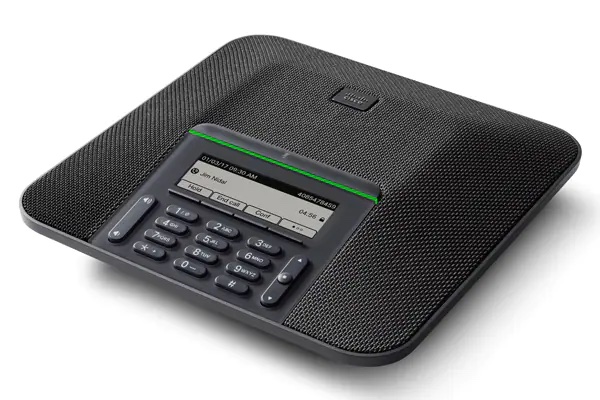 |
Preferred method: Factory reset from the phone menu
- Press the Settings button (may be an icon that looks like a gear).
- Select Admin Settings
- Select Reset Settings.
- Select All Settings
- Select Reset
Alternative method: Factory reset using the keypad
-
Unplug the powered Ethernet cable or power supply from the phone.
- Wait 5 seconds.
- Press and hold #, and plug the phone back in. (For models with a handset, it reduces awkwardness to secure the handset to the phone with a rubber band.)
- When the phone boots up, the LED strip lights up. As soon as the LED strip turns on, press 123456789*0# in sequence.
These instructions apply to models 7832, 7841, 7911, 8821, 8831, 8841, 8845, 8851
|
| 7841 |
 |
See instructions for 7832 |
| 7911 |
 |
See instructions for 7832 |
| 7940 |
 |
- Unplug the power cable from the phone, and then plug in the cable again. The phone begins its power-up cycle.
- Immediately press and hold #. Release # when the Headset, Mute, and Speaker buttons begin to flash in sequence.
- Press 123456789*0# within 60 seconds after the Headset, Mute, and Speaker buttons begin to flash. The phone will perform the factory reset
These instructions apply to models 7940 and 7960
|
| 7941 |
 |
- Unplug the power cable from the phone, and then plug in the cable again. The phone begins its power-up cycle.
- Immediately press and hold #. Release # when the Headset, Mute, and Speaker buttons begin to flash in sequence.
- Press 123456789*0# within 60 seconds after the Headset, Mute, and Speaker buttons begin to flash. The phone will perform the factory reset
These instructions apply to models 7941 and 7961
|
| 7942 |
 |
- Plug in the phone and immediately press and hold the # button.
- Continue to hold # until the line buttons to the right of the main screen flash sequentially in amber.
- Release # and press 123456789*0# in sequence.
- The main screen will show progress steps as it downloads and installs.
- Toward the end of the sequence the Cisco logo will appear, followed by a final mostly blank screen with time and date that may also show the word "Unprovisioned".
Average time: About 2 minutes, 30 seconds
These instructions apply to models 7942 and 7945.
|
| 7945 |
 |
See instructions for 7942
|
| 7960 |
 |
See instructions for 7940 |
| 7961 |
 |
See instructions for 7941 |
| 8821 |
 |
See instructions for 7832 |
| 8831 |
 |
See instructions for 7832 |
| 8841 |
 |
See instructions for 7832 |
| 8845 |
 |
See instructions for 7832 |
| 8851 |
 |
See instructions for 7832 |