Overview
Participating Site Applications assigned to an IRB Committee member for review display under Participating Sites to Review on the Inbox tab of the Home Workspace.
Navigation
Role: Committee Member > Home Workspace
Step-by-Step Process
- Click the Participating Site Name from the Participating Sites to Review list on the Inbox tab.
- To post comments or communicate with other reviewers, you have two options in the Activities list:
- Post Correspondence posts comments visible to all individuals with access to the Participating Site workspace.
- For Reviewers and IRB Office Staff posts comments visible only to other Reviewers and IRB Office Staff.
- Click the Submit Review activity.
Notes
- This activity can be executed multiple times as needed.
- Changes made in this activity are only recorded when you click OK at the end of the screens (steps 11 & 13).
- Click the All Issues link to review any issues/comments for this submission.
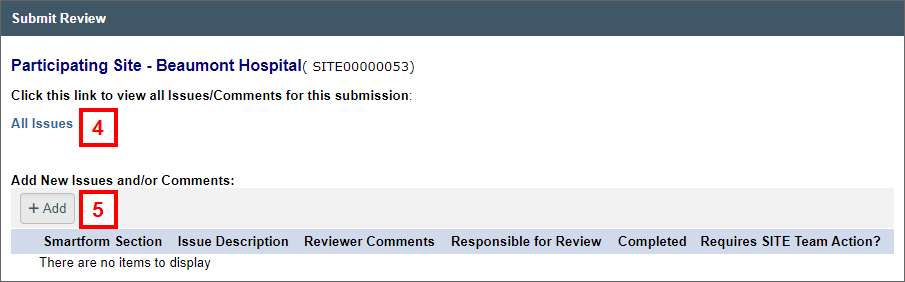
- If applicable, click to Add any new issues. If not adding a new issue, then go to step 11.
- Select the applicable option from the Section drop-down list.
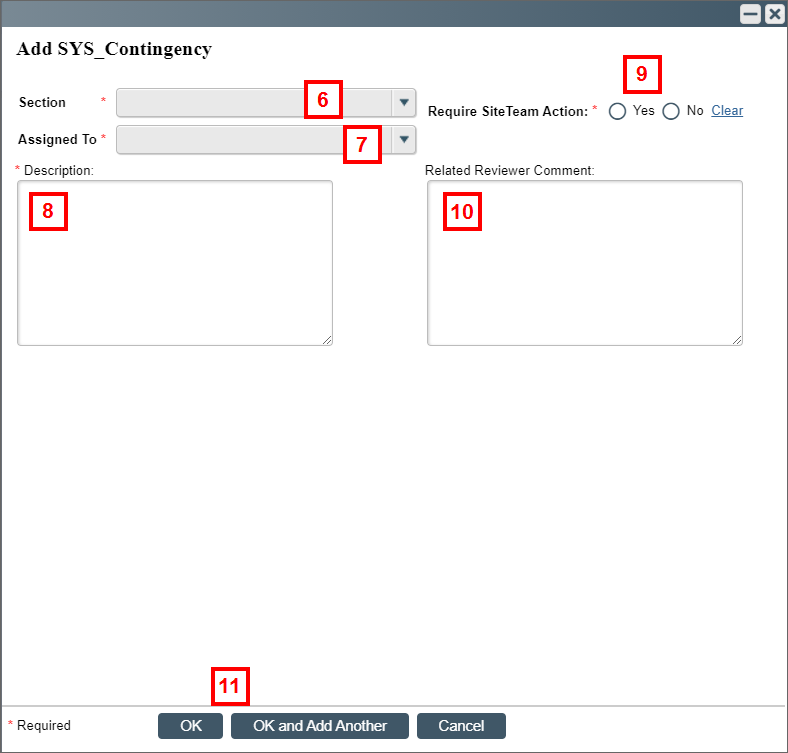
- Select a role from the Assigned To drop-down list.
- Enter a Description.
- Select the applicable Require Site Team Action radio button.
Note Yes will publish the Description text to the site team. - If desired, enter Related Reviewer Comments.
Note This text is not published to the site team. - Click OK or OK and Add Another. If adding another issue, repeat steps 6-11.
- Select the applicable Motion radio button.
Note To save your review for completion at a later time, do not select a motion.
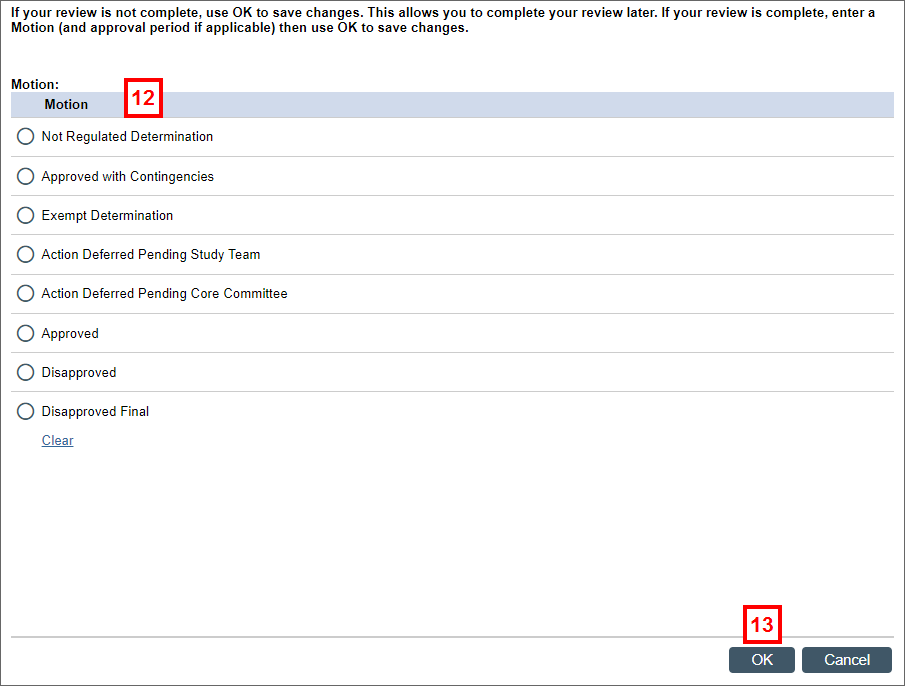
- Click OK to save updated/new issues and (if selected) the motion.
Note The site application will use the parent application’s expiration date, unless a different date is selected via Edit Approval Date activity.
Last Updated
Thursday, October 21, 2021
