Emailing a Copy of a Signed Document
- Locate the signed document in your list of documents.
- Select More.
- Select Email a Copy from the drop down.
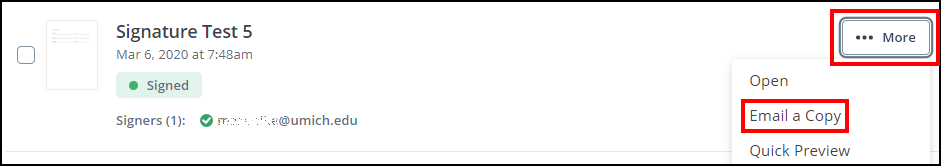
- Complete the Email A Copy form.
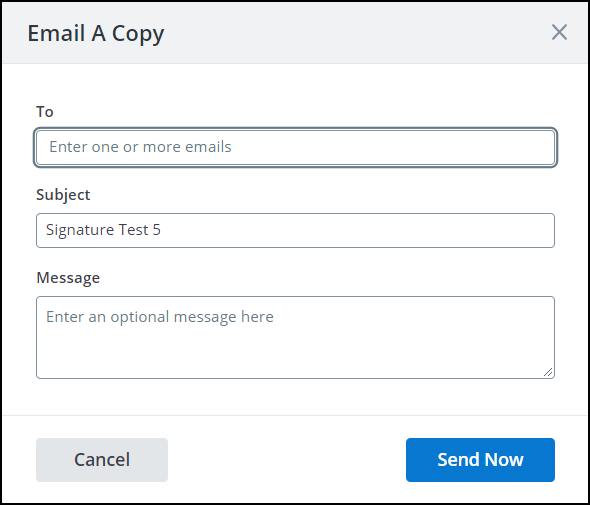
- An email with an attachment of the signed document will be sent. This message will appear in the upper right corner.
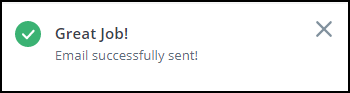
Note: Keep in mind this should not be used for documents containing PHI or FDA regulated data.
Last Updated
Tuesday, September 7, 2021
