Overview
This step-by-step provides instructions for participating in the Rodent Strains Shared List in eRAM, which aims to help sharing and collaboration of strains of mice and rats used in research on campus among PIs and U-M colleagues. Participation in the shared list is voluntary. Contact the Unit for Laboratory Animal Medicine (ULAM) at (734) 764-0277 or email [email protected] for questions about participating.
Step-by-Step Process
- Verify PI & Lab Personnel is selected under My Roles.
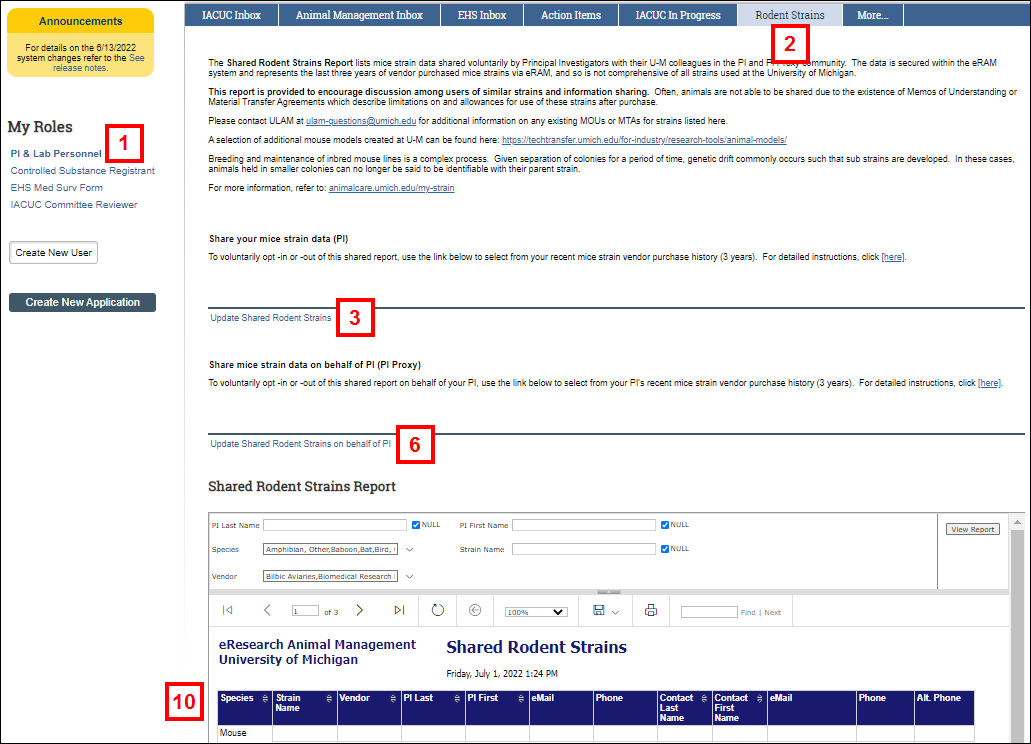
- Click the Rodent Strains tab.
Note It may be located under the More... tab.
PI: Update Shared Rodent Strains
- To voluntarily opt in (or out) rodents for the shared report, click the Update Shared Rodent Strains link.
- Check (or uncheck) the boxes to select/deselect the strains you want to share.
Note Items previously selected and strains/vendors purchased in the last three years will display. If you do not see any available strains to select, then you have not purchased any rodents within the last three years.
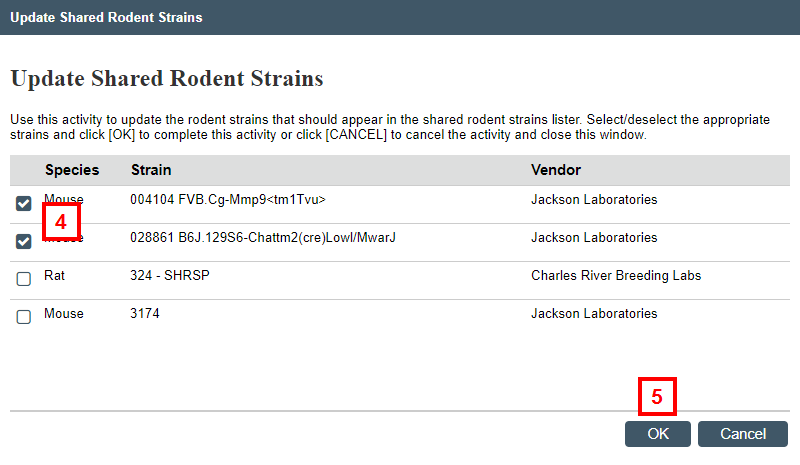
- Click OK.
To view the report, go to step 10.
Update Shared Rodent Strains on behalf of PI
- To voluntarily opt in (or out) rodents for the shared report on behalf of a PI, click the Update Shared Rodent Strains on behalf of PI link.
Note This link only displays for those who are added as a PI Proxy by their PI. - Enter and select the PI’s first and/or last name.
Notes- Clicking … allows you to perform an advanced search.
- Only PIs for which you are a proxy will display.
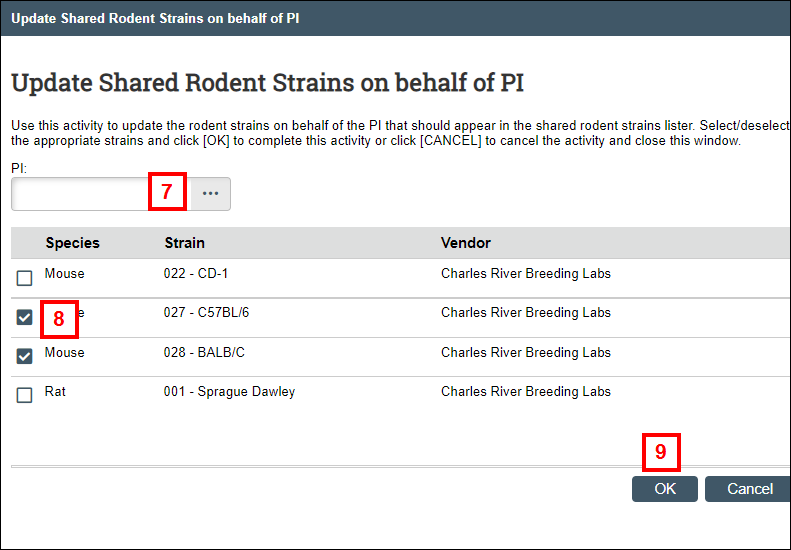
- Check (or uncheck) the boxes to select/deselect the strains you want to share.
Notes- Items previously selected and strains purchased in the last three years will display.
- If you do not see any available strains to select, then your PI has not purchased any rodents within the last three years (or you are not actually a proxy to that PI).
- Click OK.
- The updated Shared Rodent Stains Report displays on the Rodent Strains tab.
Notes
- The report includes all participating PIs.
- Contact ULAM for additional information on any existing Memos of Understanding (MOUs) or Material Transfer Agreements (MTAs) for strains listed in the report.
- For instructions on working with SSRS reports, see SSRS Reports eRAM Reference Materials.
Last Updated
Monday, July 18, 2022
