Overview
Core Committee Staff can set the order of meeting agenda items using the Set Agenda Order activity.
Tip A best practice is to set the agenda order as late as possible prior to the meeting date so that any agenda item changes will not impact the sort order.
Navigation
Role: Core Committee Staff
Step-by-Step Process
- Click the Core Committee Staff role or verify it is selected on the Home Workspace.
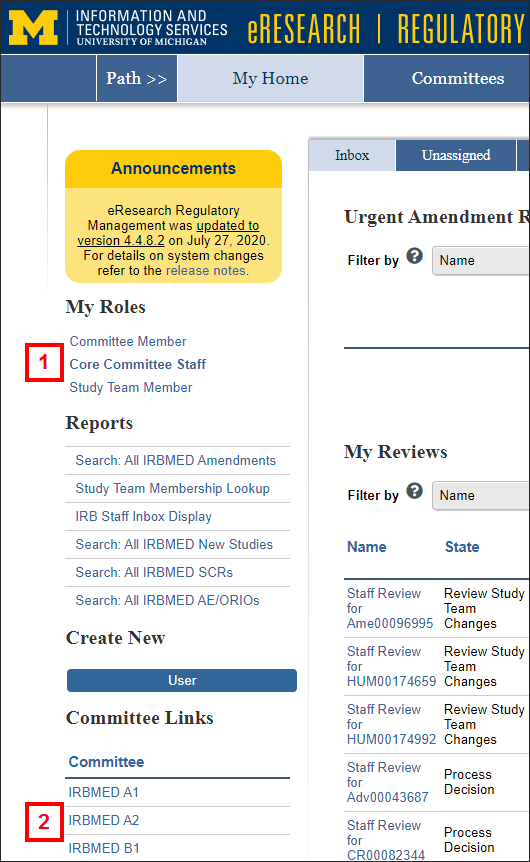
- Click the applicable Committee.
- Click the applicable upcoming meeting Name.
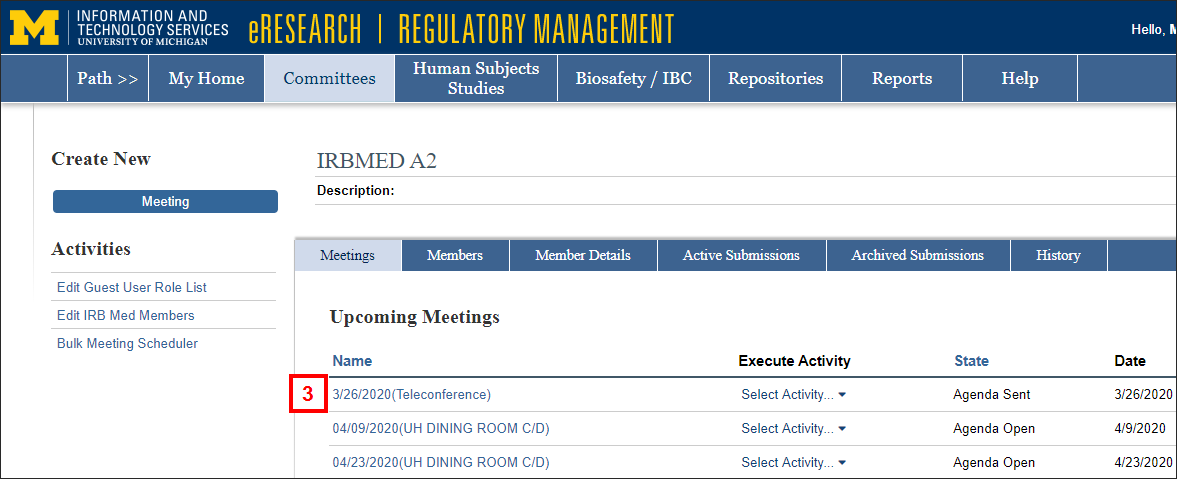
Set Agenda Order
- Click the Set Agenda Order activity.
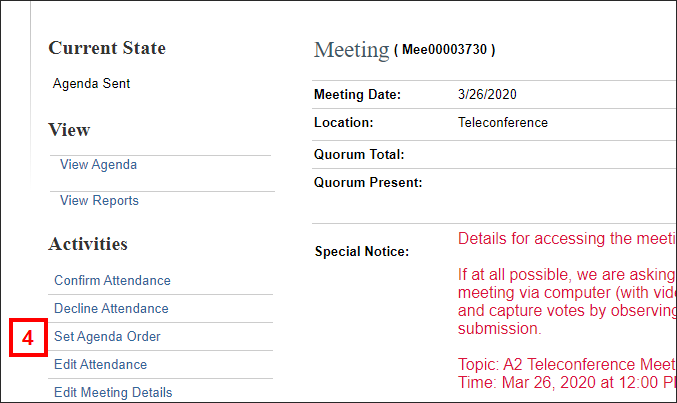
- Click anywhere on an Agenda Item row.
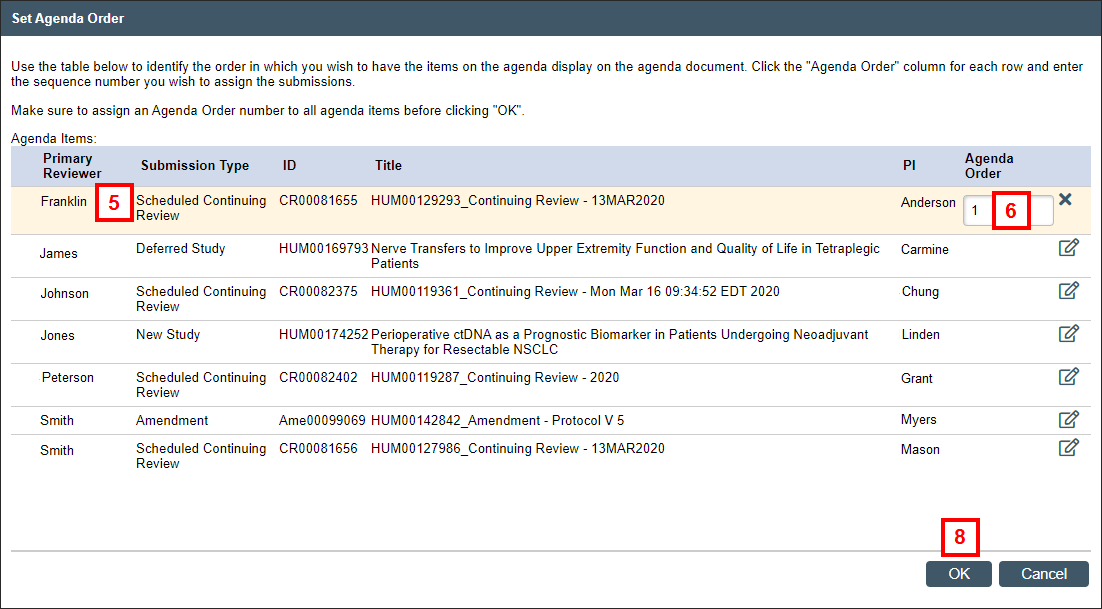
- Enter the desired number in the Agenda Order box.
- Repeat steps 5-6 for each agenda item.
Note If you duplicate or leave an item order value blank, an error message will display. - Click OK.
The Agenda Order numbers display on the Meeting Workspace and on View Agenda.
Clear Agenda Order
Use the Clear Agenda Order activity if the agenda order needs to be reset.
Note The Clear Agenda Order activity is available only after the agenda order has been set.
- Click the Clear Agenda Order activity from the Meeting Workspace.
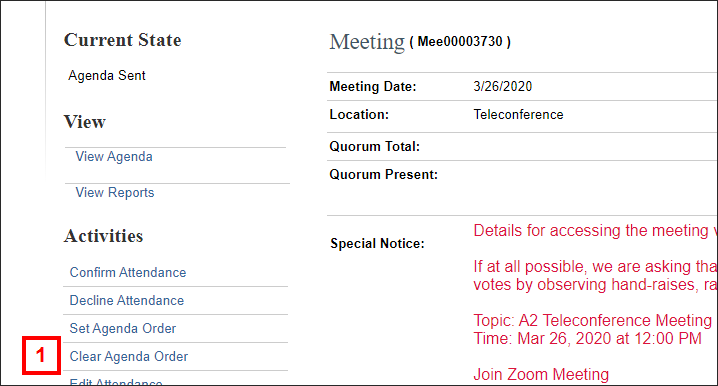
- Click OK to clear all values from the Agenda Order.
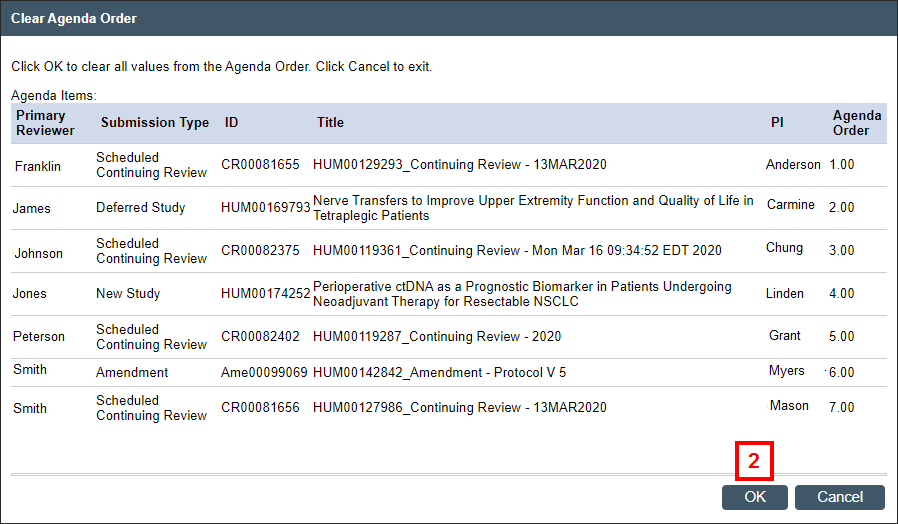
The Agenda Order numbers are removed from the Meeting Workspace and from View Agenda.
Last Updated
Tuesday, October 27, 2020
