Overview
This document provides instructions for downloading and installing the Cisco AnyConnect VPN client after the release of macOS Big Sur. Big Sur is macOS 11.0. and now requires users to open security preferences when installing Cisco Anyconnect. This step is required with changes to macOS security.
Cisco AnyConnect Socket Filter
- After installing Cisco AnyConnect, click Open Security Preferences when the System Extension Blocked pop-up appears.
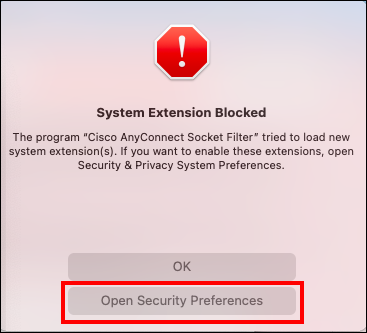
- Click Allow when the Security & Privacy window opens.
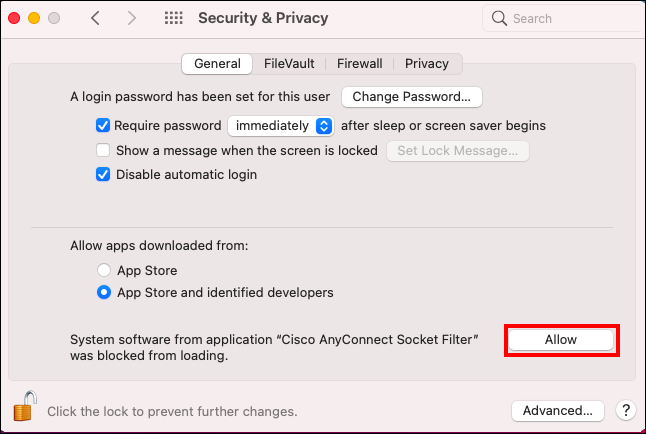
Note: Enabling this system extension is required. This action will only need to be taken when AnyConnect is first downloaded.
Last Updated
Thursday, November 12, 2020
