Overview
COI and CRAO Ancillary Committee members can advance a submission to the next required reviewing body prior to completing ancillary committee review by executing the Advance for IRB Review activity. This pauses the COI or CRAO committee's review and engages the IRB to begin their review of the submission. Ancillary Committee review and approval is required before the submission can be approved.
For a full explanation, see Ancillary Advance for IRB Review Information for Ancillary Committees.
Navigation
Role: Ancillary Committee > Submission Workspace
Step-by-Step Process
- Click the Advance for IRB Review activity.
Note The activity is available when the submission is in the state of Ancillary Committee Review. - Enter an explanation in the text box.
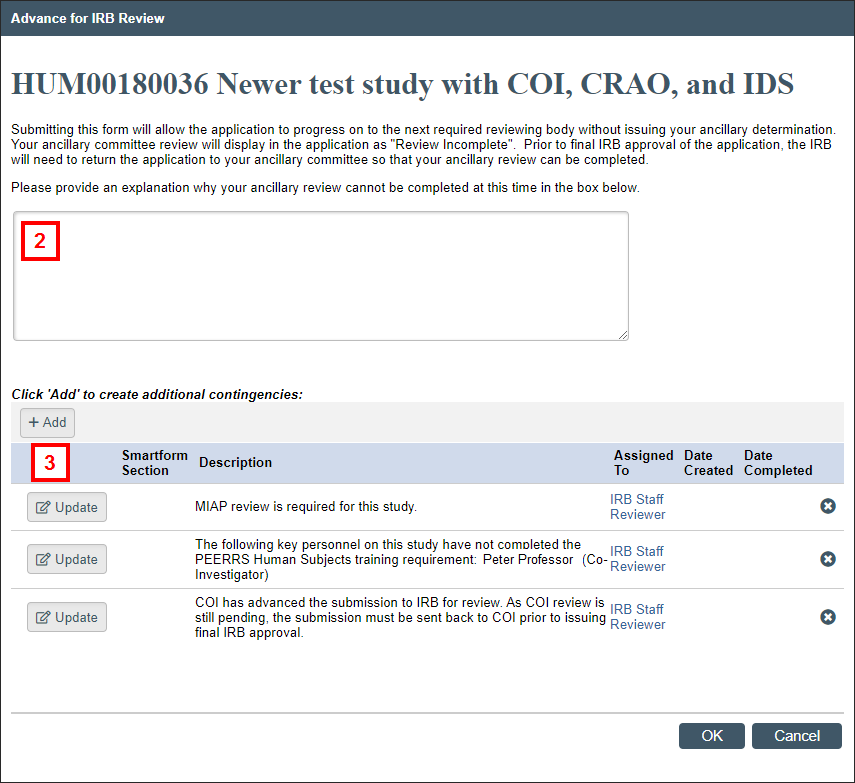
Steps 3-6 are optional and can be completed if you are creating an additional contingency or editing an existing contingency.
- Click Add to create an additional contingency, or click Update to edit an existing contingency.
- (Optional) Enter or edit the Smartform Section.
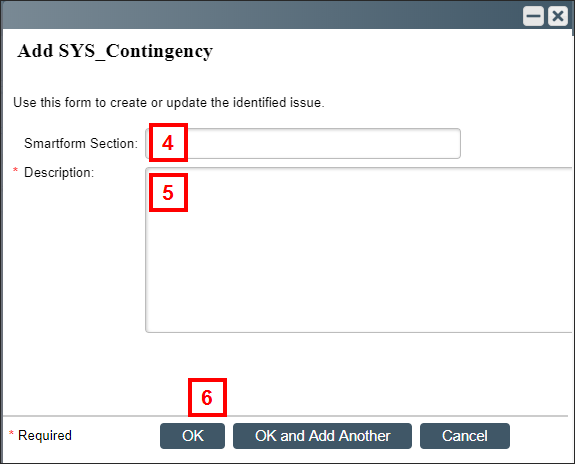
- Enter or edit the Description.
- Click OK.
- Click OK on the Advance for IRB Review window.
Note The submission moves from the Inbox to the In Progress tab of the Ancillary Committee Home Workspace.
Important
- Upon executing this activity, no notification, email or otherwise, is sent to the IRB.
- Executing this activity does not mean the submission is immediately sent to the IRB. If additional Ancillary Committees are required to review, the submission will only move on to the IRB once all required Ancillary Committees have completed their reviews.
