The first time you log in to LinkedIn Learning, you are prompted to connect your LinkedIn account with your LinkedIn Learning account. Connecting your accounts is optional, but recommended. You can learn more about the benefits of connecting your accounts on the UHR website.
- Navigate to linkedinlearning.umich.edu. You will be directed to U-M weblogin.
- Log in with your uniqname and UMICH (Level-1) password.
- To connect your accounts, click Connect my LinkedIn account, and then sign in to your LinkedIn account. Note that if you recently signed into your LinkedIn account, you may not be asked to log in again.
- Alternatively, If you do not wish to connect your accounts at this time, click Continue without LinkedIn.
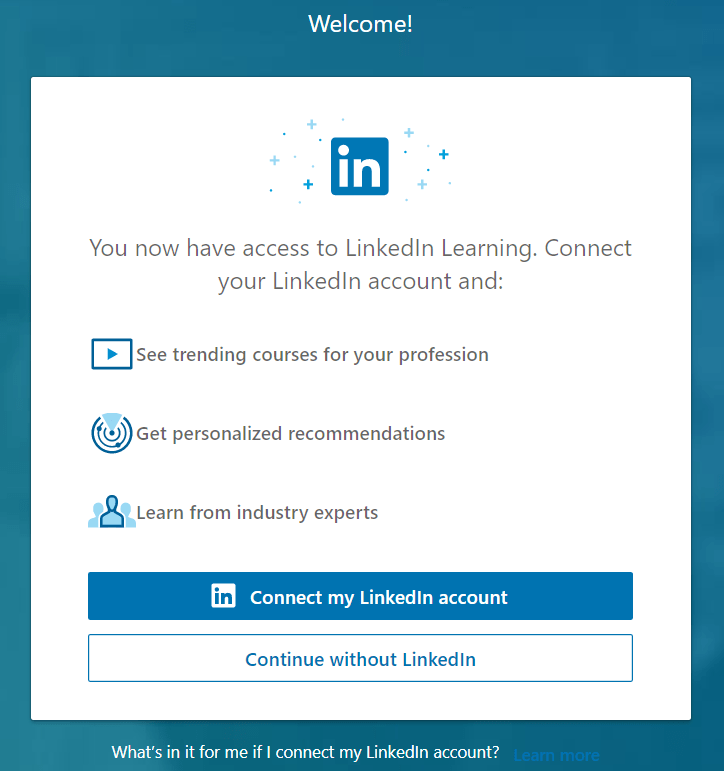
Last Updated
Tuesday, May 26, 2020
