Overview
When you log in to eResearch Regulatory Management (eRRM), your My Home page (i.e. Home Workspace) displays. You can initiate a variety of activities, access other applications (i.e. workspaces), and view any items that require your attention.
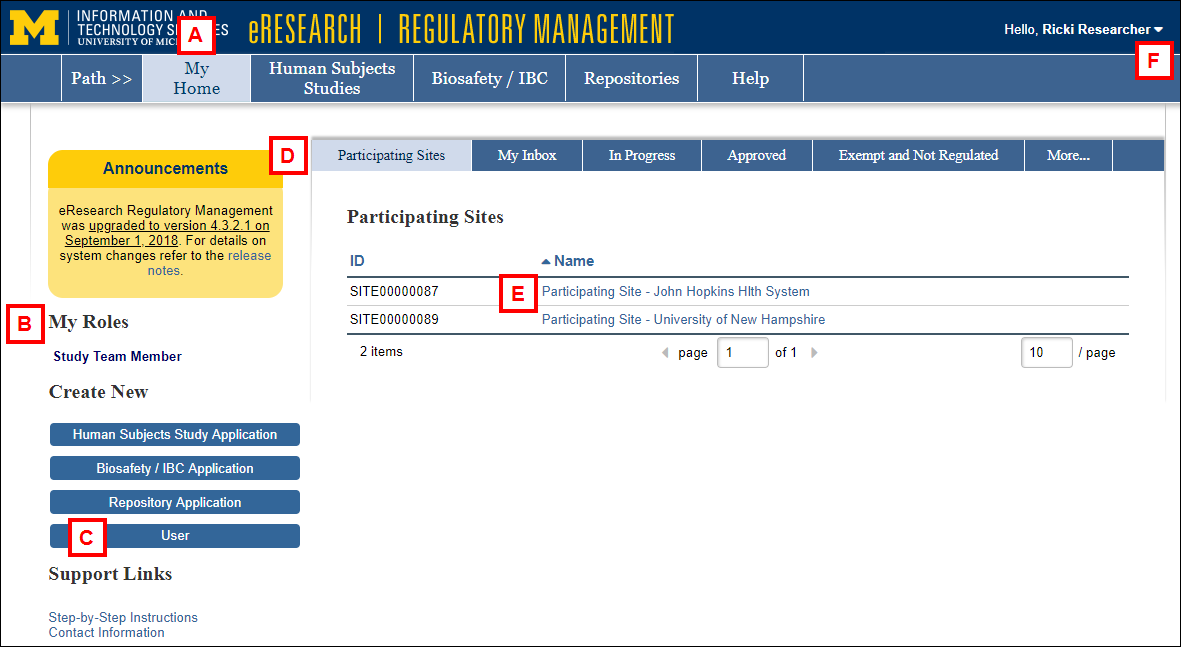
| Letter | Description | |
| A | My Home | Click to return to your Home Workspace page from any eRRM page. |
| B | My Roles | Displays all available system roles assigned to you, e.g. Study Team Member. Your current system role displays in bold text. Click the link(s) to switch roles, if applicable. |
| C | Create New User | Click the User button to create a new eResearch User account. |
| D | Home Workspace Tabs |
Participating Sites. Your Participating Sites listed by ID and Name. My Inbox. Contains items that are ready for submission, require you to accept your role, and/or require actions by the study team. In Progress. Study applications and Participating Sites you are associated with that have not yet been approved. Approved. Approved applications and Participating Sites you are associated with. Exempt and Not Regulated. Exempt and non-regulated applications that you are associated with. Approaching Expiration. Approved studies and applications that are expiring within 90 days. Archived. Applications you are associated with that have been terminated, disapproved, withdrawn, or expired. |
| E | Name | Click a Name link to go to a Participating Site workspace. |
| F | delete | Click to Logoff from eRRM. |
