Overview
The Update Common Rule Transition Status activity is used to help IRB staff track which studies are under the Pre-2018 rules vs. the Post-2018 common rule. A workspace indicator will display only for IRB staff and reviewers. If the question displays without an answer, then a determination has not been made as to whether the study should be reviewed under Pre- or Post-2018 Common Rule. If the question answer shows Yes or No, then a determination has been made. IRB Staff can use the Update Common Rule Transition Status activity to change the determination, if needed.
Upon approval of child submissions, the determination will be copied back to the parent. If the question is answered Yes, then the parent will be considered under the 2018 Common Rule and the question will not be asked again. If the question is answered No, then the application will be considered under Pre-2018 Common Rule and the question will continue to be asked on child submissions until it is answered Yes.
Navigation
Role: Core Committee Staff > Home Workspace > Study Workspace
Step-by-Step Process
- Click the IRB tab.
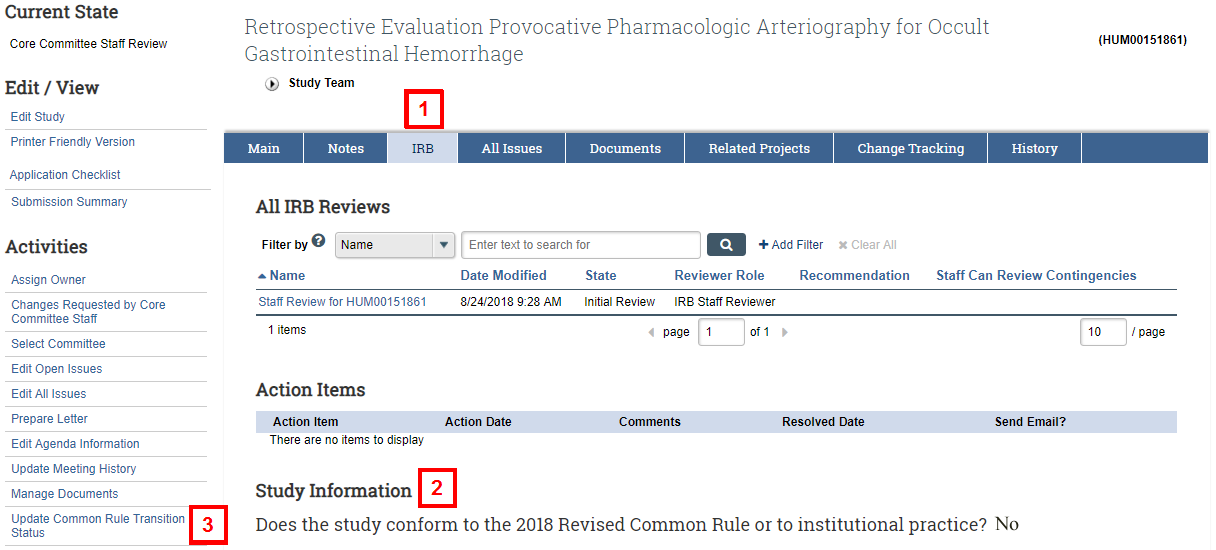
- Notice the workspace indicator question under Study Information: Does the study conform to the 2018 Revised Common Rule or to institutional practice?
- Click the Update Common Rule Transition Status activity to update or change the question's answer.
Note The activity is only available in the Study Workspace. It is not available in an AME, CR, or ADV. - Click the Yes or No radio button.
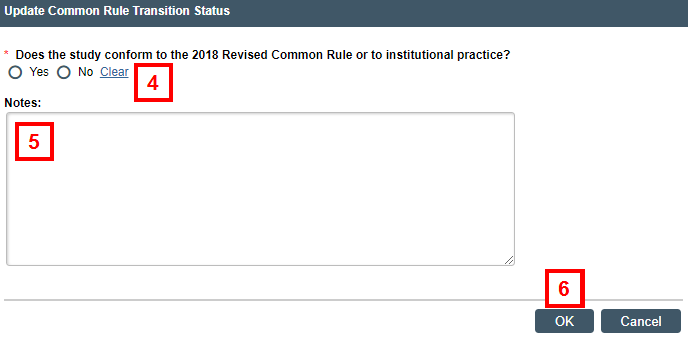
- Enter any Notes.
Note Notes are encouraged but optional, and they will only be visible within the activity window. - Click OK.
The selected answer displays next to the Study Information question.
