Overview
Reviewers may request the PI/Study Team to make changes to a submission (e.g., Study Application, Amendment, Adverse Event/Other Reportable Information and Occurrence (AE/ORIO), Continuing Review, or IBC Application). These submissions appear in the Require Action by Study Team list under the My Inbox tab of your Home Workspace.
The following procedure demonstrates submitting requested changes to Core Staff on a Study Application. The same steps apply for any reviewing body and submission type.
Navigation
Role: Study Team Member > Home Workspace
Step-by-Step Process
- Click the Name of the submission to open the Submission Workspace (i.e., Study Workspace, Amendment Workspace, etc.).
Note The State of the submission is Changes Required by Core Staff. The reviewing body requesting the changes is displayed in the State name.
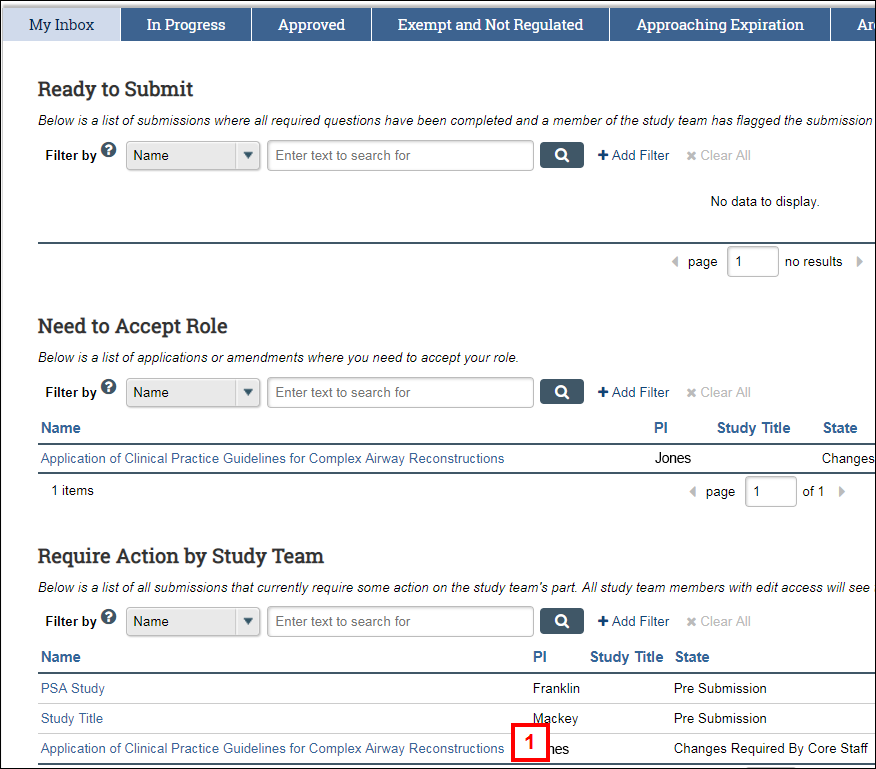
- Read the instructions/notes describing the requested changes, including applicable section numbers.
Note Requested changes can be viewed in the Activities and Correspondence list and the Outstanding Issues table. One or both of these sections may appear in the Submission Workspace, depending on how changes were requested by the reviewer.
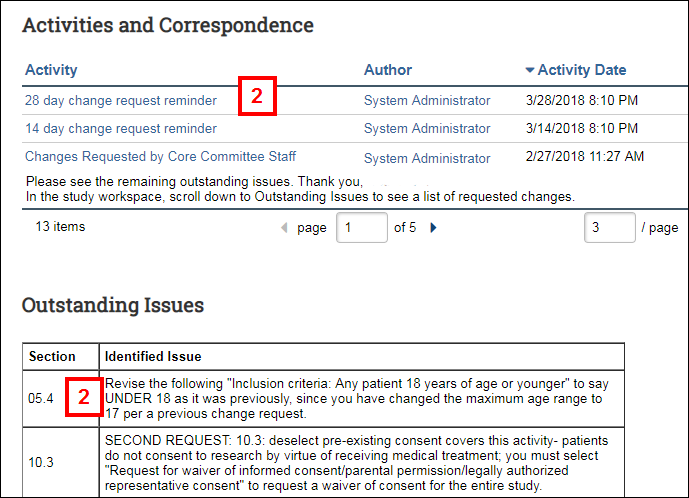
- Click Edit Study.
Note The name of this activity will depend on the submission type (e.g., Edit AE/ORIO, etc.) - Use the Forms Menu to navigate to the section(s) requiring changes.
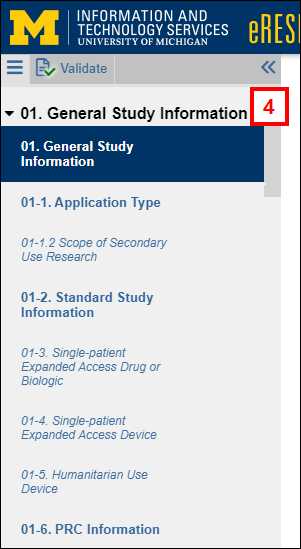
- Make the changes.
Note Remember to Save your changes before exiting or navigating to a different section. - Click the Submit Changes to Core Staff activity.
Notes- The name of the activity may differ, depending on the reviewing body.
- The system checks that all required sections of the submission are complete. You must address any errors/warnings before continuing.
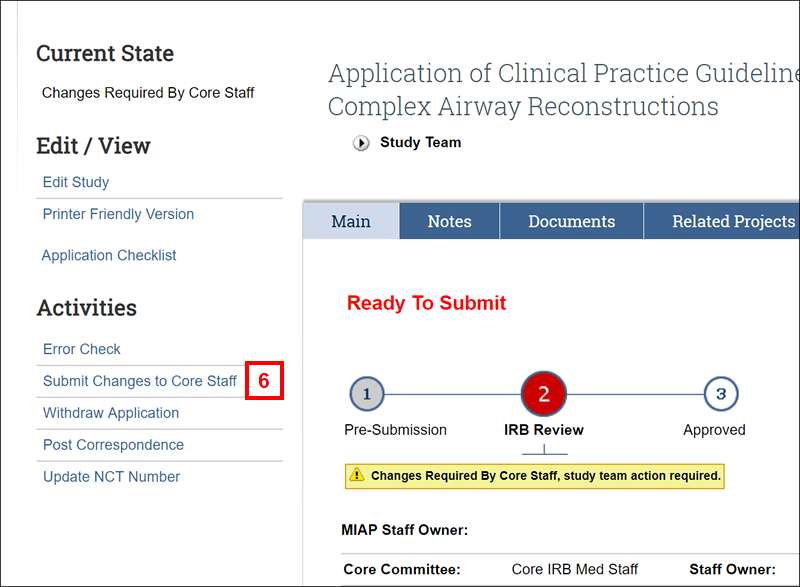
- Click the appropriate radio button to indicate the changes you have made in response to the identified issues.
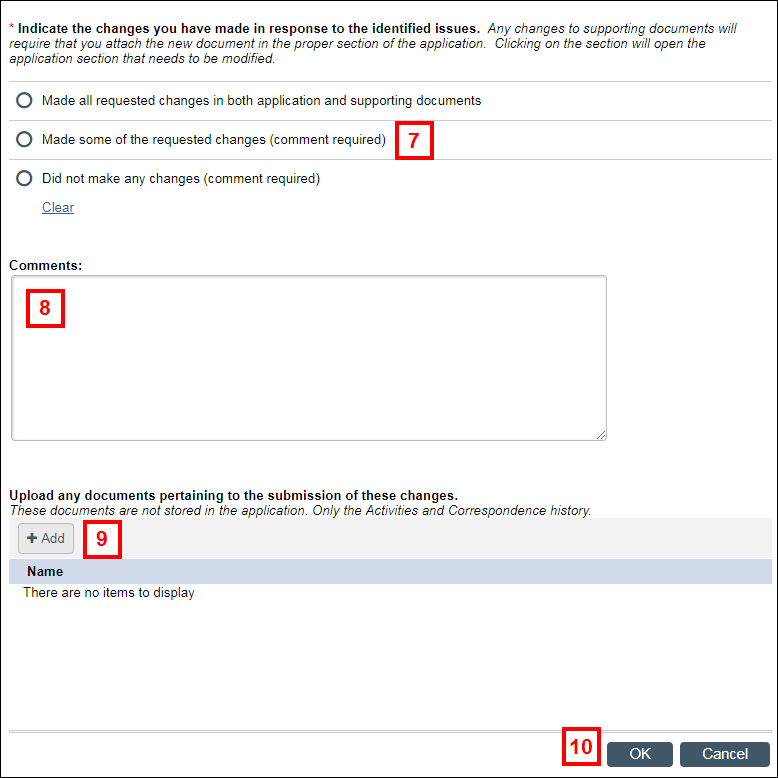
- Enter any Comments for reviewers.
Note Comments are required if you do not make all of the requested changes. - Click Add if you want to upload documents pertaining to the changes.
Note These documents are stored in the Activity and Correspondence History. - Click OK.
The State of the submission changes back to the previous review state (e.g., Core Committee Staff Review).
Last Updated
Friday, February 19, 2021
